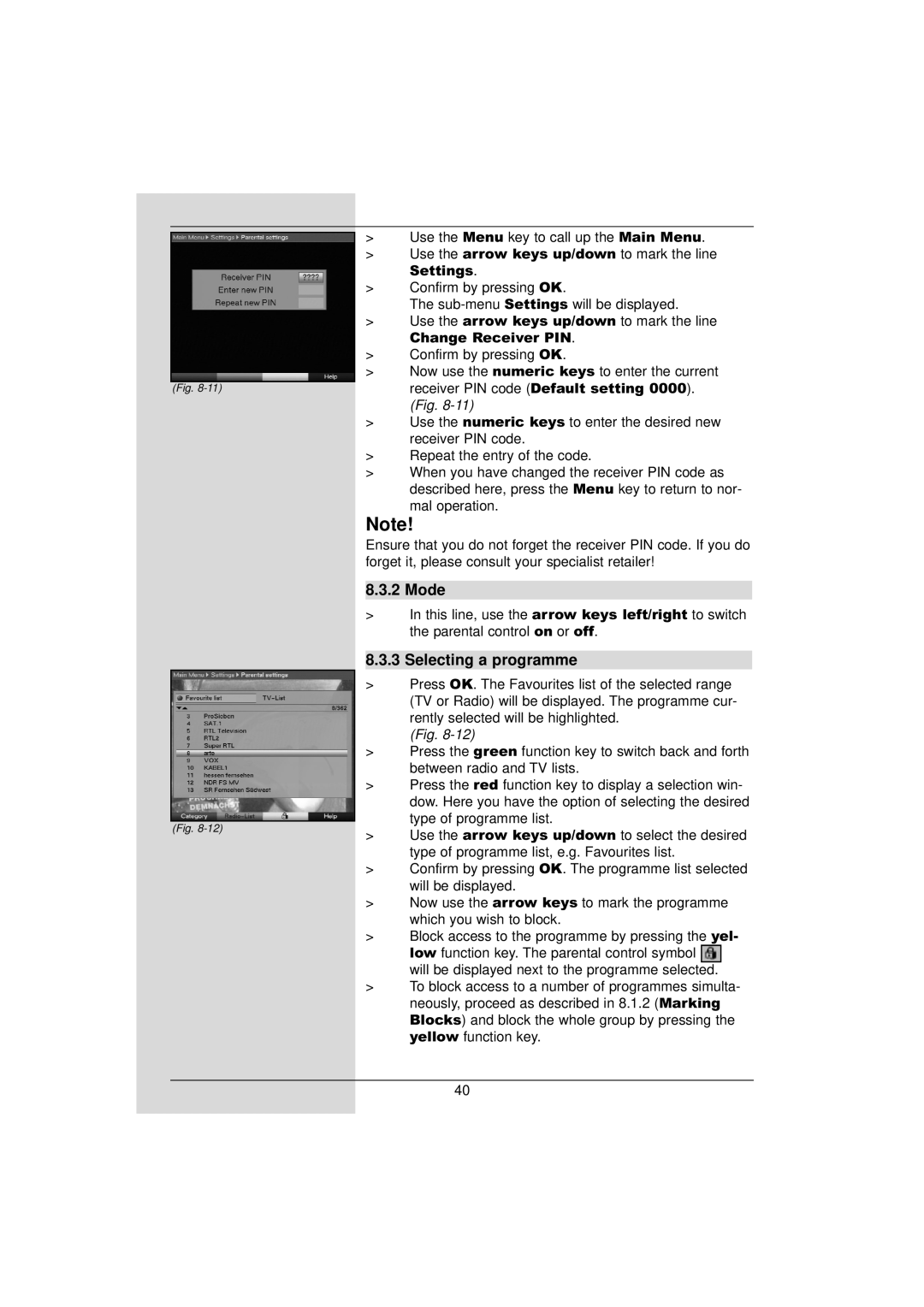(Fig.
(Fig.
>Use the Menu key to call up the Main Menu.
>Use the arrow keys up/down to mark the line
Settings.
>Confirm by pressing OK.
The
>Use the arrow keys up/down to mark the line
Change Receiver PIN.
>Confirm by pressing OK.
>Now use the numeric keys to enter the current receiver PIN code (Default setting 0000). (Fig.
>Use the numeric keys to enter the desired new receiver PIN code.
>Repeat the entry of the code.
>When you have changed the receiver PIN code as described here, press the Menu key to return to nor- mal operation.
Note!
Ensure that you do not forget the receiver PIN code. If you do forget it, please consult your specialist retailer!
8.3.2 Mode
>In this line, use the arrow keys left/right to switch the parental control on or off.
8.3.3 Selecting a programme
>Press OK. The Favourites list of the selected range (TV or Radio) will be displayed. The programme cur- rently selected will be highlighted.
(Fig.
>Press the green function key to switch back and forth between radio and TV lists.
>Press the red function key to display a selection win- dow. Here you have the option of selecting the desired type of programme list.
>Use the arrow keys up/down to select the desired type of programme list, e.g. Favourites list.
>Confirm by pressing OK. The programme list selected will be displayed.
>Now use the arrow keys to mark the programme which you wish to block.
>Block access to the programme by pressing the yel-
low function key. The parental control symbol ![]()
![]()
![]() will be displayed next to the programme selected.
will be displayed next to the programme selected.
>To block access to a number of programmes simulta- neously, proceed as described in 8.1.2 (Marking Blocks) and block the whole group by pressing the yellow function key.
40