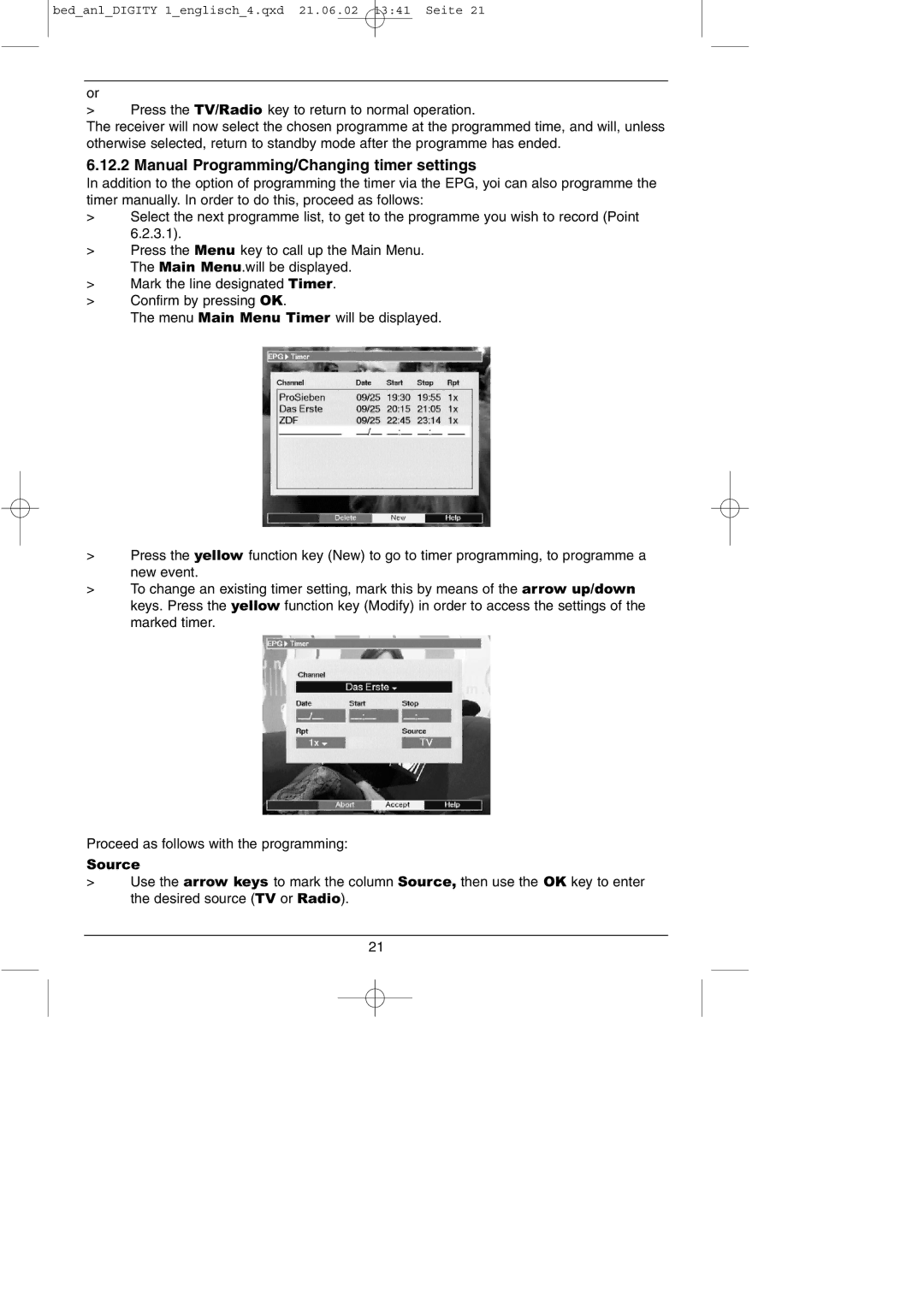bed_anl_DIGITY 1_englisch_4.qxd 21.06.02 13:41 Seite 21
or
>Press the TV/Radio key to return to normal operation.
The receiver will now select the chosen programme at the programmed time, and will, unless otherwise selected, return to standby mode after the programme has ended.
6.12.2 Manual Programming/Changing timer settings
In addition to the option of programming the timer via the EPG, yoi can also programme the timer manually. In order to do this, proceed as follows:
>Select the next programme list, to get to the programme you wish to record (Point 6.2.3.1).
>Press the Menu key to call up the Main Menu. The Main Menu.will be displayed.
>Mark the line designated Timer.
>Confirm by pressing OK.
The menu Main Menu Timer will be displayed.
>Press the yellow function key (New) to go to timer programming, to programme a new event.
>To change an existing timer setting, mark this by means of the arrow up/down keys. Press the yellow function key (Modify) in order to access the settings of the marked timer.
Proceed as follows with the programming:
Source
>Use the arrow keys to mark the column Source, then use the OK key to enter the desired source (TV or Radio).
21