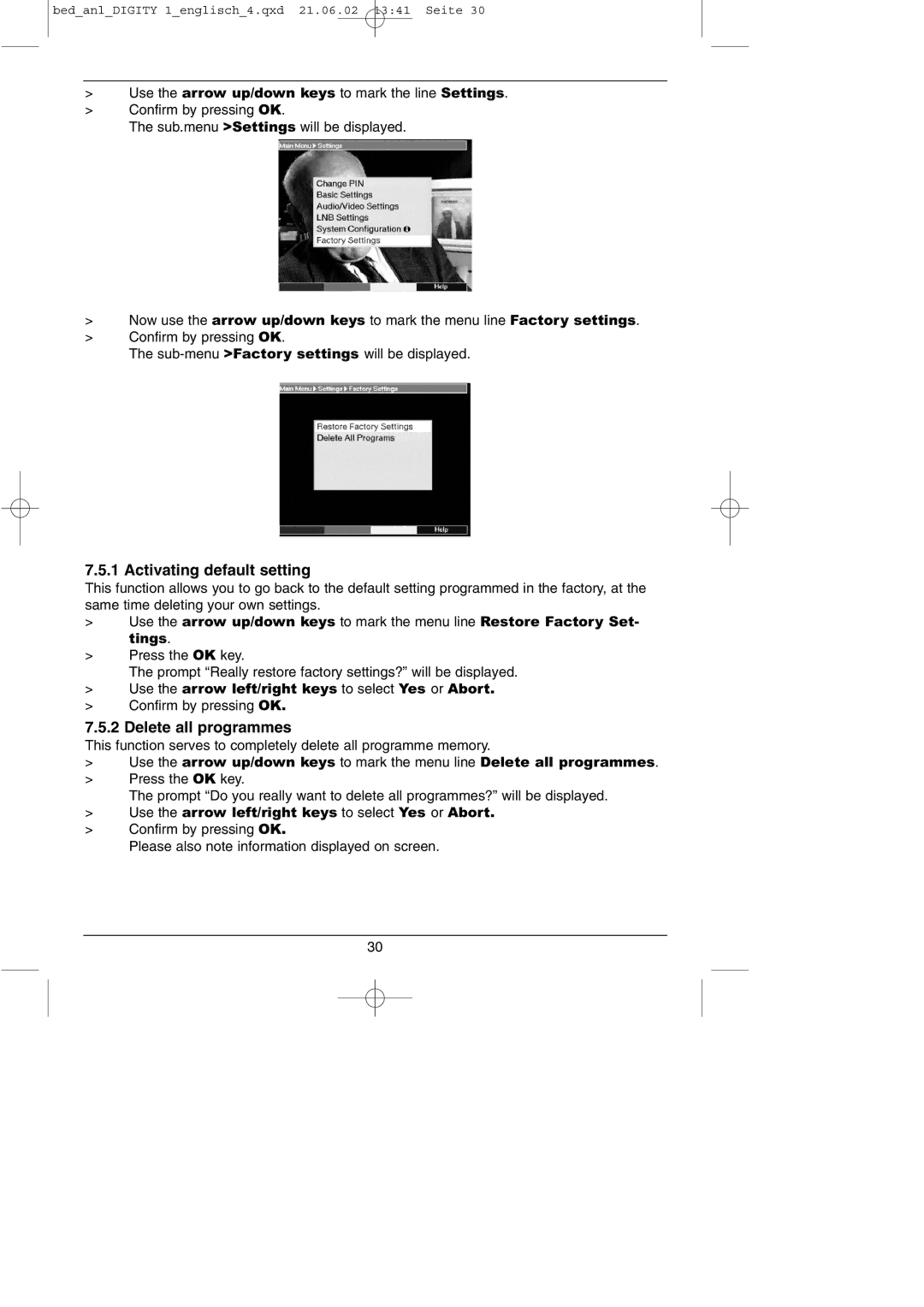bed_anl_DIGITY 1_englisch_4.qxd 21.06.02 13:41 Seite 30
>Use the arrow up/down keys to mark the line Settings.
>Confirm by pressing OK.
The sub.menu >Settings will be displayed.
>Now use the arrow up/down keys to mark the menu line Factory settings.
>Confirm by pressing OK.
The
7.5.1 Activating default setting
This function allows you to go back to the default setting programmed in the factory, at the same time deleting your own settings.
>Use the arrow up/down keys to mark the menu line Restore Factory Set- tings.
>Press the OK key.
The prompt “Really restore factory settings?” will be displayed.
>Use the arrow left/right keys to select Yes or Abort.
>Confirm by pressing OK.
7.5.2 Delete all programmes
This function serves to completely delete all programme memory.
>Use the arrow up/down keys to mark the menu line Delete all programmes.
>Press the OK key.
The prompt “Do you really want to delete all programmes?” will be displayed.
>Use the arrow left/right keys to select Yes or Abort.
>Confirm by pressing OK.
Please also note information displayed on screen.
30