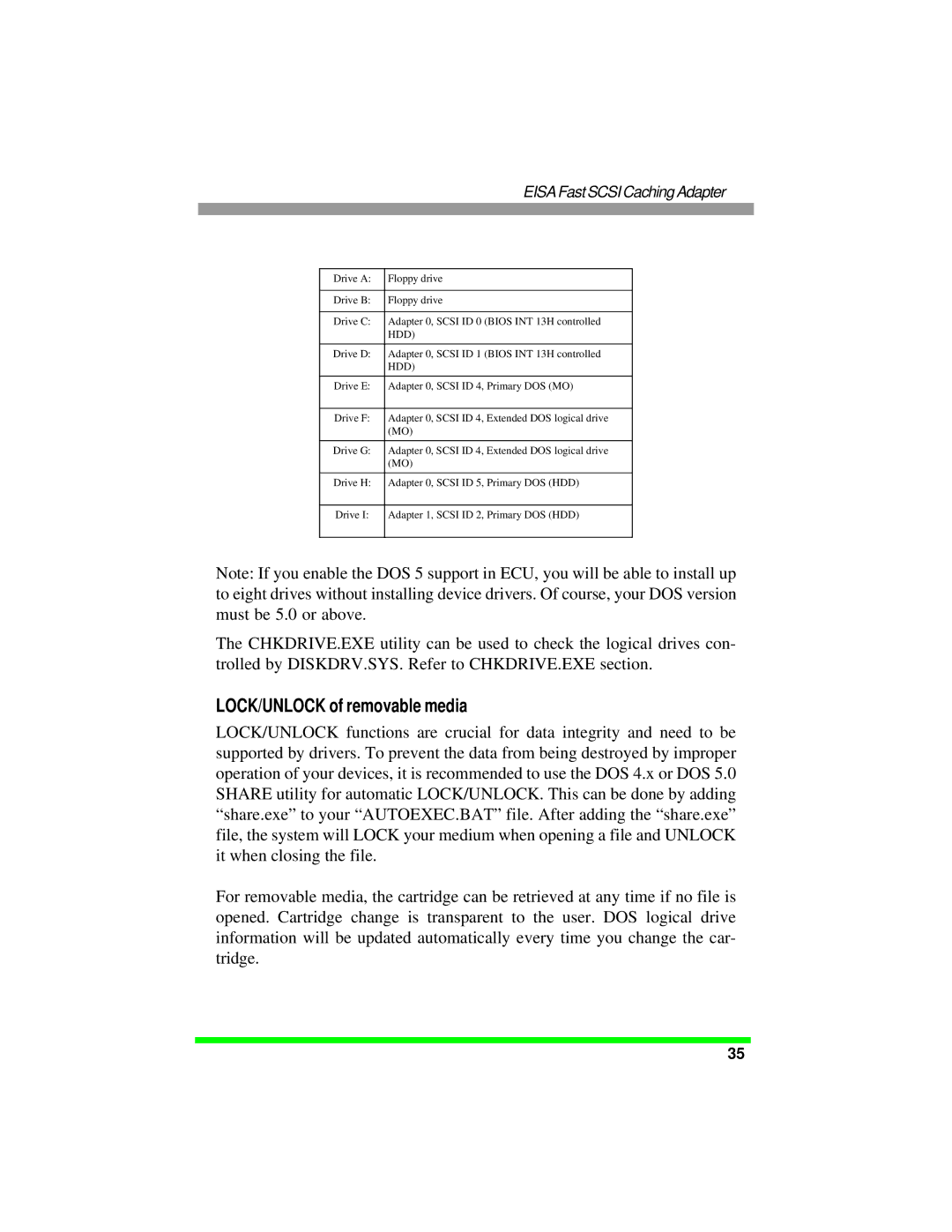EISA Fast SCSI Caching Adapter
Drive A: | Floppy drive |
|
|
Drive B: | Floppy drive |
|
|
Drive C: | Adapter 0, SCSI ID 0 (BIOS INT 13H controlled |
| HDD) |
|
|
Drive D: | Adapter 0, SCSI ID 1 (BIOS INT 13H controlled |
| HDD) |
|
|
Drive E: | Adapter 0, SCSI ID 4, Primary DOS (MO) |
|
|
Drive F: | Adapter 0, SCSI ID 4, Extended DOS logical drive |
| (MO) |
|
|
Drive G: | Adapter 0, SCSI ID 4, Extended DOS logical drive |
| (MO) |
|
|
Drive H: | Adapter 0, SCSI ID 5, Primary DOS (HDD) |
|
|
Drive I: | Adapter 1, SCSI ID 2, Primary DOS (HDD) |
|
|
Note: If you enable the DOS 5 support in ECU, you will be able to install up to eight drives without installing device drivers. Of course, your DOS version must be 5.0 or above.
The CHKDRIVE.EXE utility can be used to check the logical drives con- trolled by DISKDRV.SYS. Refer to CHKDRIVE.EXE section.
LOCK/UNLOCK of removable media
LOCK/UNLOCK functions are crucial for data integrity and need to be supported by drivers. To prevent the data from being destroyed by improper operation of your devices, it is recommended to use the DOS 4.x or DOS 5.0 SHARE utility for automatic LOCK/UNLOCK. This can be done by adding “share.exe” to your “AUTOEXEC.BAT” file. After adding the “share.exe” file, the system will LOCK your medium when opening a file and UNLOCK it when closing the file.
For removable media, the cartridge can be retrieved at any time if no file is opened. Cartridge change is transparent to the user. DOS logical drive information will be updated automatically every time you change the car- tridge.
35