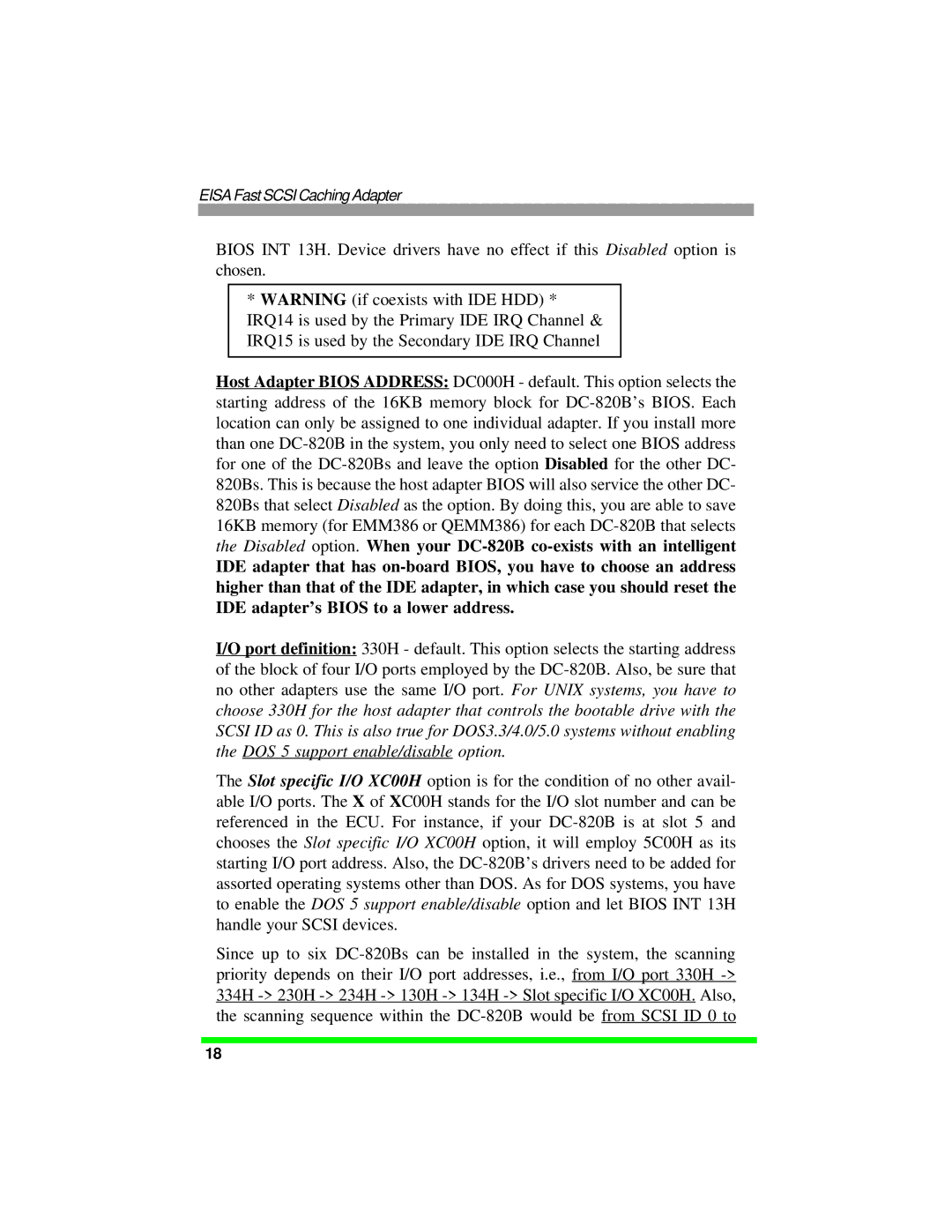EISA Fast SCSI Caching Adapter
BIOS INT 13H. Device drivers have no effect if this Disabled option is chosen.
* WARNING (if coexists with IDE HDD) * IRQ14 is used by the Primary IDE IRQ Channel & IRQ15 is used by the Secondary IDE IRQ Channel
Host Adapter BIOS ADDRESS: DC000H - default. This option selects the starting address of the 16KB memory block for DC-820B’s BIOS. Each location can only be assigned to one individual adapter. If you install more than one DC-820B in the system, you only need to select one BIOS address for one of the DC-820Bs and leave the option Disabled for the other DC- 820Bs. This is because the host adapter BIOS will also service the other DC- 820Bs that select Disabled as the option. By doing this, you are able to save 16KB memory (for EMM386 or QEMM386) for each DC-820B that selects the Disabled option. When your DC-820Bco-exists with an intelligent
IDE adapter that has on-board BIOS, you have to choose an address higher than that of the IDE adapter, in which case you should reset the IDE adapter’s BIOS to a lower address.
I/O port definition: 330H - default. This option selects the starting address of the block of four I/O ports employed by the DC-820B. Also, be sure that no other adapters use the same I/O port. For UNIX systems, you have to choose 330H for the host adapter that controls the bootable drive with the SCSI ID as 0. This is also true for DOS3.3/4.0/5.0 systems without enabling the DOS 5 support enable/disable option.
The Slot specific I/O XC00H option is for the condition of no other avail- able I/O ports. The X of XC00H stands for the I/O slot number and can be referenced in the ECU. For instance, if your DC-820B is at slot 5 and chooses the Slot specific I/O XC00H option, it will employ 5C00H as its starting I/O port address. Also, the DC-820B’s drivers need to be added for assorted operating systems other than DOS. As for DOS systems, you have to enable the DOS 5 support enable/disable option and let BIOS INT 13H handle your SCSI devices.
Since up to six DC-820Bs can be installed in the system, the scanning priority depends on their I/O port addresses, i.e., from I/O port 330H -> 334H -> 230H -> 234H -> 130H -> 134H -> Slot specific I/O XC00H. Also, the scanning sequence within the DC-820B would be from SCSI ID 0 to