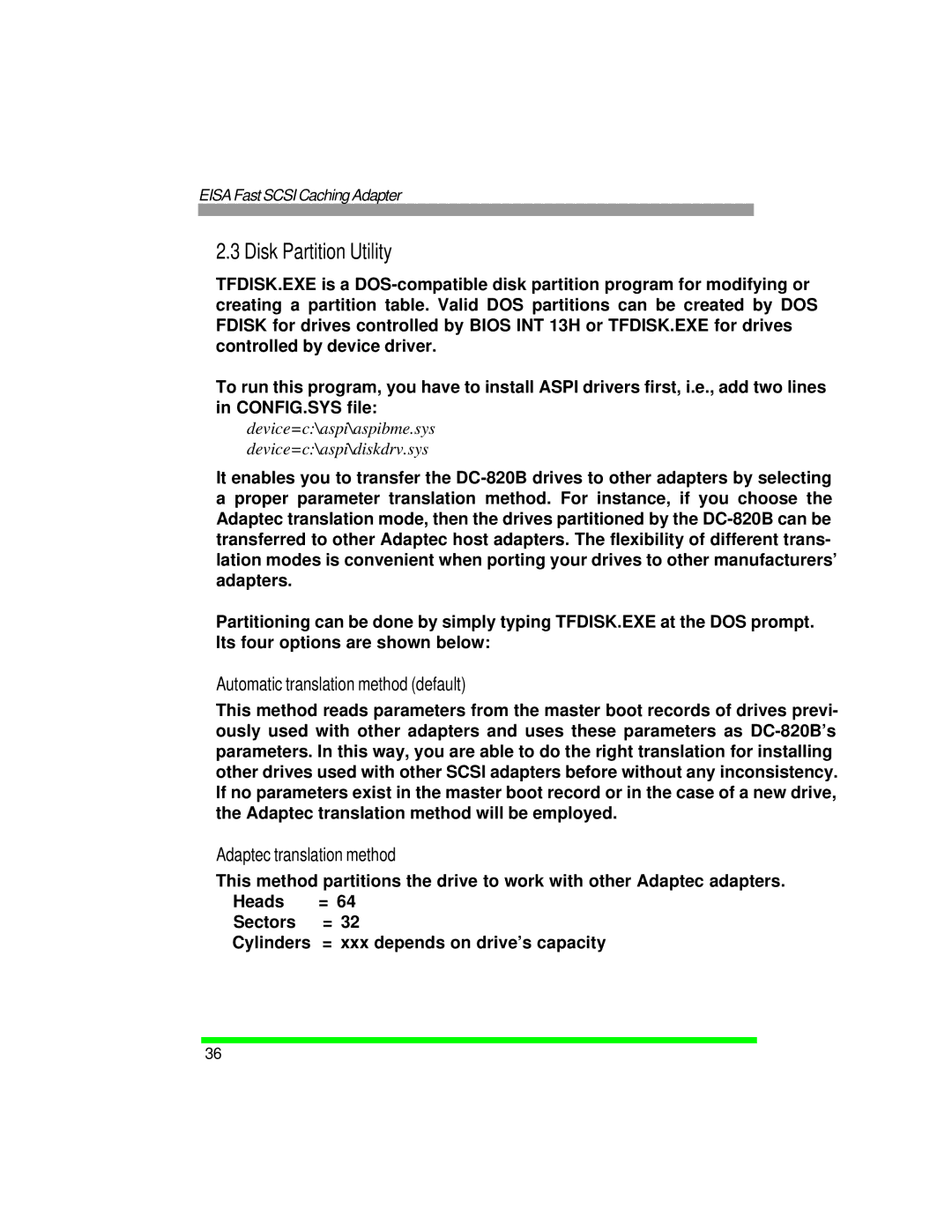EISA Fast SCSI Caching Adapter
2.3 Disk Partition Utility
TFDISK.EXE is a DOS-compatible disk partition program for modifying or creating a partition table. Valid DOS partitions can be created by DOS FDISK for drives controlled by BIOS INT 13H or TFDISK.EXE for drives controlled by device driver.
To run this program, you have to install ASPI drivers first, i.e., add two lines in CONFIG.SYS file:
device=c:\aspi\aspibme.sys
device=c:\aspi\diskdrv.sys
It enables you to transfer the DC-820B drives to other adapters by selecting a proper parameter translation method. For instance, if you choose the Adaptec translation mode, then the drives partitioned by the DC-820B can be transferred to other Adaptec host adapters. The flexibility of different trans- lation modes is convenient when porting your drives to other manufacturers’ adapters.
Partitioning can be done by simply typing TFDISK.EXE at the DOS prompt. Its four options are shown below:
Automatic translation method (default)
This method reads parameters from the master boot records of drives previ- ously used with other adapters and uses these parameters as DC-820B’s parameters. In this way, you are able to do the right translation for installing other drives used with other SCSI adapters before without any inconsistency. If no parameters exist in the master boot record or in the case of a new drive, the Adaptec translation method will be employed.
Adaptec translation method
This method partitions the drive to work with other Adaptec adapters.
Heads | = | 64 |
Sectors | = | 32 |
Cylinders | = xxx depends on drive’s capacity |