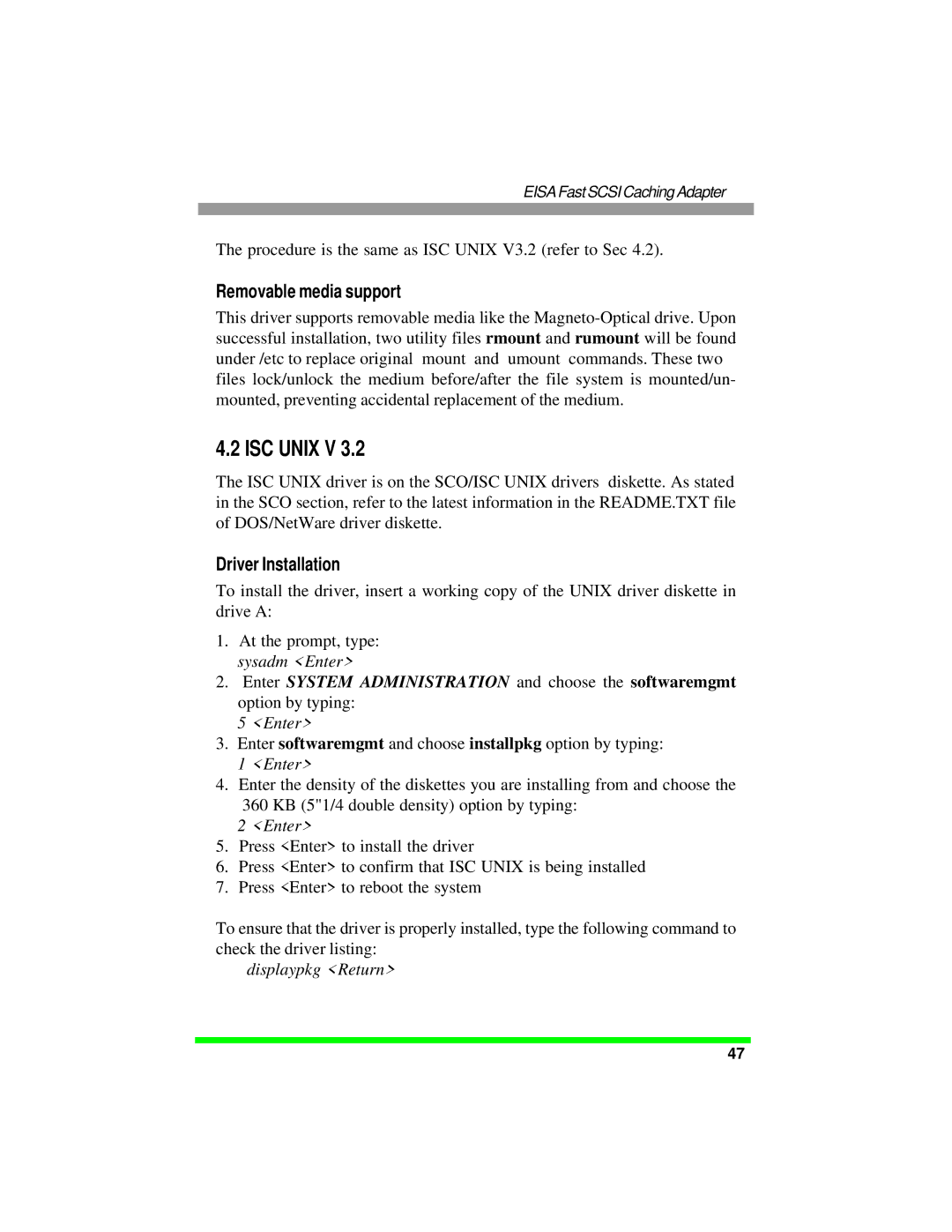EISA Fast SCSI Caching Adapter
The procedure is the same as ISC UNIX V3.2 (refer to Sec 4.2).
Removable media support
This driver supports removable media like the
4.2 ISC UNIX V 3.2
The ISC UNIX driver is on the SCO/ISC UNIX drivers’ diskette. As stated in the SCO section, refer to the latest information in the README.TXT file of DOS/NetWare driver diskette.
Driver Installation
To install the driver, insert a working copy of the UNIX driver diskette in drive A:
1.At the prompt, type: sysadm <Enter>
2.Enter SYSTEM ADMINISTRATION and choose the softwaremgmt option by typing:
5<Enter>
3.Enter softwaremgmt and choose installpkg option by typing:
1<Enter>
4.Enter the density of the diskettes you are installing from and choose the
360 KB (5"1/4 double density) option by typing:
2<Enter>
5.Press <Enter> to install the driver
6.Press <Enter> to confirm that ISC UNIX is being installed
7.Press <Enter> to reboot the system
To ensure that the driver is properly installed, type the following command to check the driver listing:
displaypkg <Return>
47