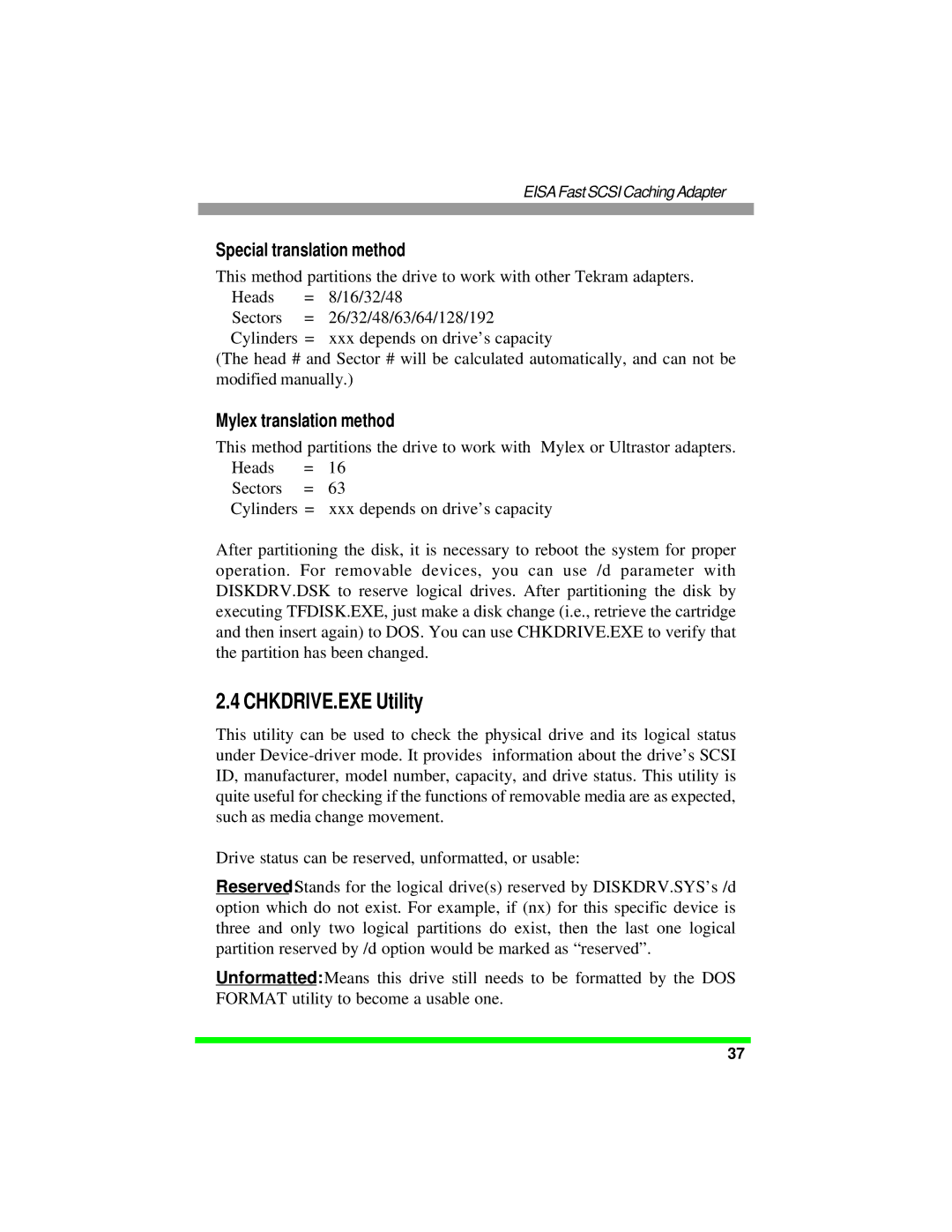EISA Fast SCSI Caching Adapter
Special translation method
This method partitions the drive to work with other Tekram adapters.
Heads = 8/16/32/48
Sectors = 26/32/48/63/64/128/192 Cylinders = xxx depends on drive’s capacity
(The head # and Sector # will be calculated automatically, and can not be modified manually.)
Mylex translation method
This method partitions the drive to work with Mylex or Ultrastor adapters.
Heads = 16
Sectors = 63
Cylinders = xxx depends on drive’s capacity
After partitioning the disk, it is necessary to reboot the system for proper operation. For removable devices, you can use /d parameter with DISKDRV.DSK to reserve logical drives. After partitioning the disk by executing TFDISK.EXE, just make a disk change (i.e., retrieve the cartridge and then insert again) to DOS. You can use CHKDRIVE.EXE to verify that the partition has been changed.
2.4 CHKDRIVE.EXE Utility
This utility can be used to check the physical drive and its logical status under
Drive status can be reserved, unformatted, or usable:
Reserved: Stands for the logical drive(s) reserved by DISKDRV.SYS’s /d option which do not exist. For example, if (nx) for this specific device is three and only two logical partitions do exist, then the last one logical partition reserved by /d option would be marked as “reserved”.
Unformatted: Means this drive still needs to be formatted by the DOS FORMAT utility to become a usable one.
37