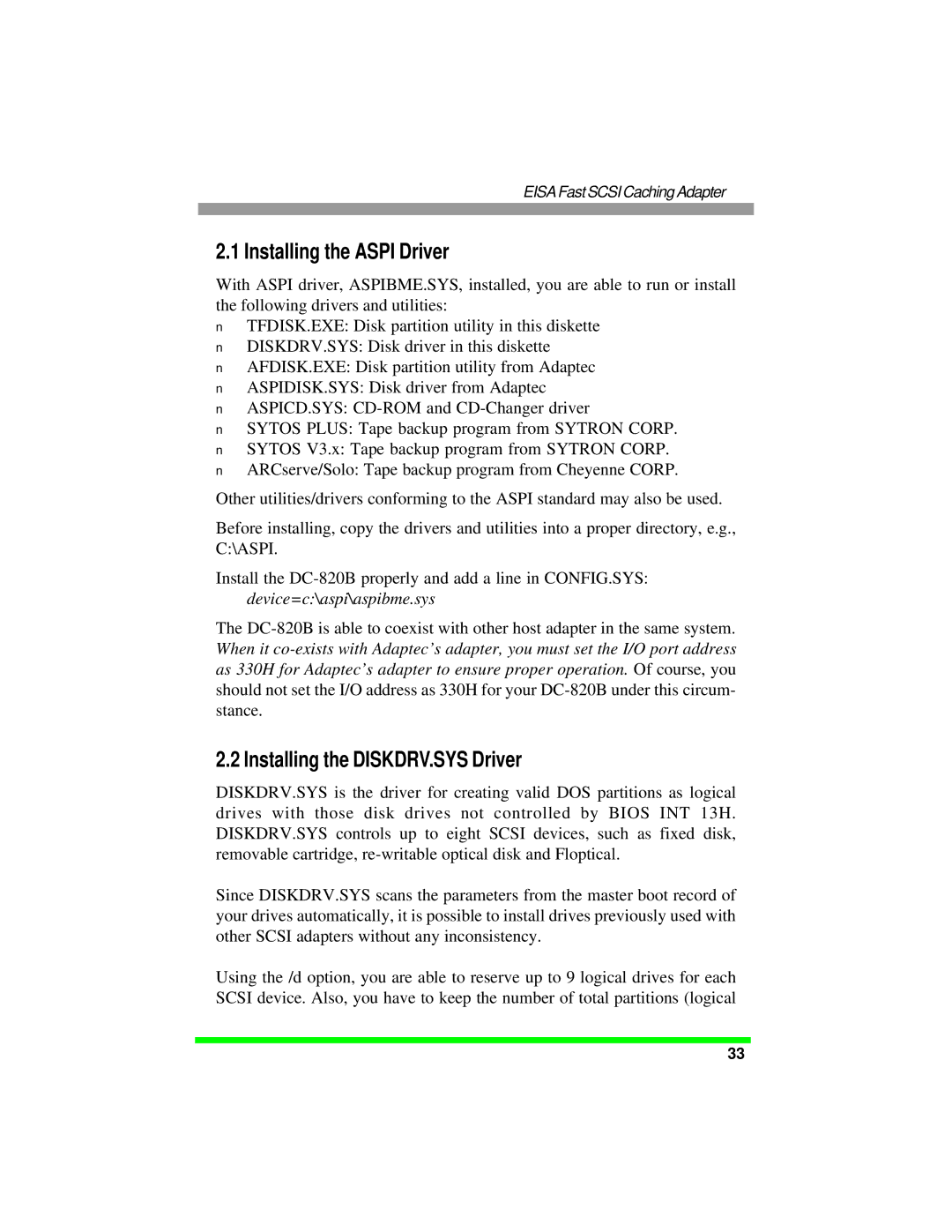EISA Fast SCSI Caching Adapter
2.1 Installing the ASPI Driver
With ASPI driver, ASPIBME.SYS, installed, you are able to run or install the following drivers and utilities:
nTFDISK.EXE: Disk partition utility in this diskette n DISKDRV.SYS: Disk driver in this diskette
n AFDISK.EXE: Disk partition utility from Adaptec
n ASPIDISK.SYS: Disk driver from Adaptec
n ASPICD.SYS:
n SYTOS PLUS: Tape backup program from SYTRON CORP.
n SYTOS V3.x: Tape backup program from SYTRON CORP.
n ARCserve/Solo: Tape backup program from Cheyenne CORP.
Other utilities/drivers conforming to the ASPI standard may also be used.
Before installing, copy the drivers and utilities into a proper directory, e.g., C:\ASPI.
Install the
The
2.2 Installing the DISKDRV.SYS Driver
DISKDRV.SYS is the driver for creating valid DOS partitions as logical drives with those disk drives not controlled by BIOS INT 13H. DISKDRV.SYS controls up to eight SCSI devices, such as fixed disk, removable cartridge,
Since DISKDRV.SYS scans the parameters from the master boot record of your drives automatically, it is possible to install drives previously used with other SCSI adapters without any inconsistency.
Using the /d option, you are able to reserve up to 9 logical drives for each SCSI device. Also, you have to keep the number of total partitions (logical
33