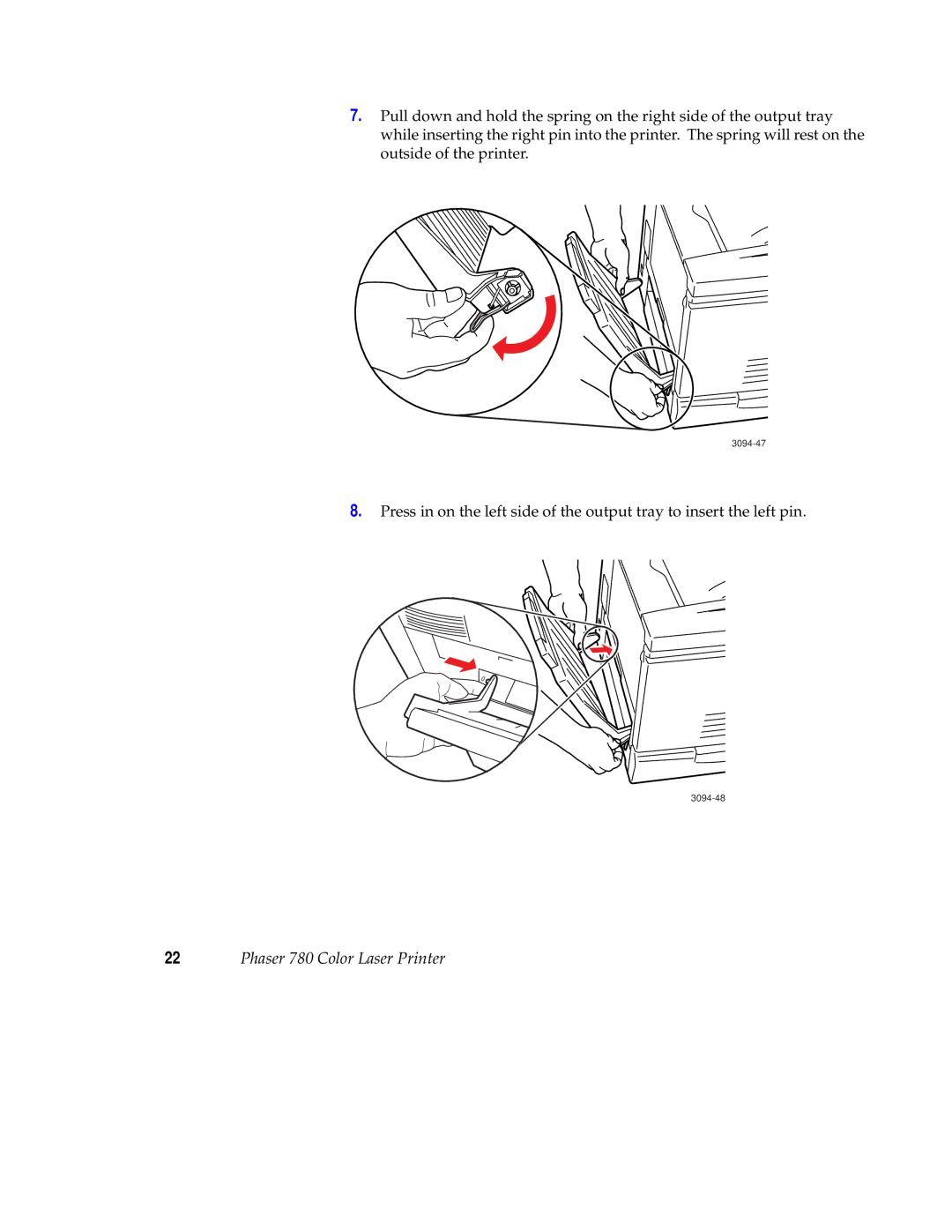7.Pull down and hold the spring on the right side of the output tray while inserting the right pin into the printer. The spring will rest on the outside of the printer.
3094-47
8.Press in on the left side of the output tray to insert the left pin.
22Phaser 780 Color Laser Printer