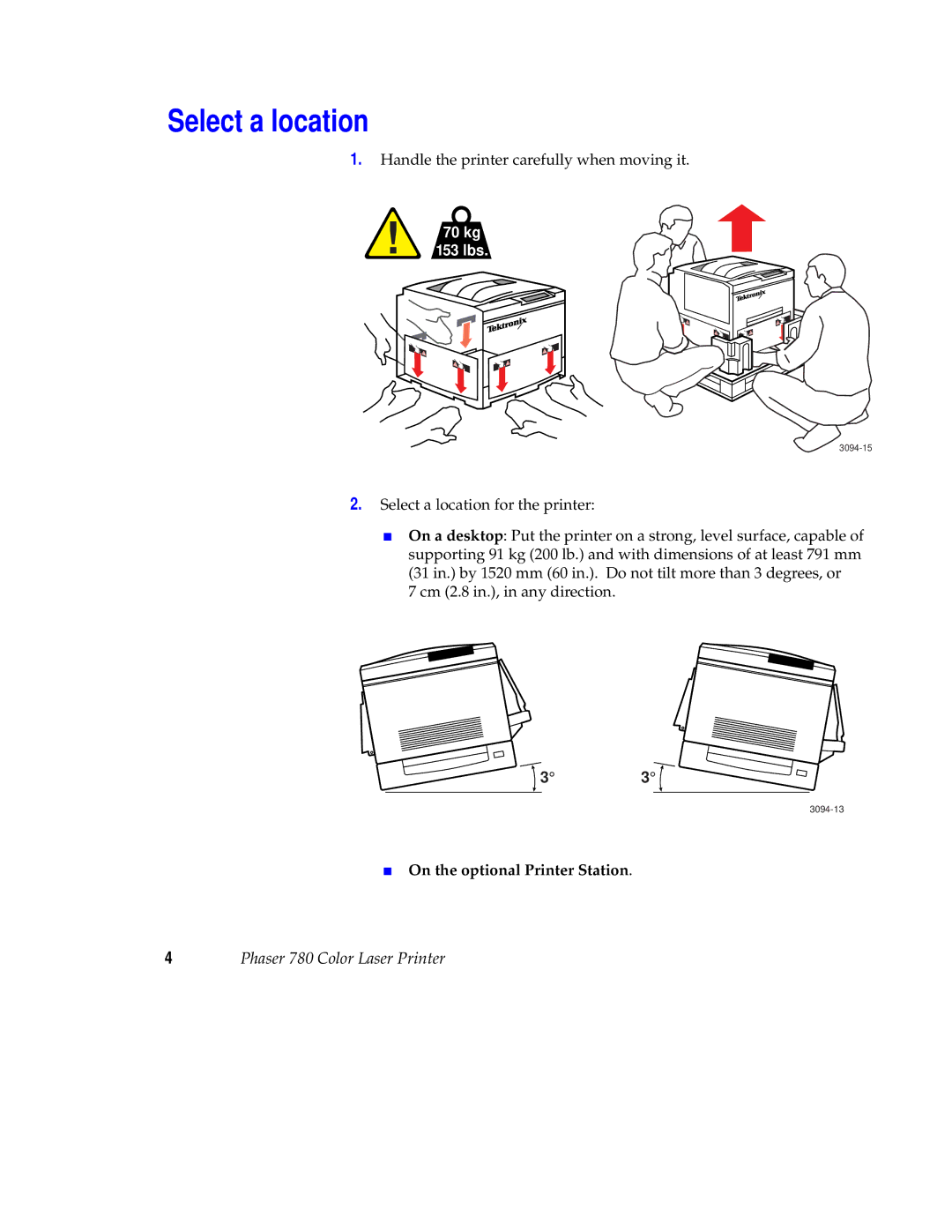Select a location
1.Handle the printer carefully when moving it.
!70 kg
153 lbs.
2.Select a location for the printer:
■On a desktop: Put the printer on a strong, level surface, capable of supporting 91 kg (200 lb.) and with dimensions of at least 791 mm (31 in.) by 1520 mm (60 in.). Do not tilt more than 3 degrees, or
7 cm (2.8 in.), in any direction.
![]() 3°3°
3°3°![]()
■On the optional Printer Station.
4Phaser 780 Color Laser Printer