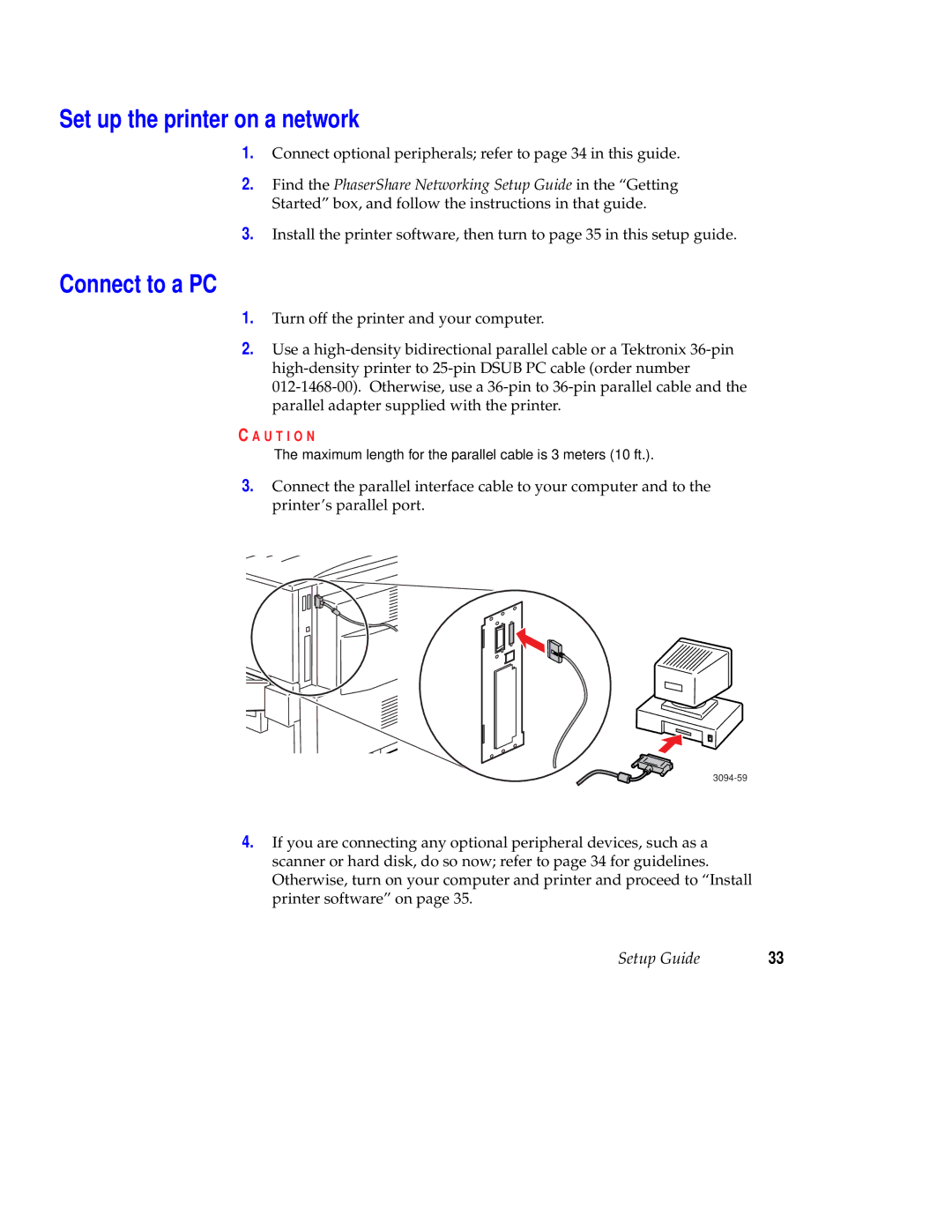Set up the printer on a network
1.Connect optional peripherals; refer to page 34 in this guide.
2.Find the PhaserShare Networking Setup Guide in the “Getting Started” box, and follow the instructions in that guide.
3.Install the printer software, then turn to page 35 in this setup guide.
Connect to a PC
1.Turn off the printer and your computer.
2.Use a
C A U T I O N
The maximum length for the parallel cable is 3 meters (10 ft.).
3.Connect the parallel interface cable to your computer and to the printer’s parallel port.
4.If you are connecting any optional peripheral devices, such as a scanner or hard disk, do so now; refer to page 34 for guidelines. Otherwise, turn on your computer and printer and proceed to “Install printer software” on page 35.
Setup Guide | 33 |