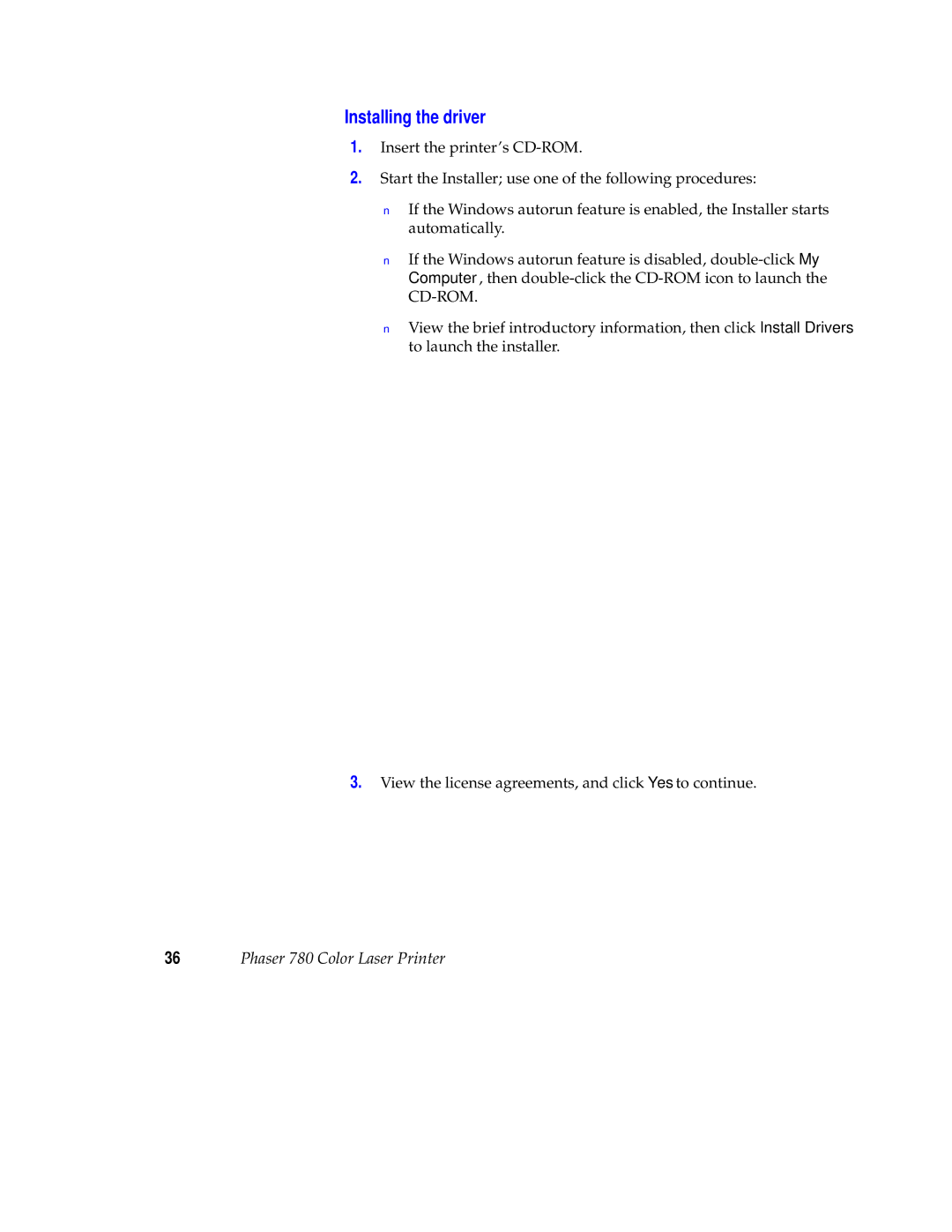Installing the driver
1.Insert the printer’s
2.Start the Installer; use one of the following procedures:
■If the Windows autorun feature is enabled, the Installer starts automatically.
■If the Windows autorun feature is disabled,
■View the brief introductory information, then click Install Drivers to launch the installer.
3.View the license agreements, and click Yes to continue.
36Phaser 780 Color Laser Printer