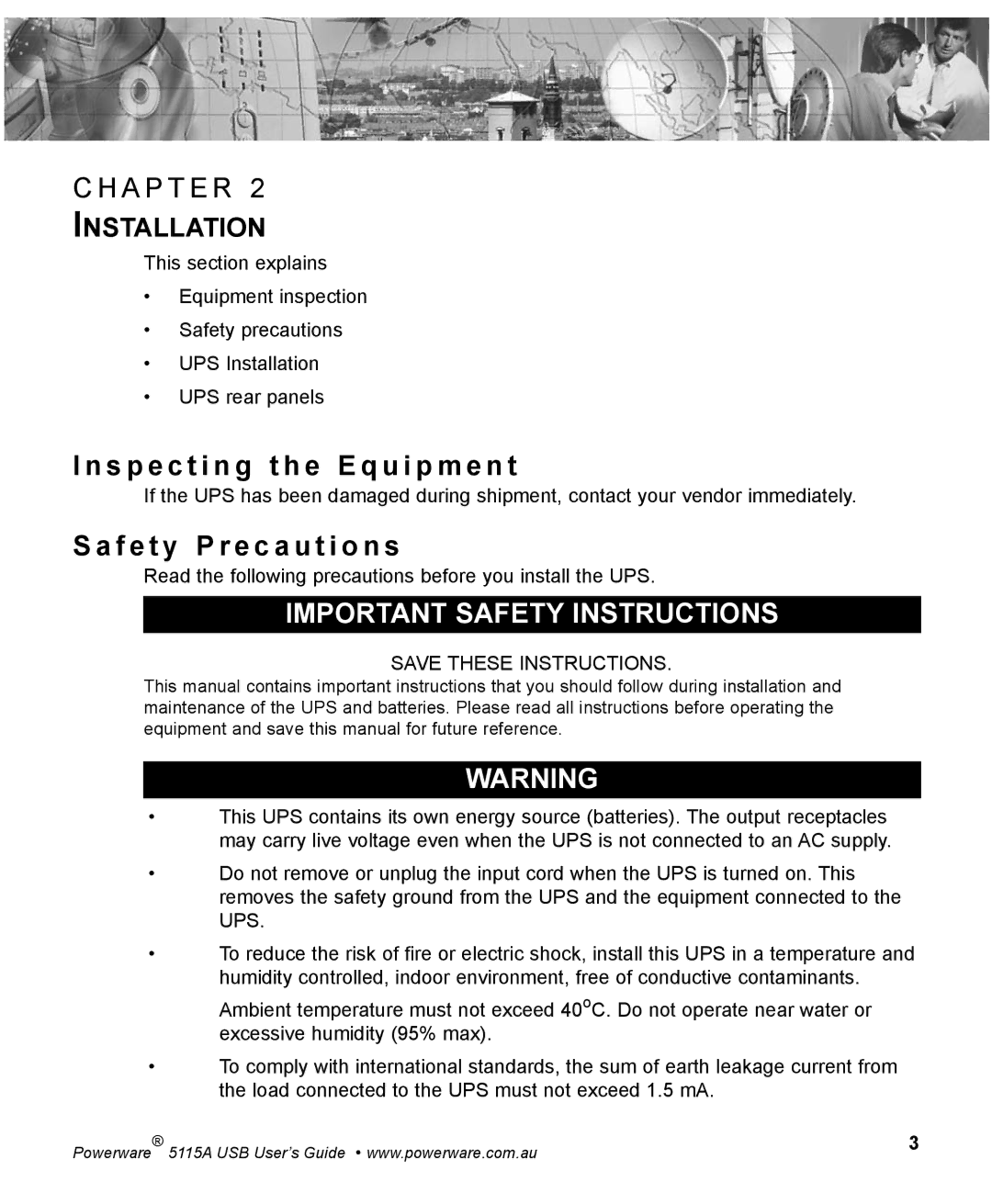C H A P T E R 2
INSTALLATION
This section explains
•Equipment inspection
•Safety precautions
•UPS Installation
•UPS rear panels
I n s p e c t i n g t h e E q u i p m e n t
If the UPS has been damaged during shipment, contact your vendor immediately.
S a f e t y P r e c a u t i o n s
Read the following precautions before you install the UPS.
IMPORTANT SAFETY INSTRUCTIONS
SAVE THESE INSTRUCTIONS.
This manual contains important instructions that you should follow during installation and maintenance of the UPS and batteries. Please read all instructions before operating the equipment and save this manual for future reference.
WARNING
•This UPS contains its own energy source (batteries). The output receptacles may carry live voltage even when the UPS is not connected to an AC supply.
•Do not remove or unplug the input cord when the UPS is turned on. This removes the safety ground from the UPS and the equipment connected to the UPS.
•To reduce the risk of fire or electric shock, install this UPS in a temperature and humidity controlled, indoor environment, free of conductive contaminants.
Ambient temperature must not exceed 40oC. Do not operate near water or excessive humidity (95% max).
•To comply with international standards, the sum of earth leakage current from the load connected to the UPS must not exceed 1.5 mA.
Powerware | ® | 5115A USB User’s Guide • www.powerware.com.au | 3 |
|
|