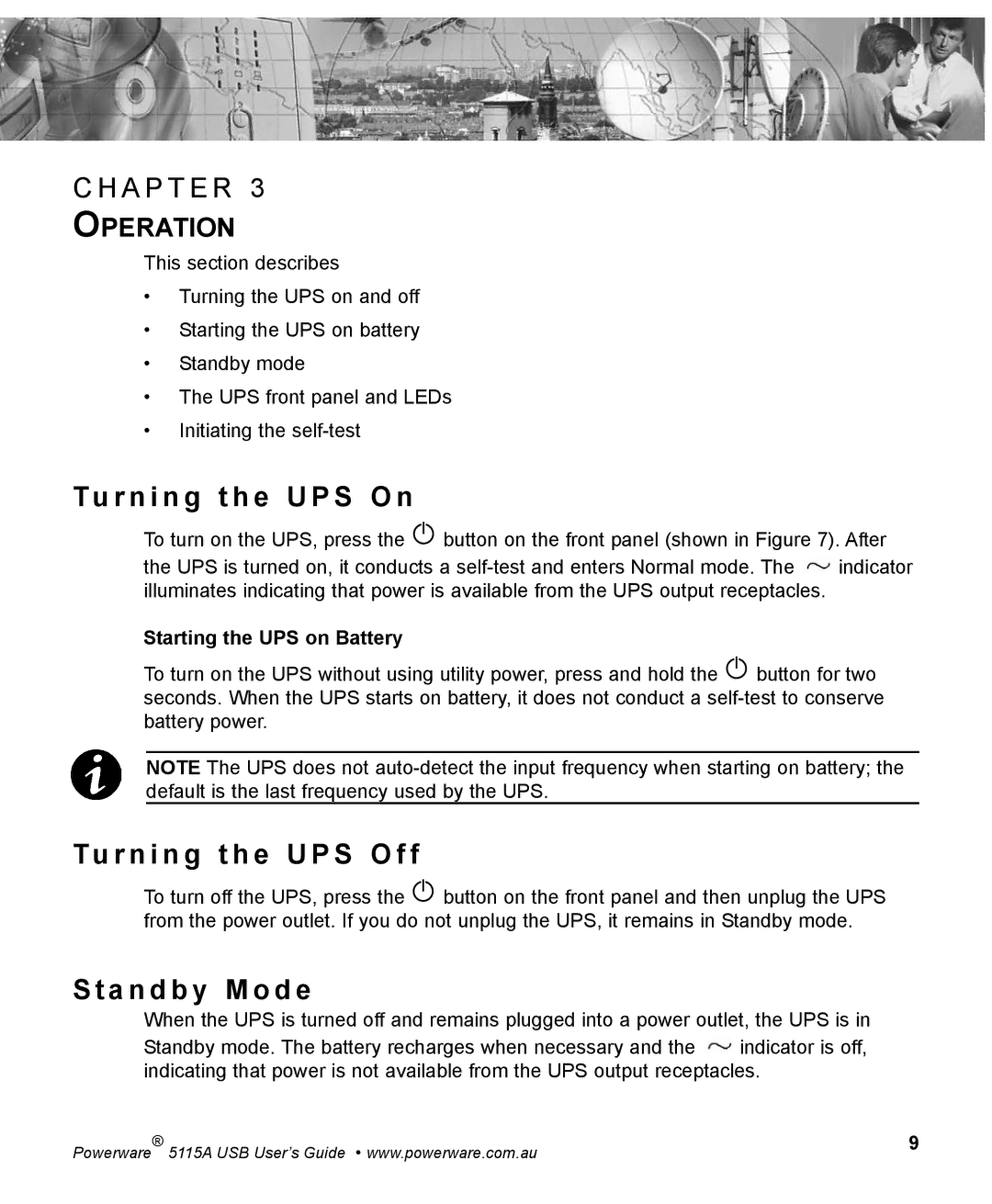C H A P T E R 3
OPERATION
This section describes
•Turning the UPS on and off
•Starting the UPS on battery
•Standby mode
•The UPS front panel and LEDs
•Initiating the
Tu r n i n g t h e U P S O n
To turn on the UPS, press the ![]()
![]() button on the front panel (shown in Figure 7). After
button on the front panel (shown in Figure 7). After
the UPS is turned on, it conducts a ![]() indicator illuminates indicating that power is available from the UPS output receptacles.
indicator illuminates indicating that power is available from the UPS output receptacles.
Starting the UPS on Battery
To turn on the UPS without using utility power, press and hold the ![]()
![]() button for two seconds. When the UPS starts on battery, it does not conduct a
button for two seconds. When the UPS starts on battery, it does not conduct a
NOTE The UPS does not
Tu r n i n g t h e U P S O f f
To turn off the UPS, press the ![]()
![]() button on the front panel and then unplug the UPS from the power outlet. If you do not unplug the UPS, it remains in Standby mode.
button on the front panel and then unplug the UPS from the power outlet. If you do not unplug the UPS, it remains in Standby mode.
S ta n d b y M o d e
When the UPS is turned off and remains plugged into a power outlet, the UPS is in
Standby mode. The battery recharges when necessary and the ![]() indicator is off, indicating that power is not available from the UPS output receptacles.
indicator is off, indicating that power is not available from the UPS output receptacles.
Powerware | ® | 5115A USB User’s Guide • www.powerware.com.au | 9 |
|
|