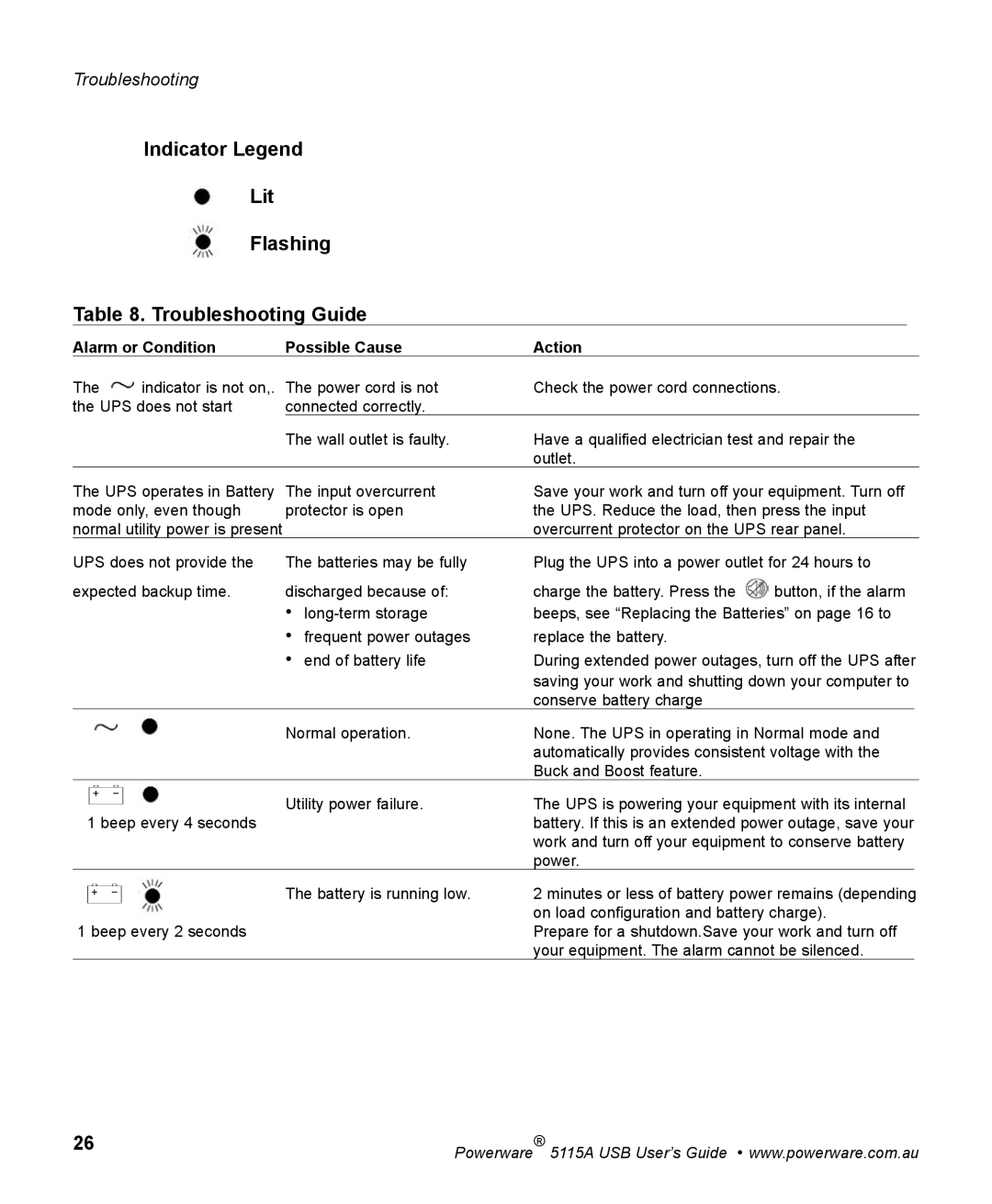Troubleshooting
Indicator Legend
Lit
Flashing
Table 8. Troubleshooting Guide
Alarm or Condition | Possible Cause | Action |
The ![]() indicator is not on,. the UPS does not start
indicator is not on,. the UPS does not start
The power cord is not connected correctly.
Check the power cord connections.
The wall outlet is faulty.
Have a qualified electrician test and repair the outlet.
The UPS operates in Battery | The input overcurrent | Save your work and turn off your equipment. Turn off | |||||
mode only, even though | protector is open | the UPS. Reduce the load, then press the input | |||||
normal utility power is present |
|
| overcurrent protector on the UPS rear panel. | ||||
UPS does not provide the | The batteries may be fully | Plug the UPS into a power outlet for 24 hours to | |||||
expected backup time. | discharged because of: | charge the battery. Press the | button, if the alarm | ||||
|
|
| • | beeps, see “Replacing the Batteries” on page 16 to | |||
|
|
| • | frequent power outages | replace the battery. |
|
|
|
|
| • end of battery life | During extended power outages, turn off the UPS after | |||
|
|
|
|
| saving your work and shutting down your computer to | ||
|
|
|
|
| conserve battery charge |
|
|
|
|
| Normal operation. | None. The UPS in operating in Normal mode and | |||
|
|
|
|
| automatically provides consistent voltage with the | ||
|
|
|
|
| Buck and Boost feature. |
|
|
|
|
| Utility power failure. | The UPS is powering your equipment with its internal | |||
|
|
| |||||
|
|
| |||||
1 beep every 4 seconds |
|
| battery. If this is an extended power outage, save your | ||||
|
|
|
|
| work and turn off your equipment to conserve battery | ||
|
|
|
|
| power. |
|
|
The battery is running low.
1 beep every 2 seconds
2 minutes or less of battery power remains (depending on load configuration and battery charge).
Prepare for a shutdown.Save your work and turn off your equipment. The alarm cannot be silenced.
26 | Powerware | ® | 5115A USB User’s Guide | • www.powerware.com.au |
|
|