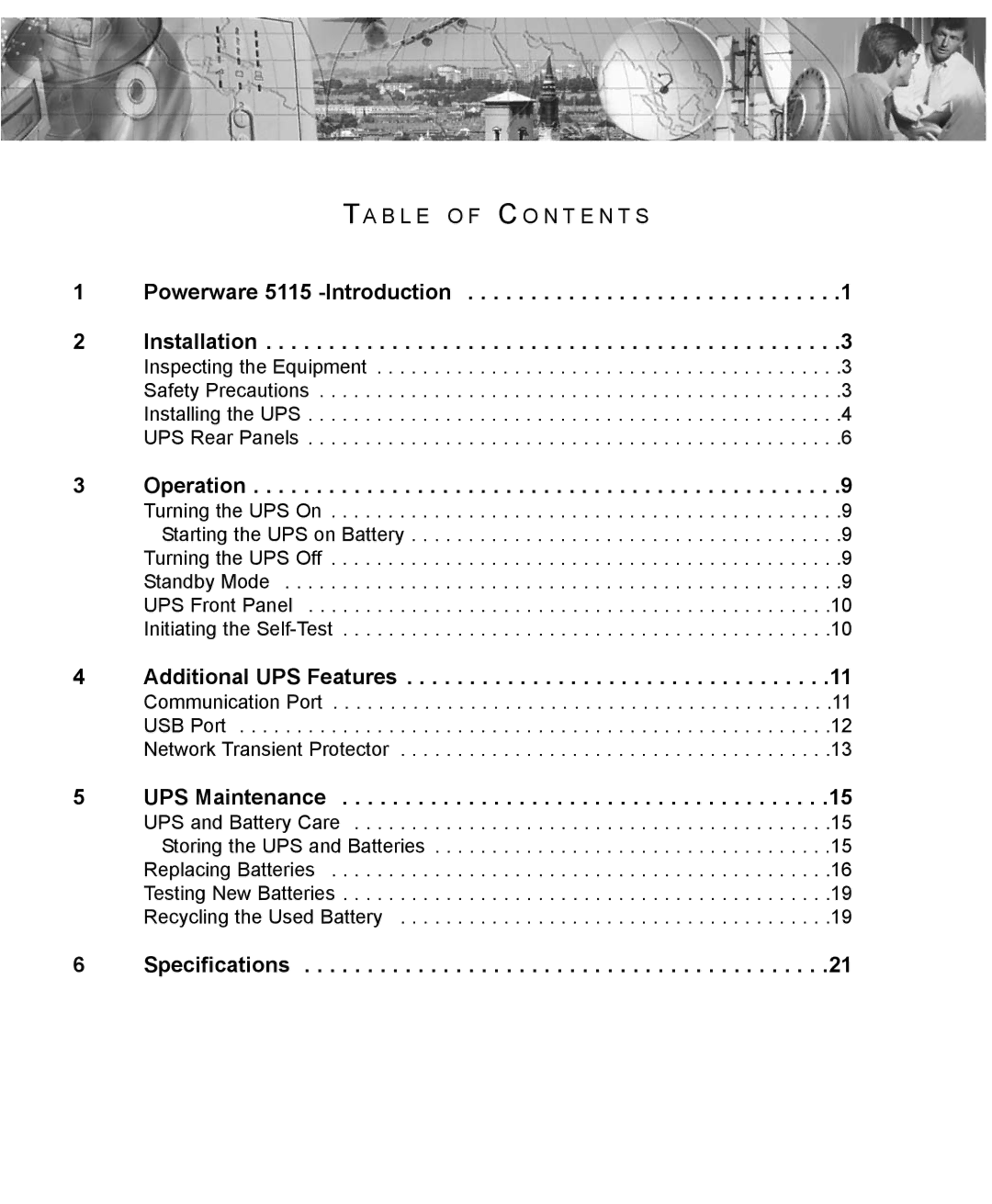| T A B L E O F C O N T E N T S |
|
1 | Powerware 5115 | .1 |
2 | Installation | .3 |
| Inspecting the Equipment | .3 |
| Safety Precautions | .3 |
| Installing the UPS | .4 |
| UPS Rear Panels | .6 |
3 | Operation | .9 |
| Turning the UPS On | .9 |
| Starting the UPS on Battery | .9 |
| Turning the UPS Off | .9 |
| Standby Mode | .9 |
| UPS Front Panel | 10 |
| Initiating the | 10 |
4 | Additional UPS Features | 11 |
| Communication Port | 11 |
| USB Port | 12 |
| Network Transient Protector | 13 |
5 | UPS Maintenance | 15 |
| UPS and Battery Care | 15 |
| Storing the UPS and Batteries | 15 |
| Replacing Batteries | 16 |
| Testing New Batteries | 19 |
| Recycling the Used Battery | 19 |
6 Specifications . . . . . . . . . . . . . . . . . . . . . . . . . . . . . . . . . . . . . . . . . .21