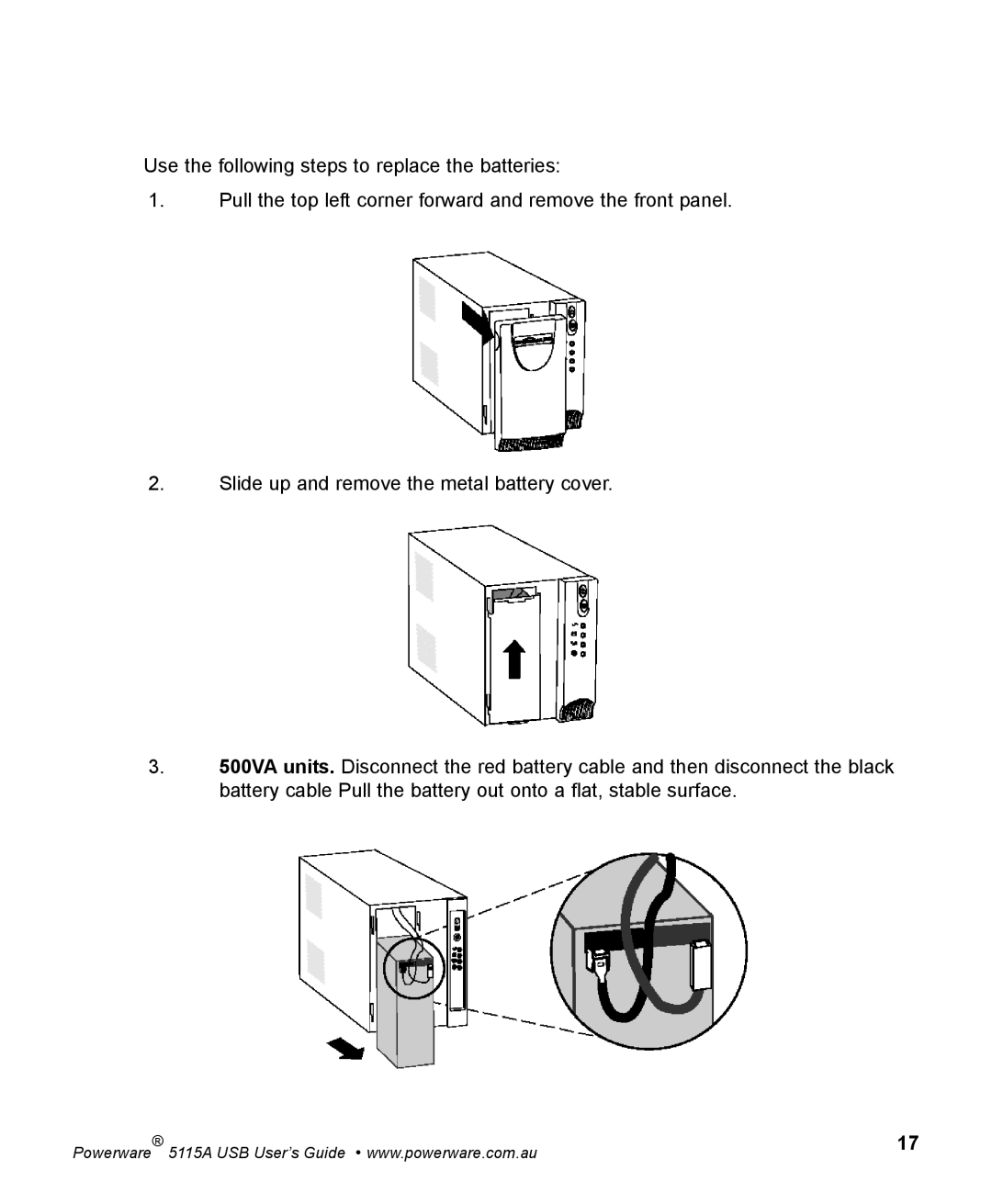Use the following steps to replace the batteries:
1.Pull the top left corner forward and remove the front panel.
2.Slide up and remove the metal battery cover.
3.500VA units. Disconnect the red battery cable and then disconnect the black battery cable Pull the battery out onto a flat, stable surface.
Powerware | ® | 5115A USB User’s Guide • www.powerware.com.au | 17 |
|
|