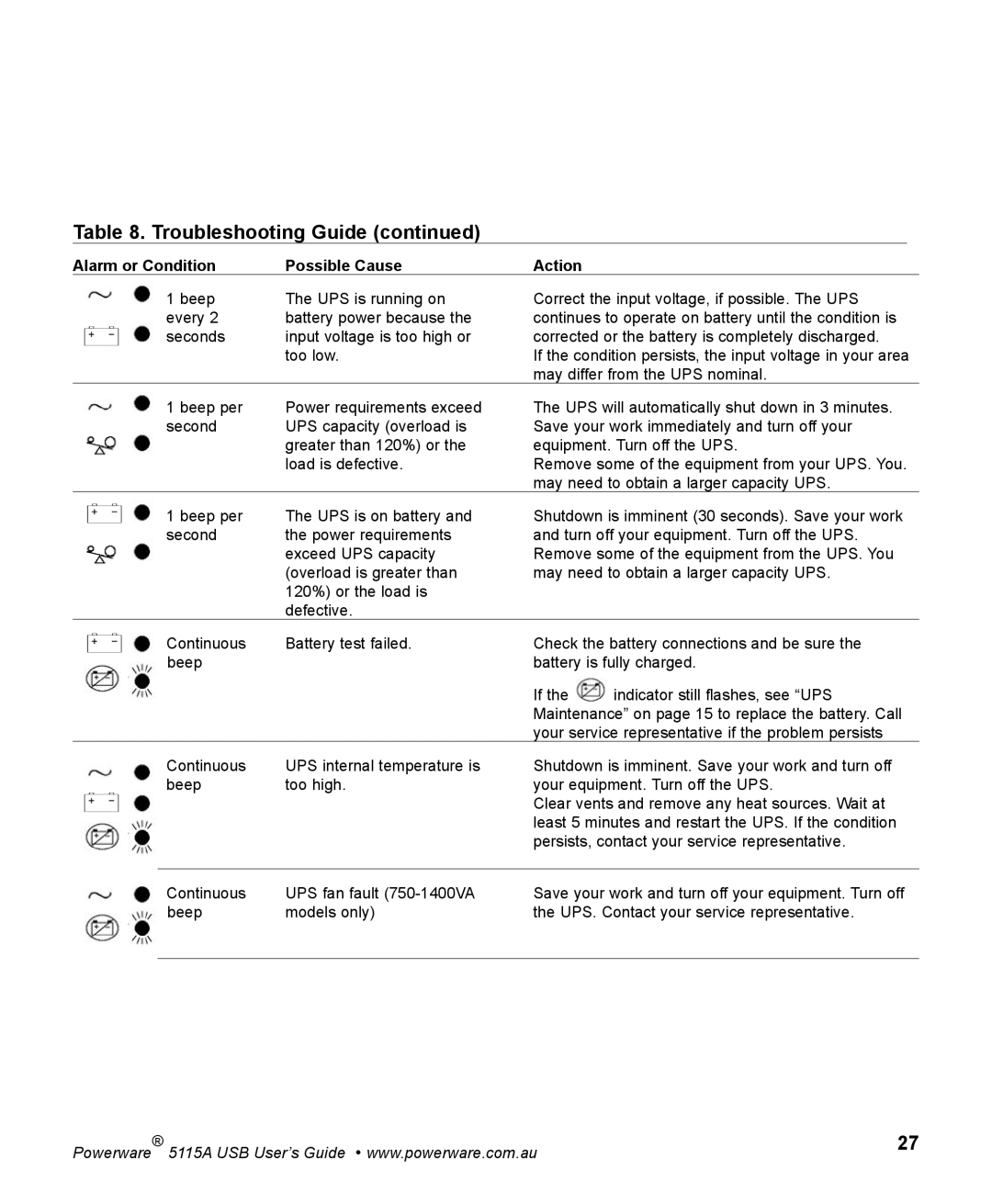Table 8. Troubleshooting Guide (continued)
Alarm or Condition | Possible Cause | Action |
1 beep | The UPS is running on |
every 2 | battery power because the |
seconds | input voltage is too high or |
| too low. |
Correct the input voltage, if possible. The UPS continues to operate on battery until the condition is corrected or the battery is completely discharged.
If the condition persists, the input voltage in your area may differ from the UPS nominal.
1 beep per | Power requirements exceed |
second | UPS capacity (overload is |
| greater than 120%) or the |
| load is defective. |
The UPS will automatically shut down in 3 minutes. Save your work immediately and turn off your equipment. Turn off the UPS.
Remove some of the equipment from your UPS. You. may need to obtain a larger capacity UPS.
1 beep per | The UPS is on battery and |
second | the power requirements |
| exceed UPS capacity |
| (overload is greater than |
| 120%) or the load is |
| defective. |
Shutdown is imminent (30 seconds). Save your work and turn off your equipment. Turn off the UPS. Remove some of the equipment from the UPS. You may need to obtain a larger capacity UPS.
|
|
|
|
| Continuous | Battery test failed. | Check the battery connections and be sure the | |
|
|
|
|
| beep |
| battery is fully charged. | |
|
|
|
|
|
| |||
|
|
|
|
|
|
| If the | indicator still flashes, see “UPS |
|
|
|
|
|
|
| ||
|
|
|
|
|
|
| Maintenance” on page 15 to replace the battery. Call | |
|
|
|
|
|
|
| your service representative if the problem persists | |
|
|
|
|
| Continuous | UPS internal temperature is | Shutdown is imminent. Save your work and turn off | |
|
|
|
|
| beep | too high. | your equipment. Turn off the UPS. | |
|
|
|
|
|
|
| Clear vents and remove any heat sources. Wait at | |
|
|
|
|
|
|
| least 5 minutes and restart the UPS. If the condition | |
|
|
|
|
|
|
| persists, contact your service representative. | |
|
|
|
|
|
|
|
| |
|
|
|
|
|
|
|
|
|
|
|
|
|
| Continuous | UPS fan fault | Save your work and turn off your equipment. Turn off | |
|
|
|
|
| beep | models only) | the UPS. Contact your service representative. | |
|
|
|
|
| ||||
|
|
|
|
|
|
|
|
|
|
|
|
|
|
|
|
|
|
Powerware | ® | 5115A USB User’s Guide • www.powerware.com.au | 27 |
|
|