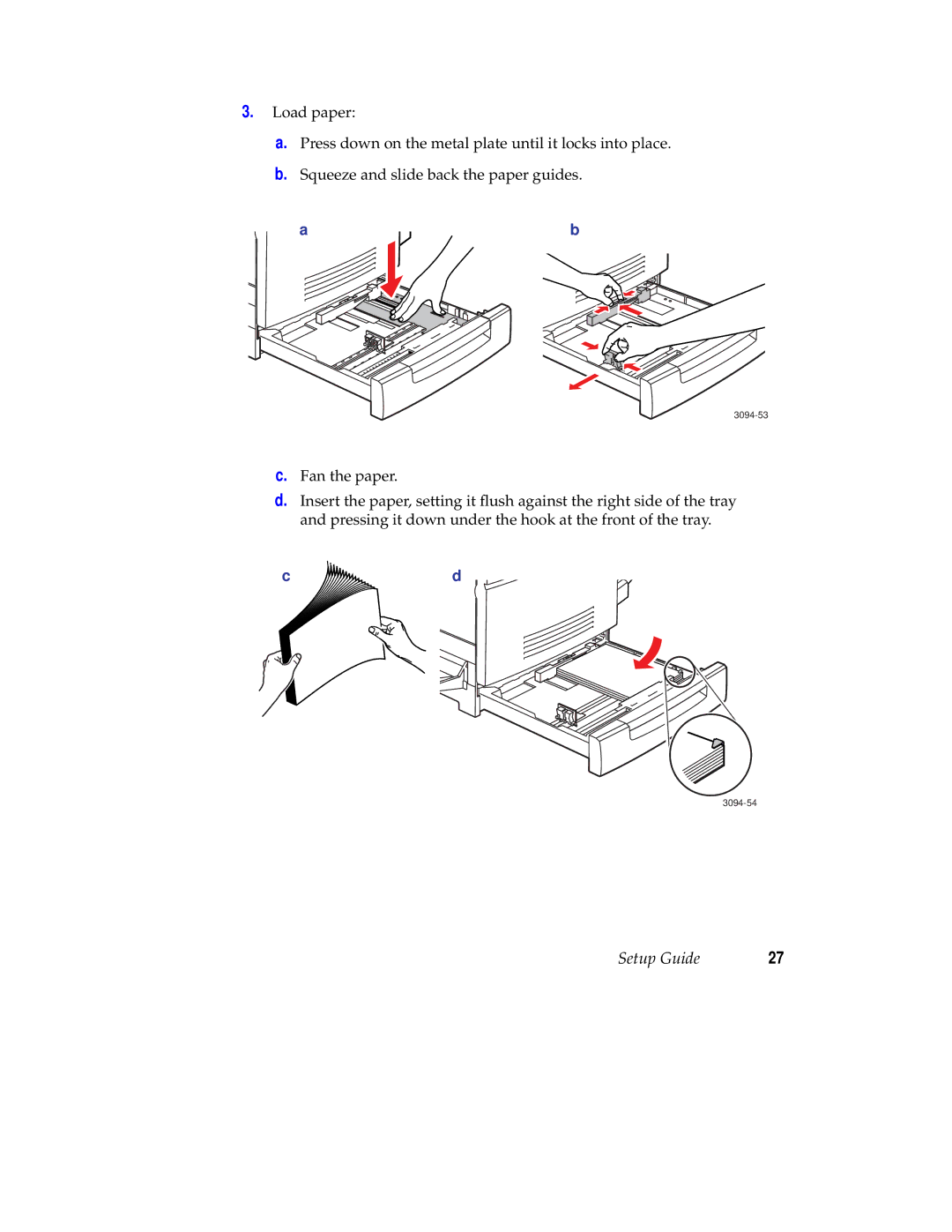3.Load paper:
a.Press down on the metal plate until it locks into place.
b.Squeeze and slide back the paper guides.
a | b |
3094-53
c.Fan the paper.
d.Insert the paper, setting it flush against the right side of the tray and pressing it down under the hook at the front of the tray.
c | d |
Setup Guide | 27 |