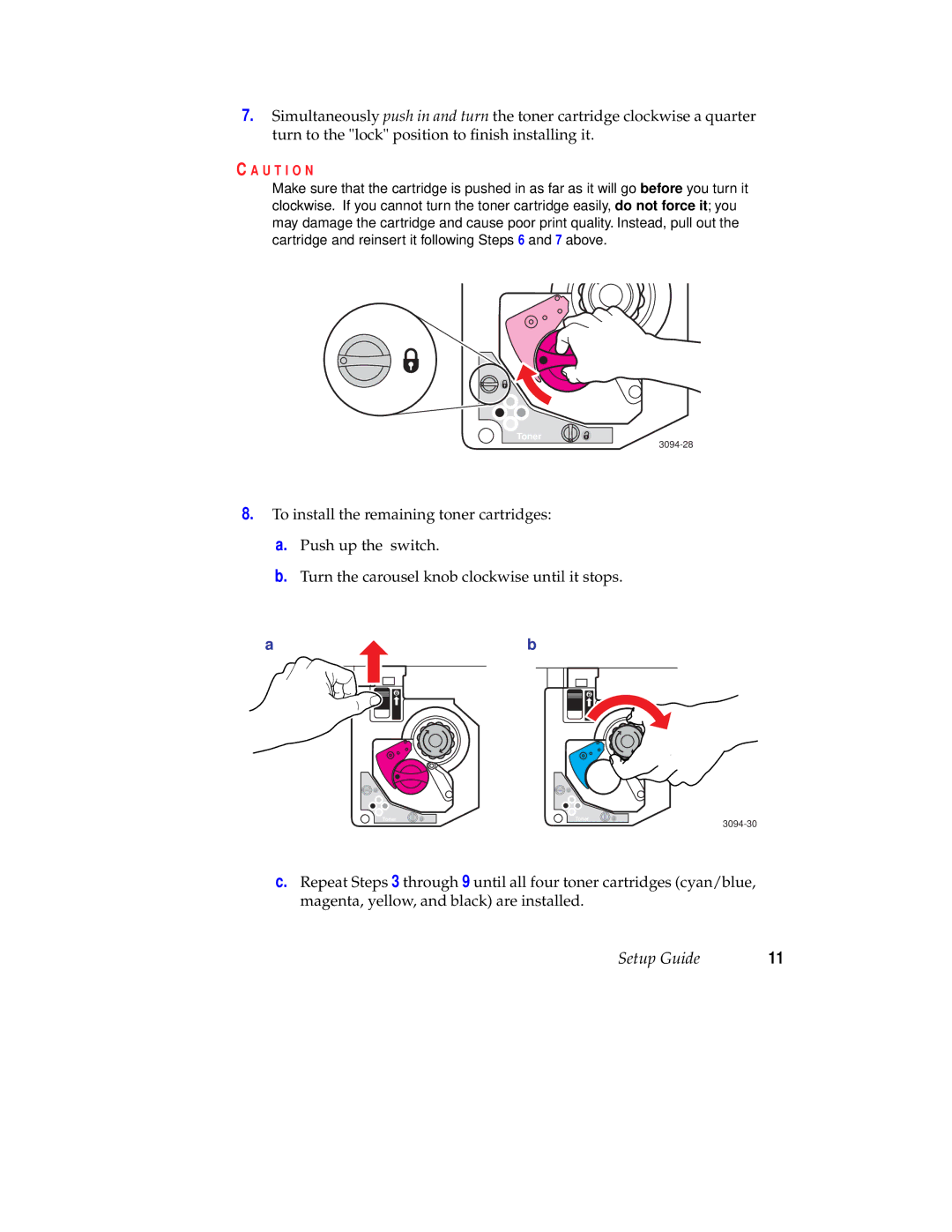7.Simultaneously push in and turn the toner cartridge clockwise a quarter turn to the "lock" position to finish installing it.
C A U T I O N
Make sure that the cartridge is pushed in as far as it will go before you turn it clockwise. If you cannot turn the toner cartridge easily, do not force it; you may damage the cartridge and cause poor print quality. Instead, pull out the cartridge and reinsert it following Steps 6 and 7 above.
Toner
8.To install the remaining toner cartridges:
a.Push up the switch.
b.Turn the carousel knob clockwise until it stops.
a |
|
| b | ||||||||
|
|
|
|
|
|
|
|
|
|
|
|
|
|
|
|
|
|
|
|
|
|
|
|
|
|
|
|
|
|
|
|
|
|
|
|
|
|
|
|
|
|
|
|
|
|
|
|
|
|
|
|
|
|
|
|
|
|
|
|
Toner | Toner |
|
c.Repeat Steps 3 through 9 until all four toner cartridges (cyan/blue, magenta, yellow, and black) are installed.
Setup Guide | 11 |