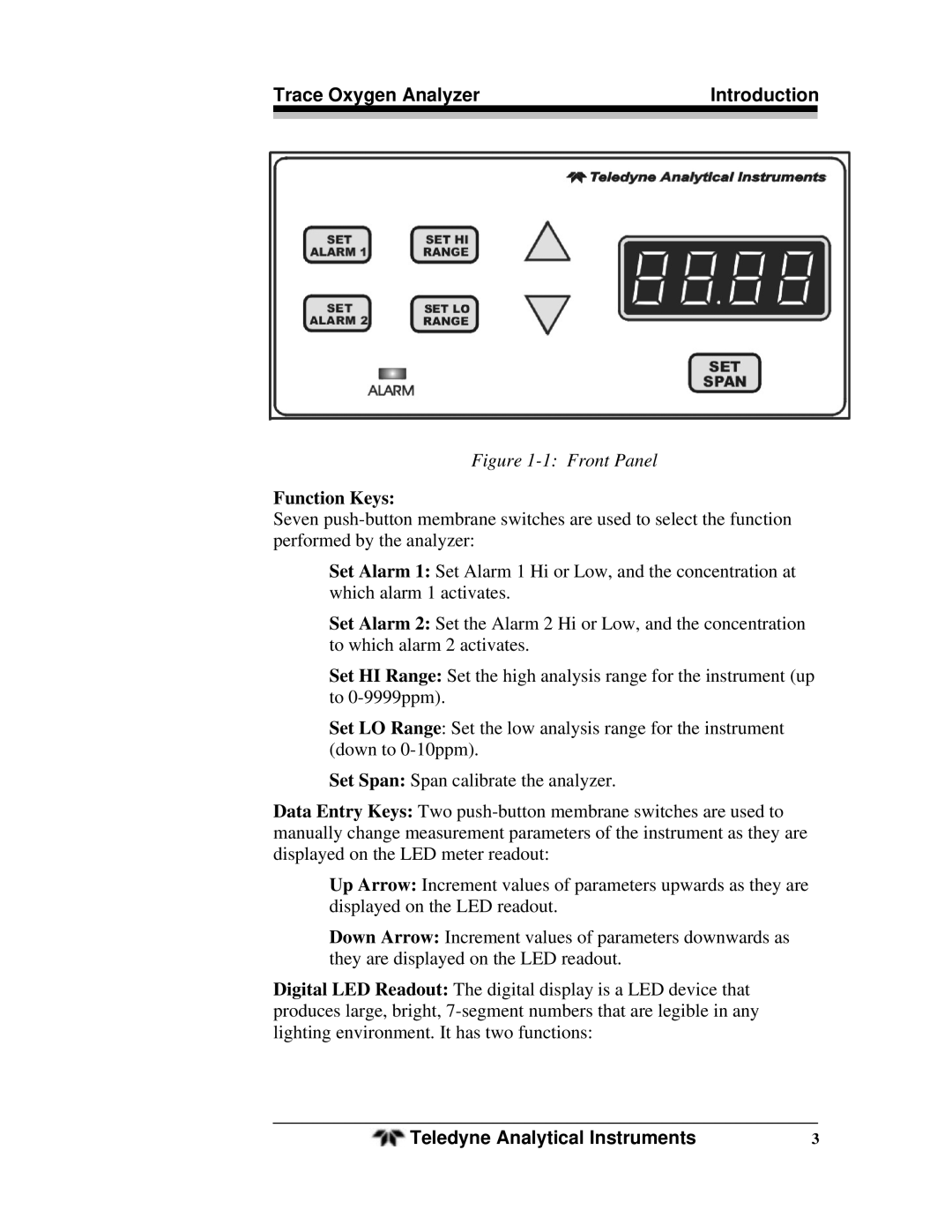Trace Oxygen Analyzer | Introduction | |
|
|
|
Figure 1-1: Front Panel
Function Keys:
Seven
Set Alarm 1: Set Alarm 1 Hi or Low, and the concentration at which alarm 1 activates.
Set Alarm 2: Set the Alarm 2 Hi or Low, and the concentration to which alarm 2 activates.
Set HI Range: Set the high analysis range for the instrument (up to
Set LO Range: Set the low analysis range for the instrument (down to
Set Span: Span calibrate the analyzer.
Data Entry Keys: Two
Up Arrow: Increment values of parameters upwards as they are displayed on the LED readout.
Down Arrow: Increment values of parameters downwards as they are displayed on the LED readout.
Digital LED Readout: The digital display is a LED device that produces large, bright,
Teledyne Analytical Instruments | 3 |