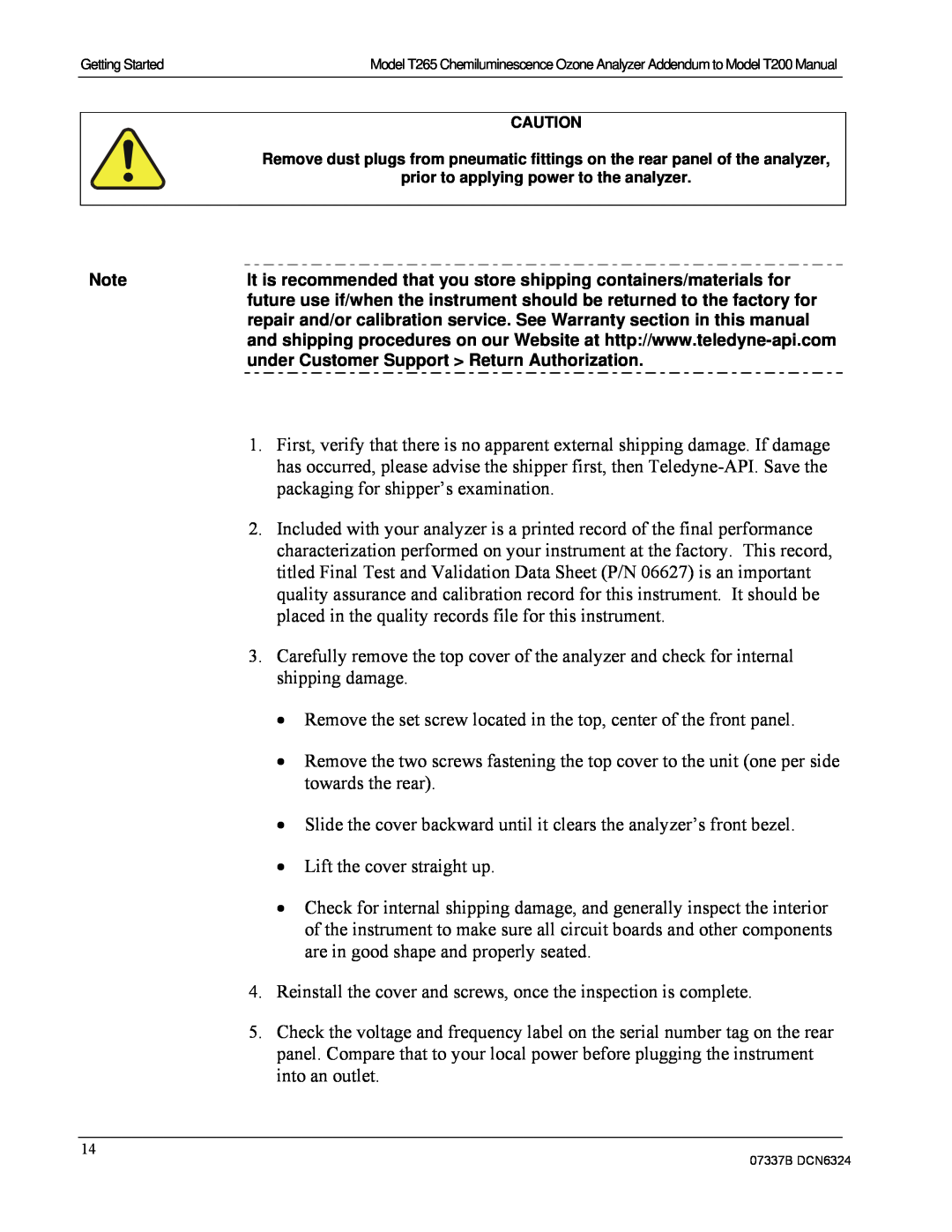Getting Started | Model T265 Chemiluminescence Ozone Analyzer Addendum to Model T200 Manual |
|
|
CAUTION
Remove dust plugs from pneumatic fittings on the rear panel of the analyzer,
prior to applying power to the analyzer.
Note | It is recommended that you store shipping containers/materials for |
| future use if/when the instrument should be returned to the factory for |
| repair and/or calibration service. See Warranty section in this manual |
| and shipping procedures on our Website at |
| under Customer Support > Return Authorization. |
1.First, verify that there is no apparent external shipping damage. If damage has occurred, please advise the shipper first, then
2.Included with your analyzer is a printed record of the final performance characterization performed on your instrument at the factory. This record, titled Final Test and Validation Data Sheet (P/N 06627) is an important quality assurance and calibration record for this instrument. It should be placed in the quality records file for this instrument.
3.Carefully remove the top cover of the analyzer and check for internal shipping damage.
Remove the set screw located in the top, center of the front panel.
Remove the two screws fastening the top cover to the unit (one per side towards the rear).
Slide the cover backward until it clears the analyzer’s front bezel.
Lift the cover straight up.
Check for internal shipping damage, and generally inspect the interior of the instrument to make sure all circuit boards and other components are in good shape and properly seated.
4.Reinstall the cover and screws, once the inspection is complete.
5.Check the voltage and frequency label on the serial number tag on the rear panel. Compare that to your local power before plugging the instrument into an outlet.
14
07337B DCN6324