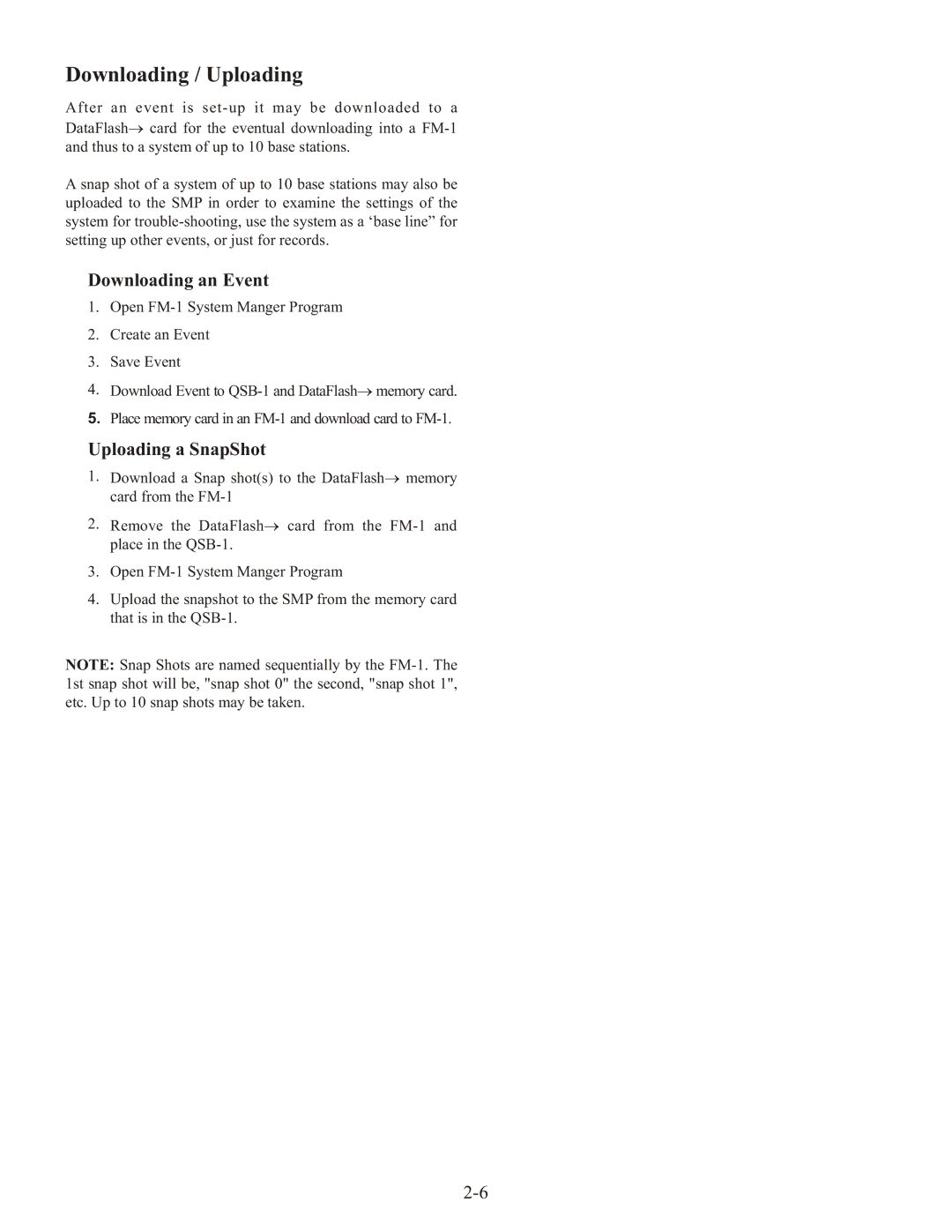Downloading / Uploading
After an event is
A snap shot of a system of up to 10 base stations may also be uploaded to the SMP in order to examine the settings of the system for
Downloading an Event
1.Open
2.Create an Event
3.Save Event
4.Download Event to
5.Place memory card in an
Uploading a SnapShot
1.Download a Snap shot(s) to the DataFlash→ memory card from the
2.Remove the DataFlash→ card from the
3.Open
4.Upload the snapshot to the SMP from the memory card that is in the
NOTE: Snap Shots are named sequentially by the