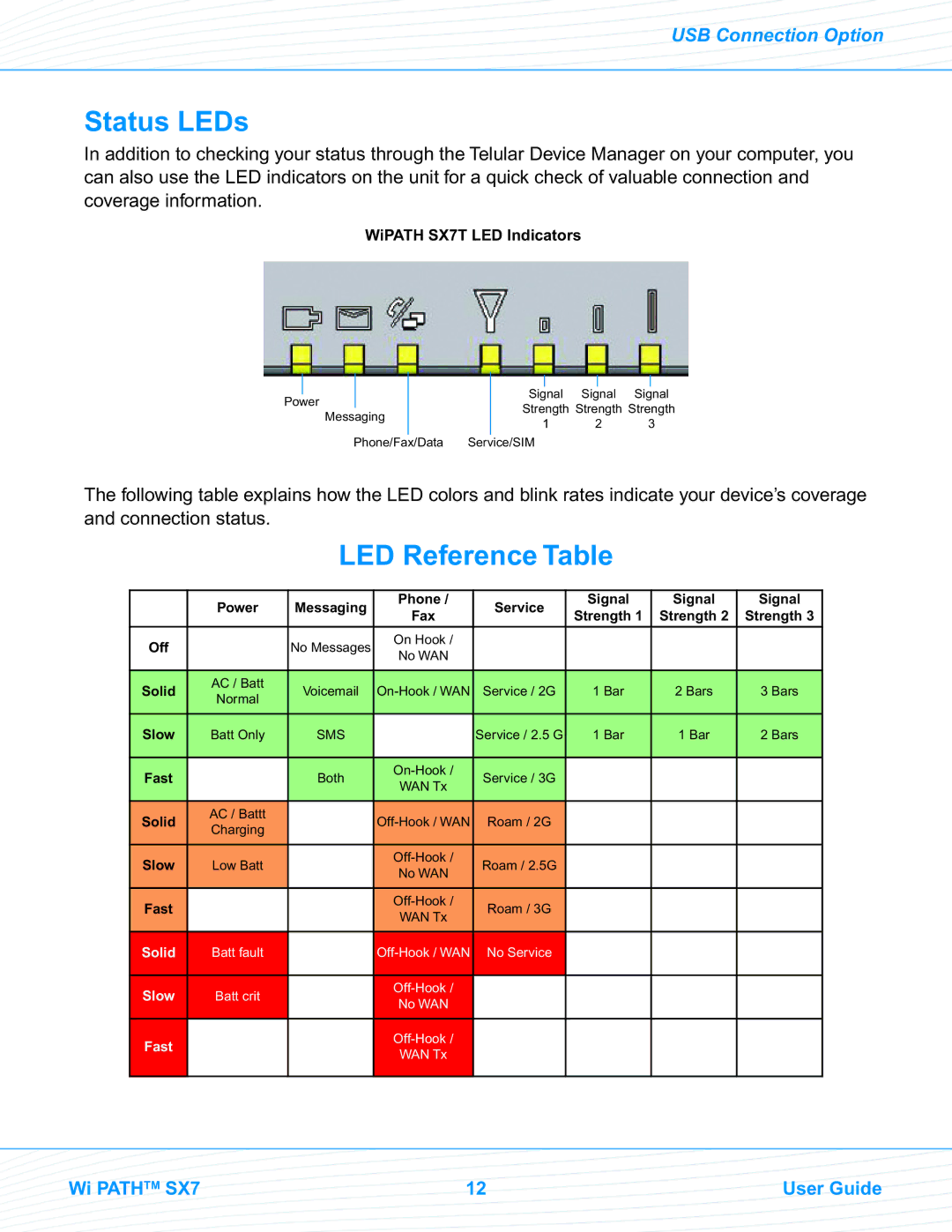USB Connection Option
Status LEDs
In addition to checking your status through the Telular Device Manager on your computer, you can also use the LED indicators on the unit for a quick check of valuable connection and coverage information.
WiPATH SX7T LED Indicators
Power
Messaging
Signal Signal Signal
Strength Strength Strength
1 2 3
Phone/Fax/Data Service/SIM
The following table explains how the LED colors and blink rates indicate your device’s coverage and connection status.
LED Reference Table
| Power | Messaging | Phone / | Service | Signal | Signal | Signal | |
| Fax | Strength 1 | Strength 2 | Strength 3 | ||||
|
|
|
| |||||
|
|
|
|
|
|
|
| |
Off |
| No Messages | On Hook / |
|
|
|
| |
| No WAN |
|
|
|
| |||
|
|
|
|
|
|
| ||
|
|
|
|
|
|
|
| |
Solid | AC / Batt | Voicemail | Service / 2G | 1 Bar | 2 Bars | 3 Bars | ||
Normal | ||||||||
|
|
|
|
|
|
| ||
|
|
|
|
|
|
|
| |
Slow | Batt Only | SMS |
| Service / 2.5 G | 1 Bar | 1 Bar | 2 Bars | |
|
|
|
|
|
|
|
| |
Fast |
| Both | Service / 3G |
|
|
| ||
| WAN Tx |
|
|
| ||||
|
|
|
|
|
|
| ||
|
|
|
|
|
|
|
| |
Solid | AC / Battt |
| Roam / 2G |
|
|
| ||
Charging |
|
|
|
| ||||
|
|
|
|
|
|
| ||
|
|
|
|
|
|
|
| |
Slow | Low Batt |
| Roam / 2.5G |
|
|
| ||
| No WAN |
|
|
| ||||
|
|
|
|
|
|
| ||
|
|
|
|
|
|
|
| |
Fast |
|
| Roam / 3G |
|
|
| ||
|
| WAN Tx |
|
|
| |||
|
|
|
|
|
|
| ||
|
|
|
|
|
|
|
| |
Solid | Batt fault |
| No Service |
|
|
| ||
|
|
|
|
|
|
|
| |
Slow | Batt crit |
|
|
|
|
| ||
| No WAN |
|
|
|
| |||
|
|
|
|
|
|
| ||
|
|
|
|
|
|
|
| |
Fast |
|
|
|
|
|
| ||
|
| WAN Tx |
|
|
|
| ||
|
|
|
|
|
|
| ||
|
|
|
|
|
|
|
|
Wi PATHTM SX7 | 12 | User Guide |