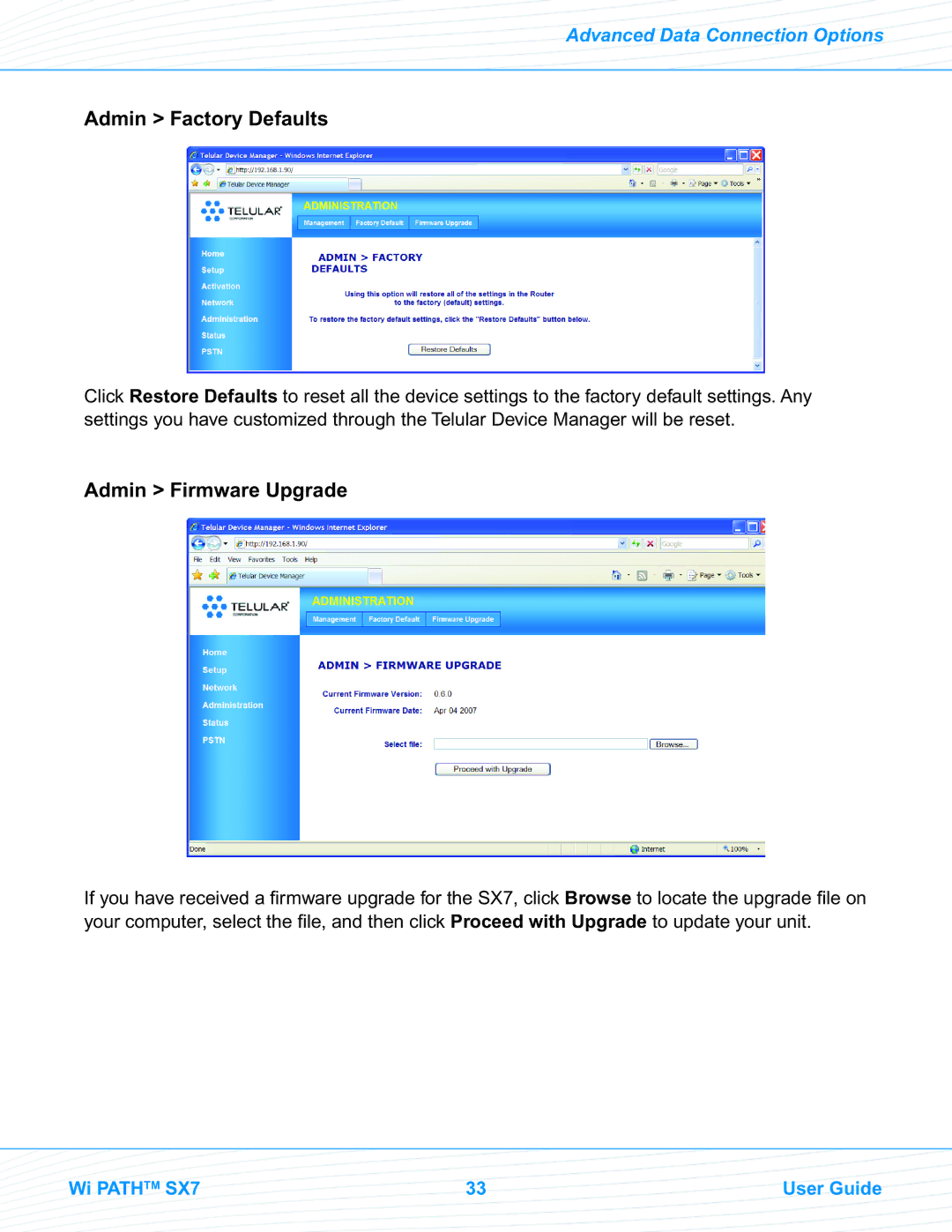Advanced Data Connection Options
Admin > Factory Defaults
Click Restore Defaults to reset all the device settings to the factory default settings. Any settings you have customized through the Telular Device Manager will be reset.
Admin > Firmware Upgrade
If you have received a firmware upgrade for the SX7, click Browse to locate the upgrade file on your computer, select the file, and then click Proceed with Upgrade to update your unit.
Wi PATHTM SX7 | 33 | User Guide |