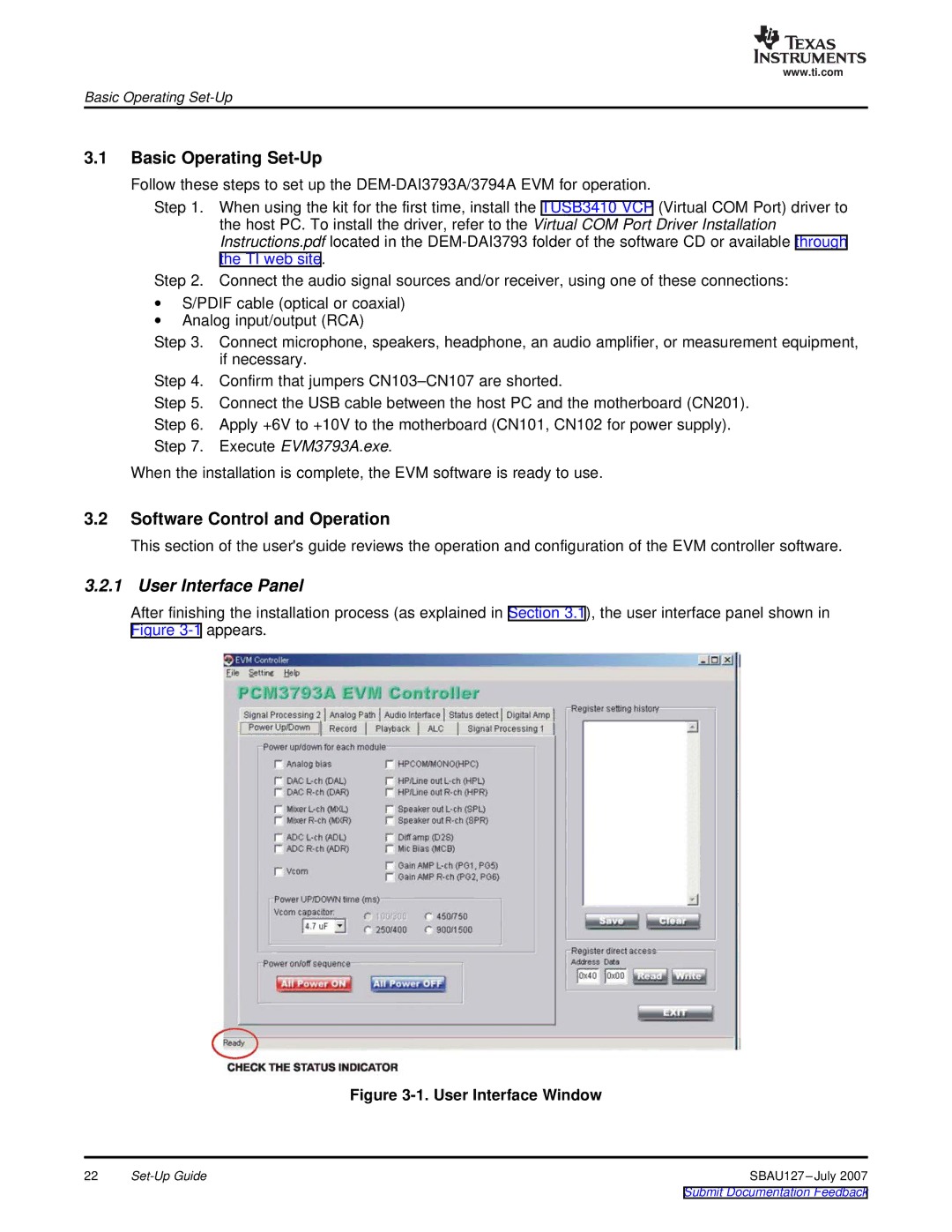DEM-DAI3793A specifications
The Texas Instruments DEM-DAI3793A is a versatile digital-to-analog converter (DAC) evaluation module designed for assessing the performance and capabilities of TI's DACs in various applications. This module features the high-performance DAC3793, which is widely recognized for its precision and flexibility, making it an ideal choice for audio, industrial automation, and communication systems.One of the standout features of the DEM-DAI3793A is its ability to support a 16-bit resolution. This high resolution enables the module to provide fine granularity in signal representation, ensuring that even the most subtle changes in the input signal are accurately reflected in the output. The DAC3793 also boasts a high sampling rate, which is crucial for applications that require rapid signal processing and real-time data conversion.
The module incorporates advanced technologies such as dynamic element matching and integrated circuitry to minimize distortion and noise. These technologies are crucial for achieving high-fidelity audio playback and improving overall system performance. Additionally, the DEM-DAI3793A is designed to minimize power consumption while maintaining exceptional performance levels, making it suitable for battery-operated devices and energy-conscious applications.
Another significant characteristic of the DEM-DAI3793A is its ease of integration with various development environments. The evaluation module supports both hardware and software interfacing, allowing engineers to quickly prototype and test their designs. It comes equipped with a USB interface for seamless connectivity with computers, along with supporting software tools that facilitate the configuration and testing of the DAC's functionalities.
The DEM-DAI3793A is also designed with a robust set of output options, including differential and single-ended outputs. This flexibility allows for compatibility with a wide range of amplification and filtering circuits. Furthermore, the evaluation module is equipped with convenient power supply options, enabling it to operate in various settings without the need for extensive modifications.
In conclusion, the Texas Instruments DEM-DAI3793A is an exceptional evaluation module that showcases the capabilities of the DAC3793. With its high resolution, advanced technologies, ease of integration, and flexible output options, it serves as an indispensable tool for engineers and developers working on high-performance audio and data processing applications.