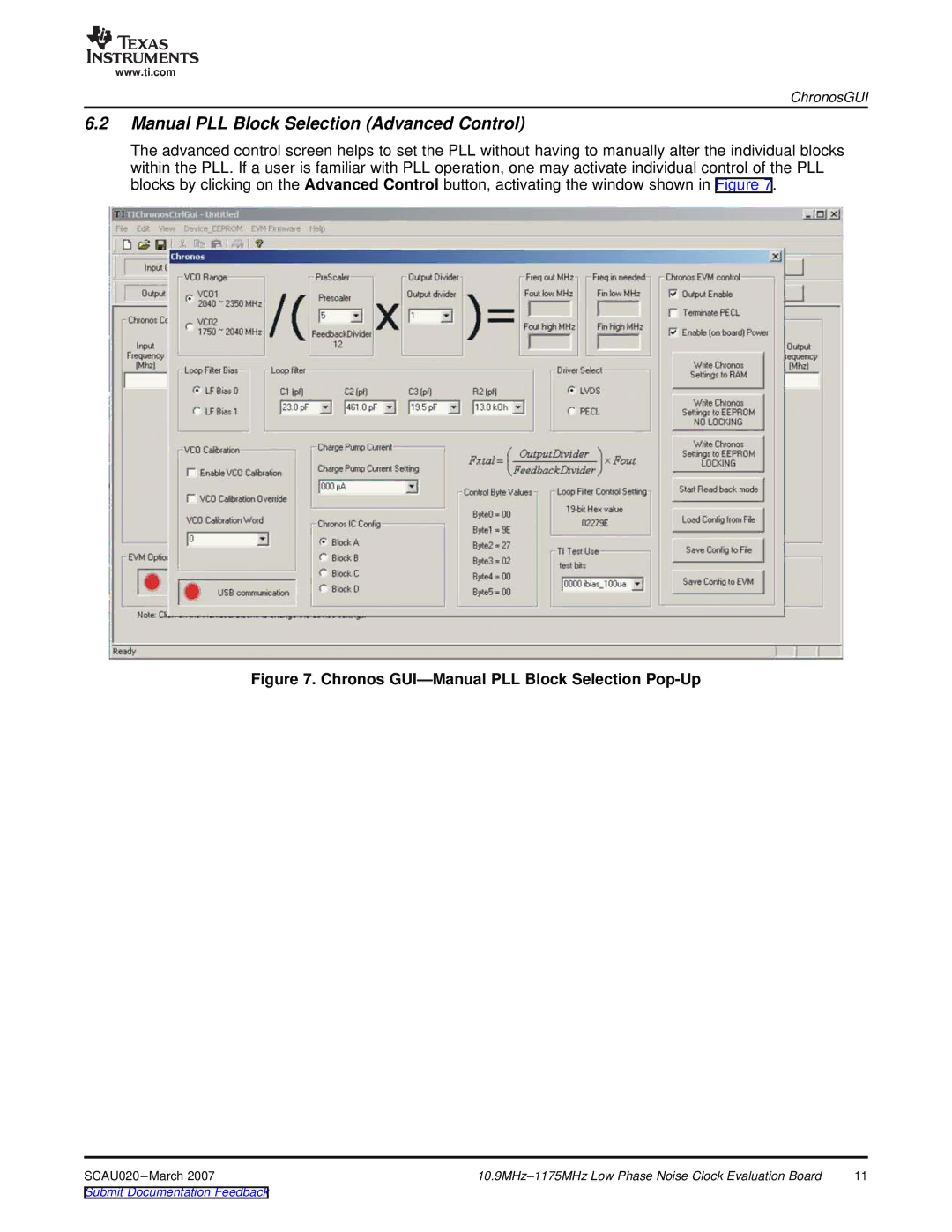www.ti.com
ChronosGUI
6.2Manual PLL Block Selection (Advanced Control)
The advanced control screen helps to set the PLL without having to manually alter the individual blocks within the PLL. If a user is familiar with PLL operation, one may activate individual control of the PLL blocks by clicking on the Advanced Control button, activating the window shown in Figure 7.
Figure 7. Chronos GUI—Manual PLL Block Selection Pop-Up
SCAU020 | 11 |