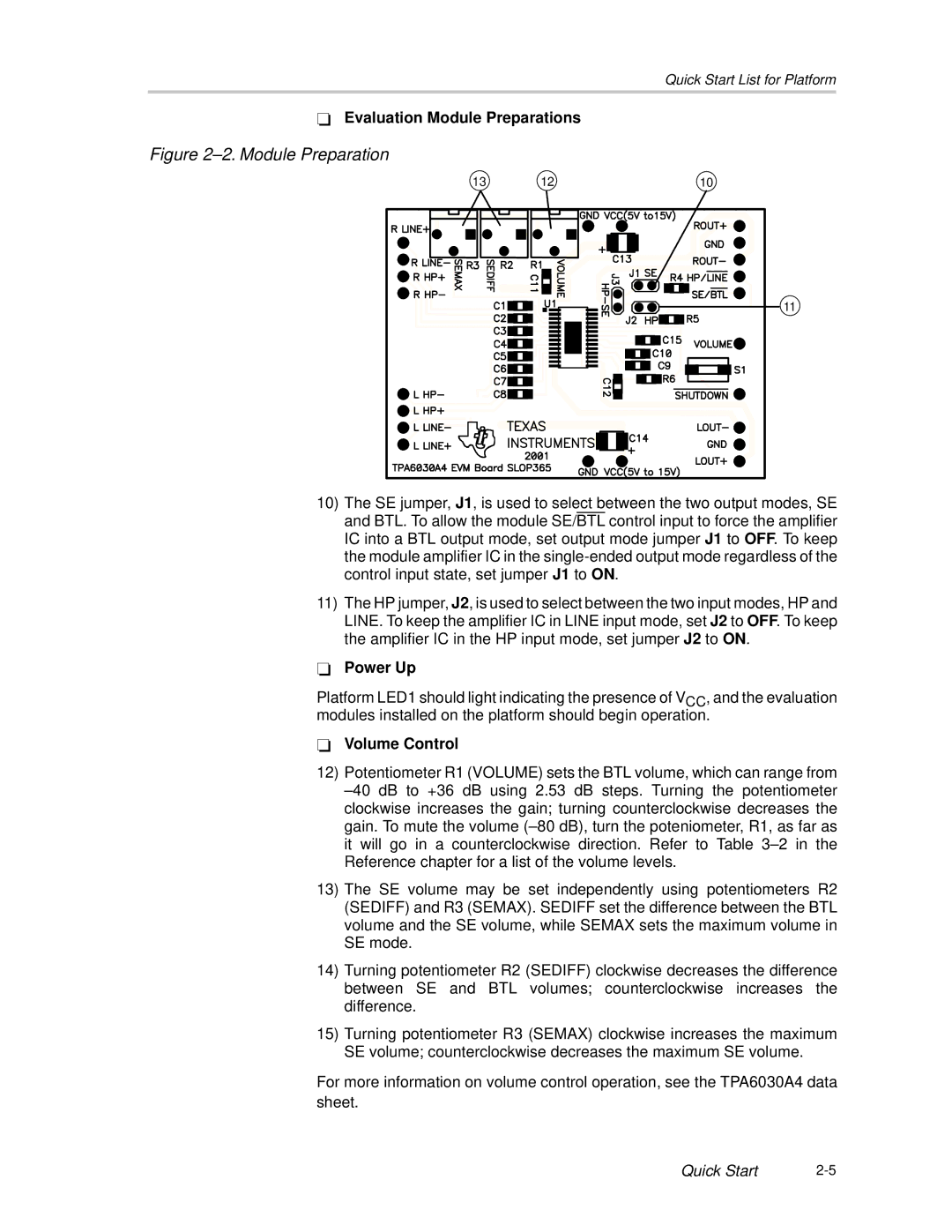TPA6030A4 specifications
The Texas Instruments TPA6030A4 is a highly regarded audio amplifier designed for portable and battery-operated devices, providing high-quality sound reproduction while maintaining efficiency. This Class-AB amplifier is known for its compact design, making it an ideal choice for mobile applications, such as smartphones, tablets, and portable speakers.One of the standout features of the TPA6030A4 is its ability to deliver impressive audio performance despite its small footprint. The amplifier can output up to 2.1 Watts of power per channel at a supply voltage of 5V, enabling it to drive small speakers and headphones effectively. This power output ensures that users experience rich, clear sound across a variety of audio ranges, from deep bass notes to crisp treble frequencies.
The TPA6030A4 employs advanced technology to enhance audio quality. It uses a low total harmonic distortion (THD) and noise specification, providing clear audio without the interference often found in traditional amplifiers. This precision in sound quality is essential for applications where audio fidelity is paramount, ensuring that music and voice carry the intended tone and clarity.
Another significant characteristic of the TPA6030A4 is its power efficiency. The device features a built-in shutdown mode, allowing it to conserve battery life when not in use. This functionality is particularly valuable for portable devices, where energy conservation is crucial. Furthermore, the TPA6030A4 integrates thermal shutdown protection, safeguarding the amplifier from overheating and ensuring longevity in various operating conditions.
The TPA6030A4 is designed with flexibility in mind. It can accept a wide range of supply voltages from 2.5V to 5.5V, making it adaptable to different battery configurations. Additionally, it provides straightforward and seamless integration into existing designs, with minimal external components required.
Finally, the TPA6030A4 supports stereo applications, allowing for a high-quality audio experience whether used in mono or stereo configurations. Its compact size, coupled with robust performance and efficiency, makes the TPA6030A4 an excellent choice for manufacturers looking to enhance their audio products without compromising on space or power consumption. Overall, the Texas Instruments TPA6030A4 stands out as a reliable and effective solution for modern audio amplification needs.