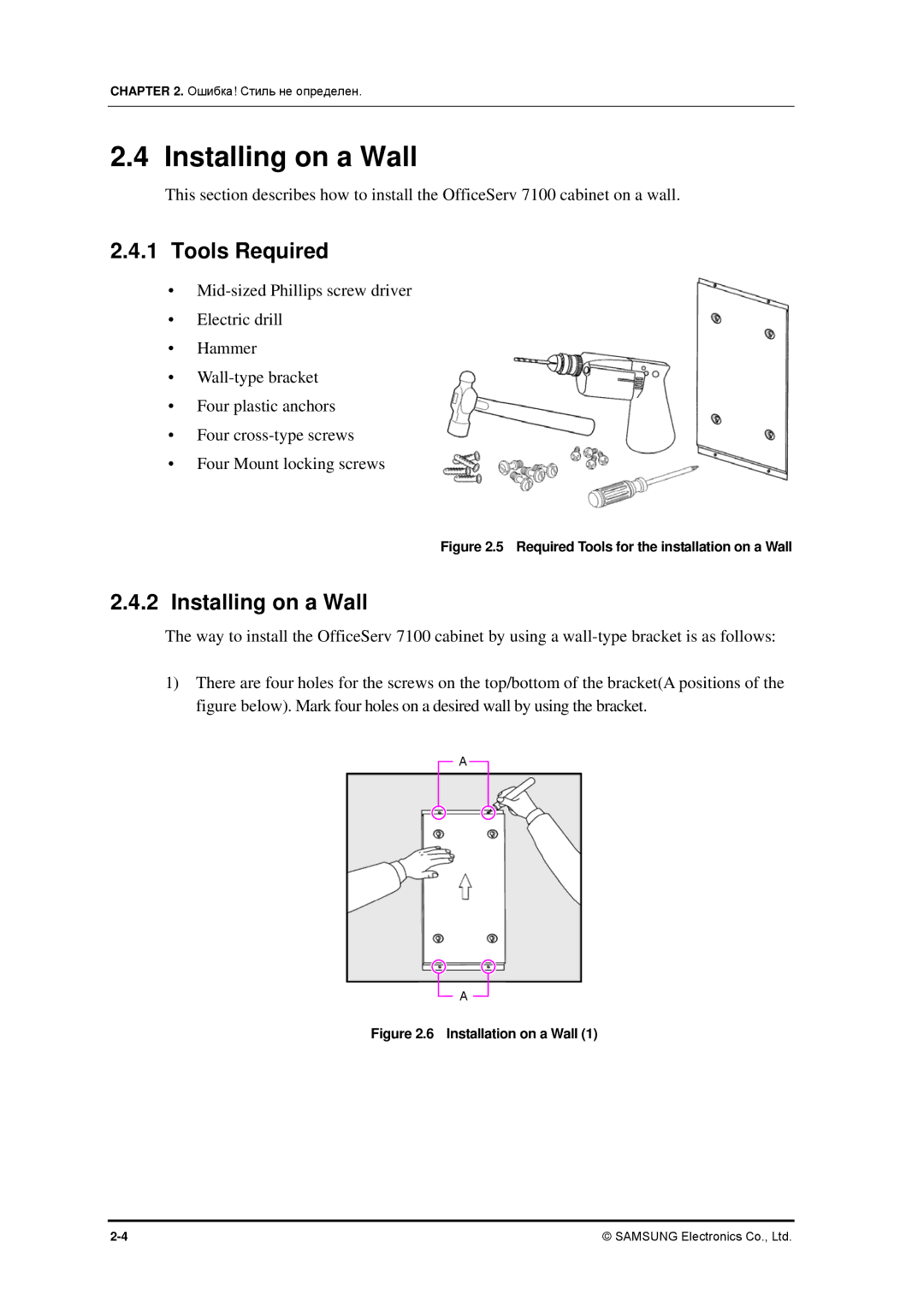CHAPTER 2. Ошибка! Стиль не определен.
2.4 Installing on a Wall
This section describes how to install the OfficeServ 7100 cabinet on a wall.
2.4.1 Tools Required
y
yElectric drill
yHammer
y
yFour plastic anchors
yFour
yFour Mount locking screws
Figure 2.5 Required Tools for the installation on a Wall
2.4.2 Installing on a Wall
The way to install the OfficeServ 7100 cabinet by using a
1)There are four holes for the screws on the top/bottom of the bracket(A positions of the figure below). Mark four holes on a desired wall by using the bracket.
A
A
Figure 2.6 Installation on a Wall (1)
© SAMSUNG Electronics Co., Ltd. |