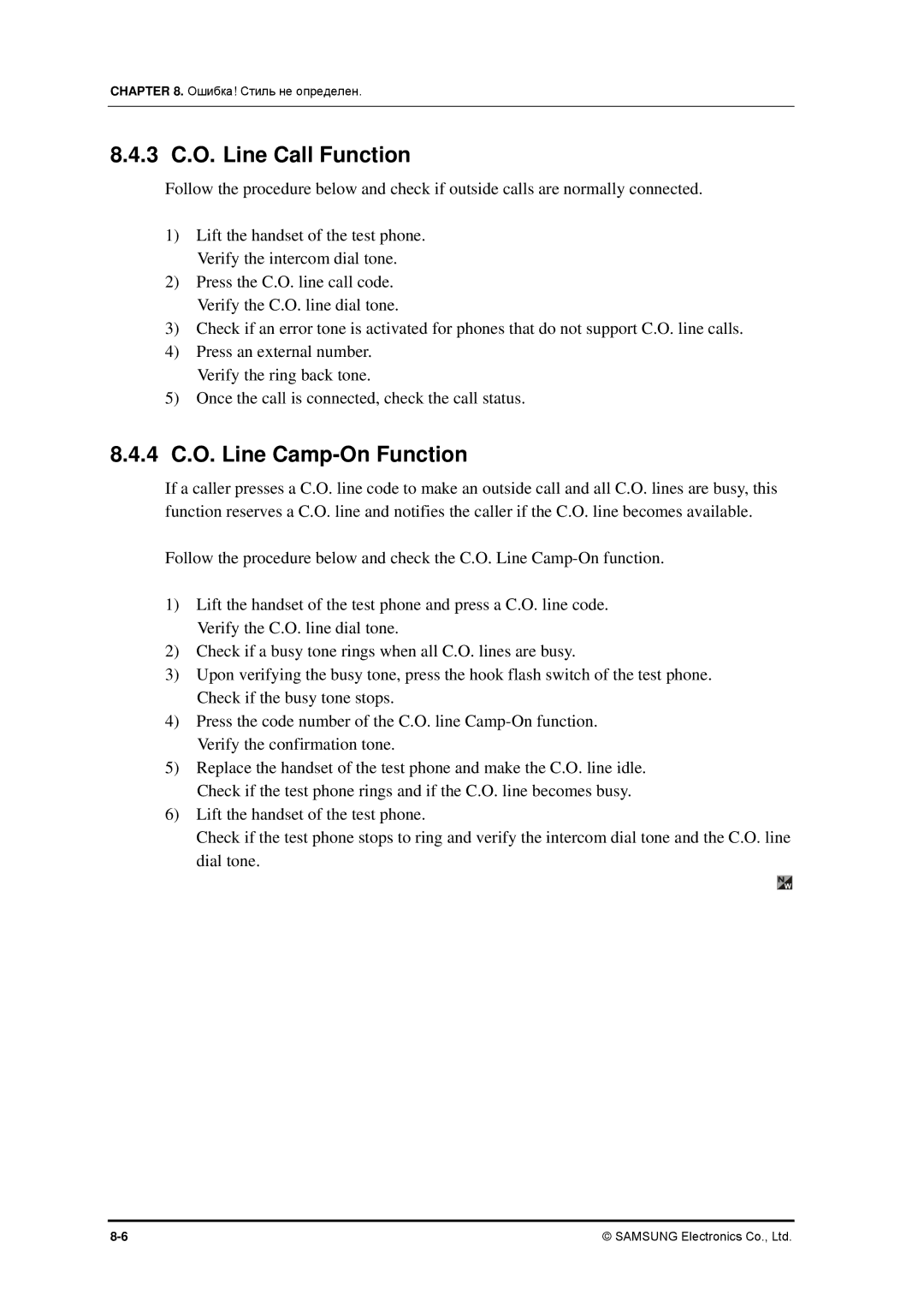CHAPTER 8. Ошибка! Стиль не определен.
8.4.3 C.O. Line Call Function
Follow the procedure below and check if outside calls are normally connected.
1)Lift the handset of the test phone. Verify the intercom dial tone.
2)Press the C.O. line call code. Verify the C.O. line dial tone.
3)Check if an error tone is activated for phones that do not support C.O. line calls.
4)Press an external number. Verify the ring back tone.
5)Once the call is connected, check the call status.
8.4.4C.O. Line Camp-On Function
If a caller presses a C.O. line code to make an outside call and all C.O. lines are busy, this function reserves a C.O. line and notifies the caller if the C.O. line becomes available.
Follow the procedure below and check the C.O. Line
1)Lift the handset of the test phone and press a C.O. line code. Verify the C.O. line dial tone.
2)Check if a busy tone rings when all C.O. lines are busy.
3)Upon verifying the busy tone, press the hook flash switch of the test phone. Check if the busy tone stops.
4)Press the code number of the C.O. line
5)Replace the handset of the test phone and make the C.O. line idle. Check if the test phone rings and if the C.O. line becomes busy.
6)Lift the handset of the test phone.
Check if the test phone stops to ring and verify the intercom dial tone and the C.O. line dial tone.
© SAMSUNG Electronics Co., Ltd. |