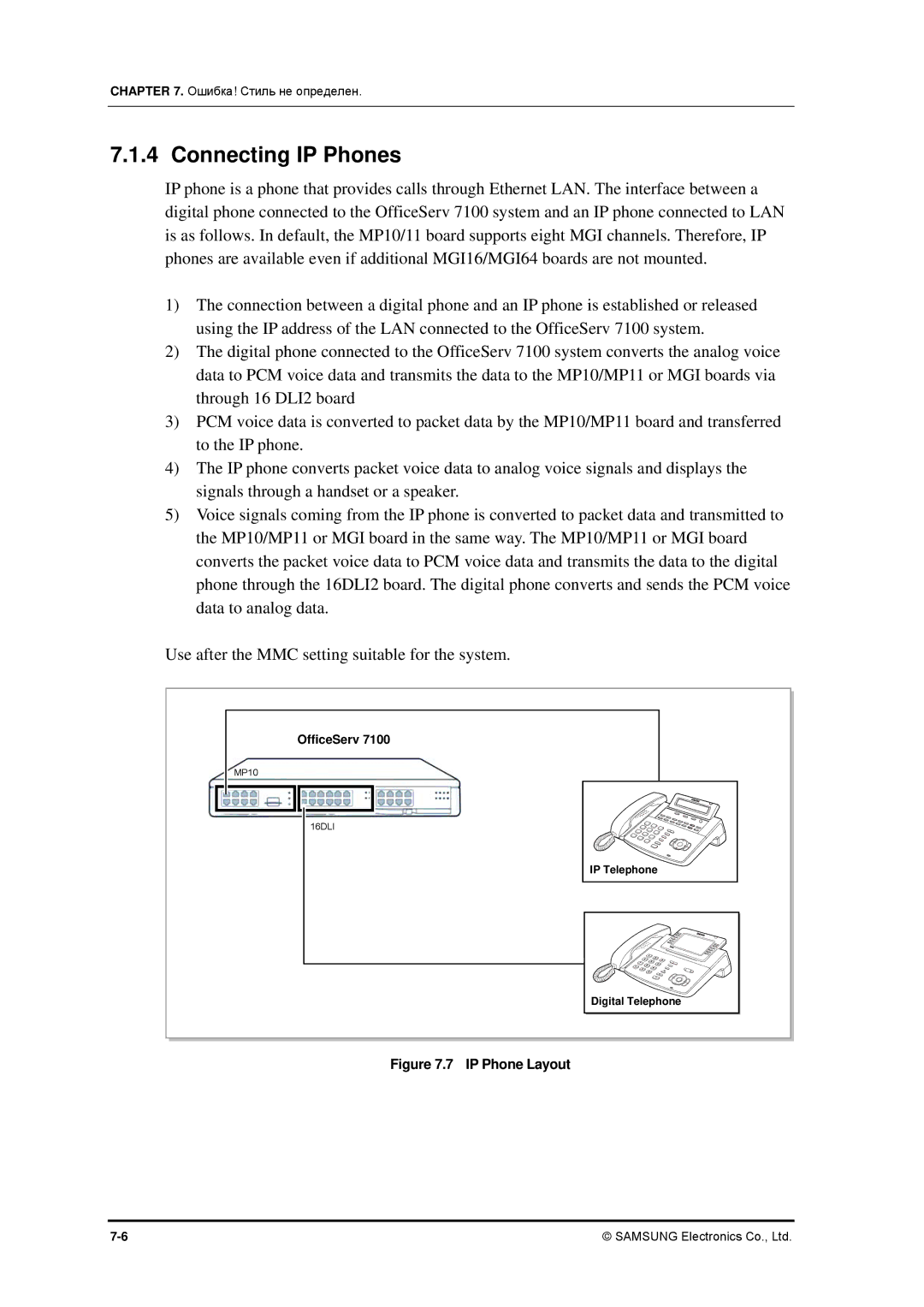CHAPTER 7. Ошибка! Стиль не определен.
7.1.4 Connecting IP Phones
IP phone is a phone that provides calls through Ethernet LAN. The interface between a digital phone connected to the OfficeServ 7100 system and an IP phone connected to LAN is as follows. In default, the MP10/11 board supports eight MGI channels. Therefore, IP phones are available even if additional MGI16/MGI64 boards are not mounted.
1)The connection between a digital phone and an IP phone is established or released using the IP address of the LAN connected to the OfficeServ 7100 system.
2)The digital phone connected to the OfficeServ 7100 system converts the analog voice data to PCM voice data and transmits the data to the MP10/MP11 or MGI boards via through 16 DLI2 board
3)PCM voice data is converted to packet data by the MP10/MP11 board and transferred to the IP phone.
4)The IP phone converts packet voice data to analog voice signals and displays the signals through a handset or a speaker.
5)Voice signals coming from the IP phone is converted to packet data and transmitted to the MP10/MP11 or MGI board in the same way. The MP10/MP11 or MGI board converts the packet voice data to PCM voice data and transmits the data to the digital phone through the 16DLI2 board. The digital phone converts and sends the PCM voice data to analog data.
Use after the MMC setting suitable for the system.
OfficeServ 7100 |
MP10 |
16DLI |
IP Telephone |
Digital Telephone |
Figure 7.7 IP Phone Layout
© SAMSUNG Electronics Co., Ltd. |