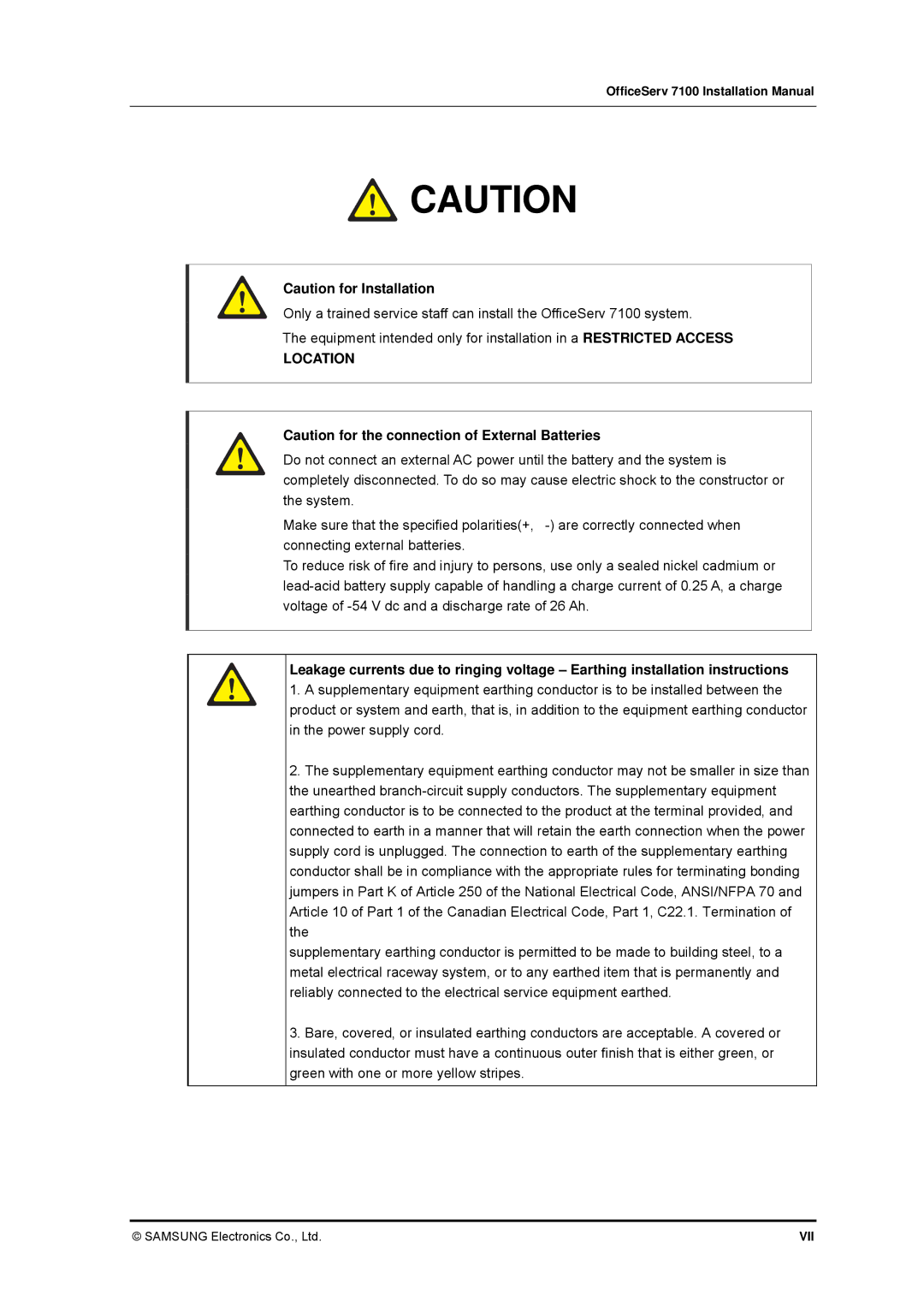OfficeServ 7100 Installation Manual
![]() CAUTION
CAUTION
Caution for Installation
Only a trained service staff can install the OfficeServ 7100 system.
The equipment intended only for installation in a RESTRICTED ACCESS
LOCATION
Caution for the connection of External Batteries
Do not connect an external AC power until the battery and the system is completely disconnected. To do so may cause electric shock to the constructor or the system.
Make sure that the specified polarities(+,
To reduce risk of fire and injury to persons, use only a sealed nickel cadmium or
Leakage currents due to ringing voltage – Earthing installation instructions
1.A supplementary equipment earthing conductor is to be installed between the product or system and earth, that is, in addition to the equipment earthing conductor in the power supply cord.
2.The supplementary equipment earthing conductor may not be smaller in size than the unearthed
supplementary earthing conductor is permitted to be made to building steel, to a metal electrical raceway system, or to any earthed item that is permanently and reliably connected to the electrical service equipment earthed.
3.Bare, covered, or insulated earthing conductors are acceptable. A covered or insulated conductor must have a continuous outer finish that is either green, or green with one or more yellow stripes.
© SAMSUNG Electronics Co., Ltd. | VII |