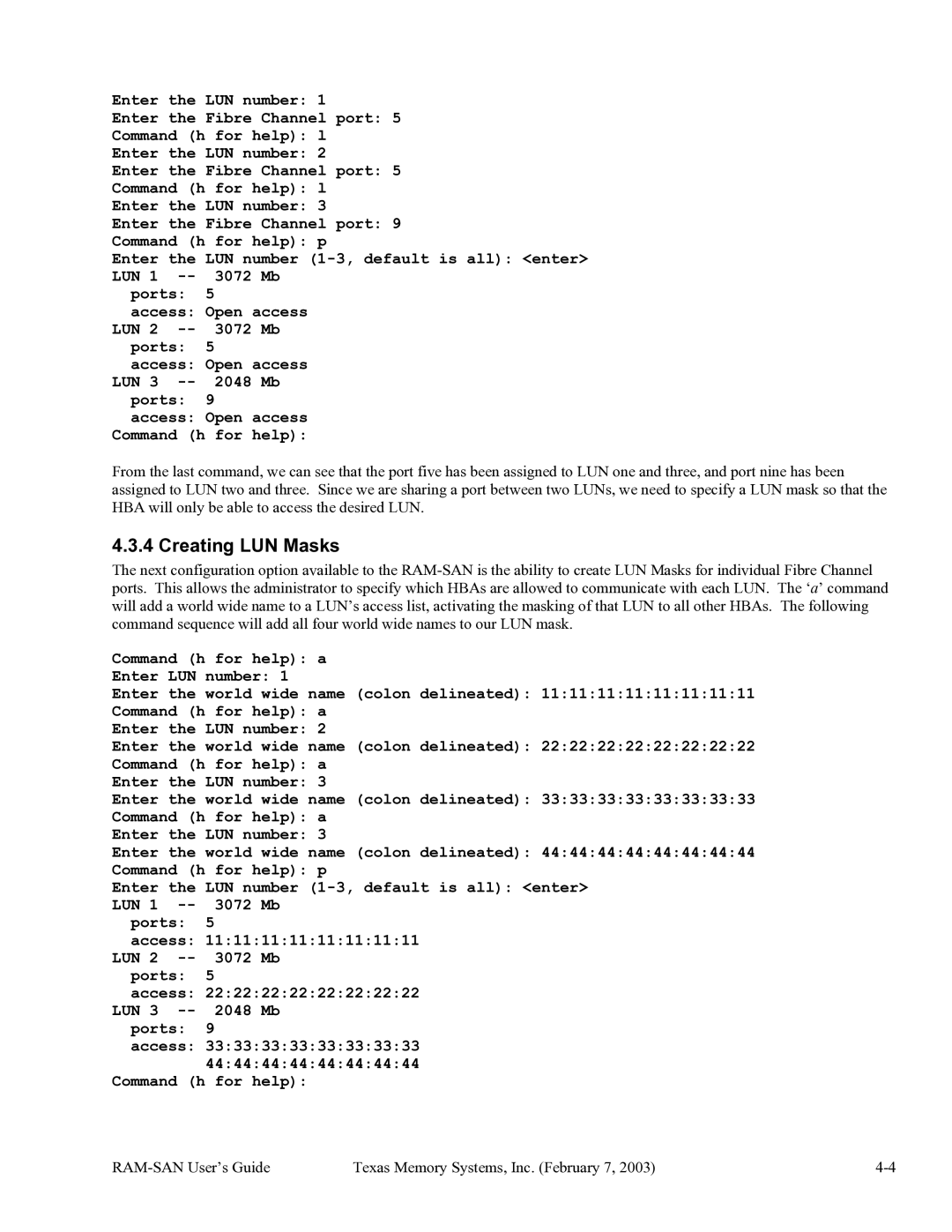Enter the LUN number: 1
Enter the Fibre Channel port: 5
Command (h for help): l
Enter the LUN number: 2
Enter the Fibre Channel port: 5
Command (h for help): l
Enter the LUN number: 3
Enter the Fibre Channel port: 9
Command (h for help): p
Enter the LUN number
ports: 5
access: Open access LUN 2
ports: 5
access: Open access LUN 3
ports: 9
access: Open access Command (h for help):
From the last command, we can see that the port five has been assigned to LUN one and three, and port nine has been assigned to LUN two and three. Since we are sharing a port between two LUNs, we need to specify a LUN mask so that the HBA will only be able to access the desired LUN.
4.3.4 Creating LUN Masks
The next configuration option available to the
Command (h for help): a
Enter LUN number: 1
Enter the world wide name (colon delineated): 11:11:11:11:11:11:11:11
Command (h for help): a
Enter the LUN number: 2
Enter the world wide name (colon delineated): 22:22:22:22:22:22:22:22
Command (h for help): a
Enter the LUN number: 3
Enter the world wide name (colon delineated): 33:33:33:33:33:33:33:33
Command (h for help): a
Enter the LUN number: 3
Enter the world wide name (colon delineated): 44:44:44:44:44:44:44:44
Command (h for help): p
Enter the LUN number
ports: 5
access: 11:11:11:11:11:11:11:11 LUN 2
ports: 5
access: 22:22:22:22:22:22:22:22 LUN 3
ports: 9
access: 33:33:33:33:33:33:33:33 44:44:44:44:44:44:44:44
Command (h for help):
| Texas Memory Systems, Inc. (February 7, 2003) |