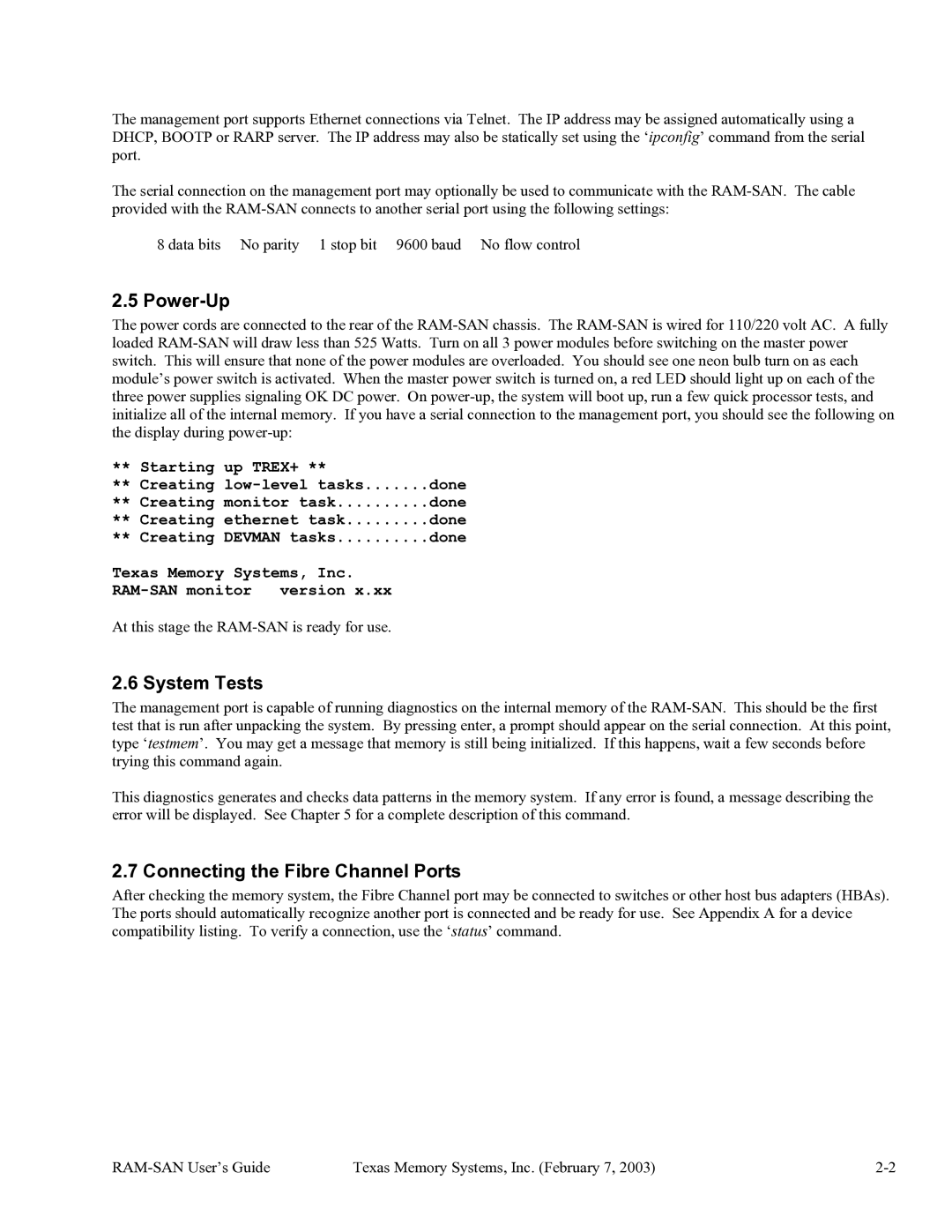The management port supports Ethernet connections via Telnet. The IP address may be assigned automatically using a DHCP, BOOTP or RARP server. The IP address may also be statically set using the ‘ipconfig’ command from the serial port.
The serial connection on the management port may optionally be used to communicate with the
8 data bits No parity 1 stop bit 9600 baud No flow control
2.5 Power-Up
The power cords are connected to the rear of the
** Starting up TREX+ **
**Creating
**Creating monitor task..........done
**Creating ethernet task.........done
**Creating DEVMAN tasks..........done
Texas Memory Systems, Inc.
At this stage the
2.6 System Tests
The management port is capable of running diagnostics on the internal memory of the
This diagnostics generates and checks data patterns in the memory system. If any error is found, a message describing the error will be displayed. See Chapter 5 for a complete description of this command.
2.7 Connecting the Fibre Channel Ports
After checking the memory system, the Fibre Channel port may be connected to switches or other host bus adapters (HBAs). The ports should automatically recognize another port is connected and be ready for use. See Appendix A for a device compatibility listing. To verify a connection, use the ‘status’ command.
Texas Memory Systems, Inc. (February 7, 2003) |