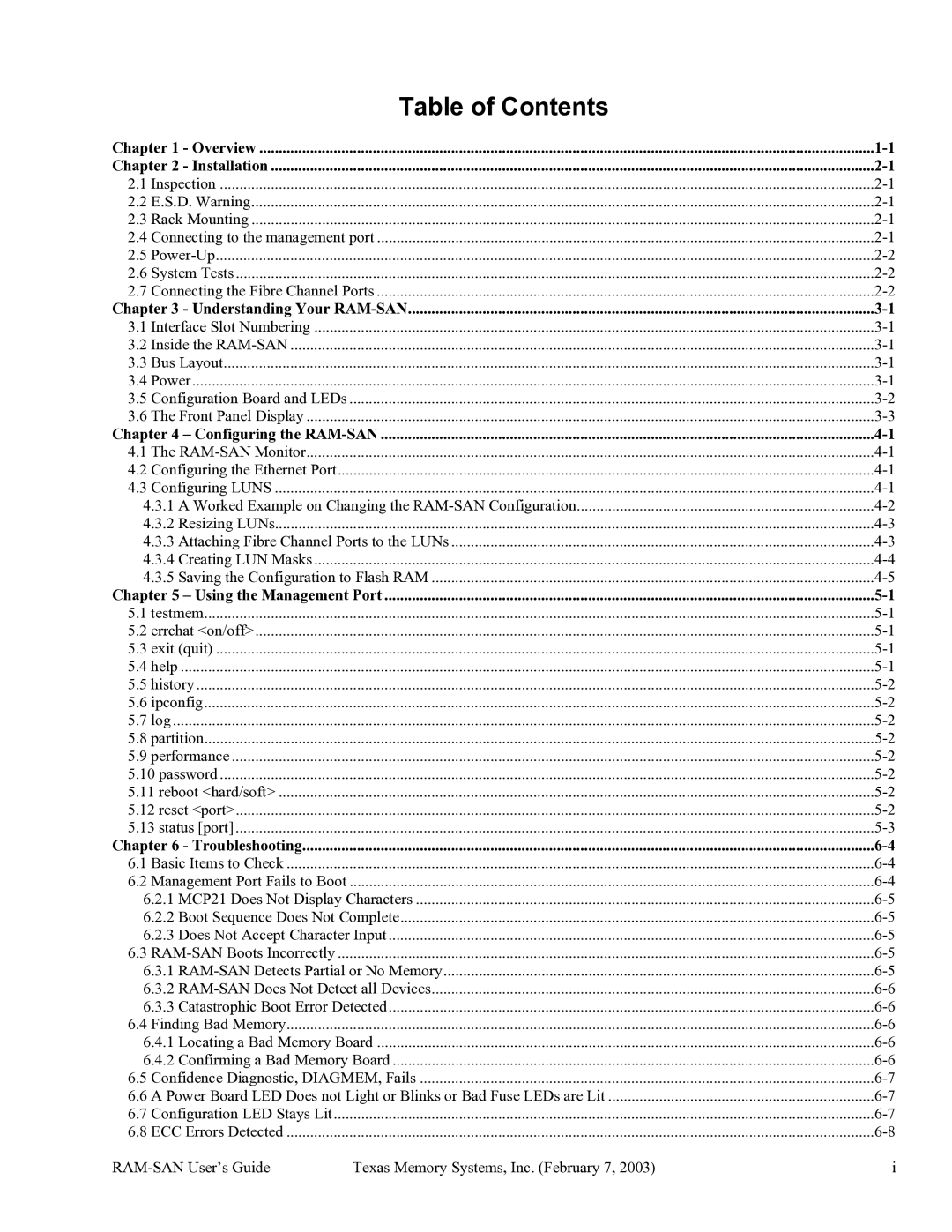|
| Table of Contents |
|
Chapter 1 - Overview | |||
Chapter 2 - Installation | |||
2.1 | Inspection | ||
2.2 | E.S.D. Warning | ||
2.3 | Rack Mounting | ||
2.4 | Connecting to the management port | ||
2.5 | |||
2.6 | System Tests | ||
2.7 | Connecting the Fibre Channel Ports | ||
Chapter 3 - Understanding Your | |||
3.1 | Interface Slot Numbering | ||
3.2 | Inside the | ||
3.3 | Bus Layout | ||
3.4 | Power | ||
3.5 | Configuration Board and LEDs | ||
3.6 | The Front Panel Display | ||
Chapter 4 – Configuring the | |||
4.1 The | |||
4.2 | Configuring the Ethernet Port | ||
4.3 | Configuring LUNS | ||
4.3.1 A Worked Example on Changing the | |||
4.3.2 Resizing LUNs | |||
4.3.3 Attaching Fibre Channel Ports to the LUNs | |||
4.3.4 Creating LUN Masks | |||
4.3.5 Saving the Configuration to Flash RAM | |||
Chapter 5 – Using the Management Port | |||
5.1 testmem | |||
5.2 errchat <on/off> | |||
5.3 exit (quit) | |||
5.4 help | |||
5.5 history | |||
5.6 ipconfig | |||
5.7 log | |||
5.8 partition | |||
5.9 performance | |||
5.10 password | |||
5.11 reboot <hard/soft> | |||
5.12 reset <port> | |||
5.13 status [port] | |||
Chapter 6 - Troubleshooting | |||
6.1 | Basic Items to Check | ||
6.2 | Management Port Fails to Boot | ||
6.2.1 MCP21 Does Not Display Characters | |||
6.2.2 Boot Sequence Does Not Complete | |||
6.2.3 Does Not Accept Character Input | |||
6.3 | |||
6.3.1 | |||
6.3.2 | |||
6.3.3 Catastrophic Boot Error Detected | |||
6.4 | Finding Bad Memory | ||
6.4.1 Locating a Bad Memory Board | |||
6.4.2 Confirming a Bad Memory Board | |||
6.5 | Confidence Diagnostic, DIAGMEM, Fails | ||
6.6 | A Power Board LED Does not Light or Blinks or Bad Fuse LEDs are Lit | ||
6.7 | Configuration LED Stays Lit | ||
6.8 | ECC Errors Detected | ||
Texas Memory Systems, Inc. (February 7, 2003) | i | ||
Page 2
Image 2