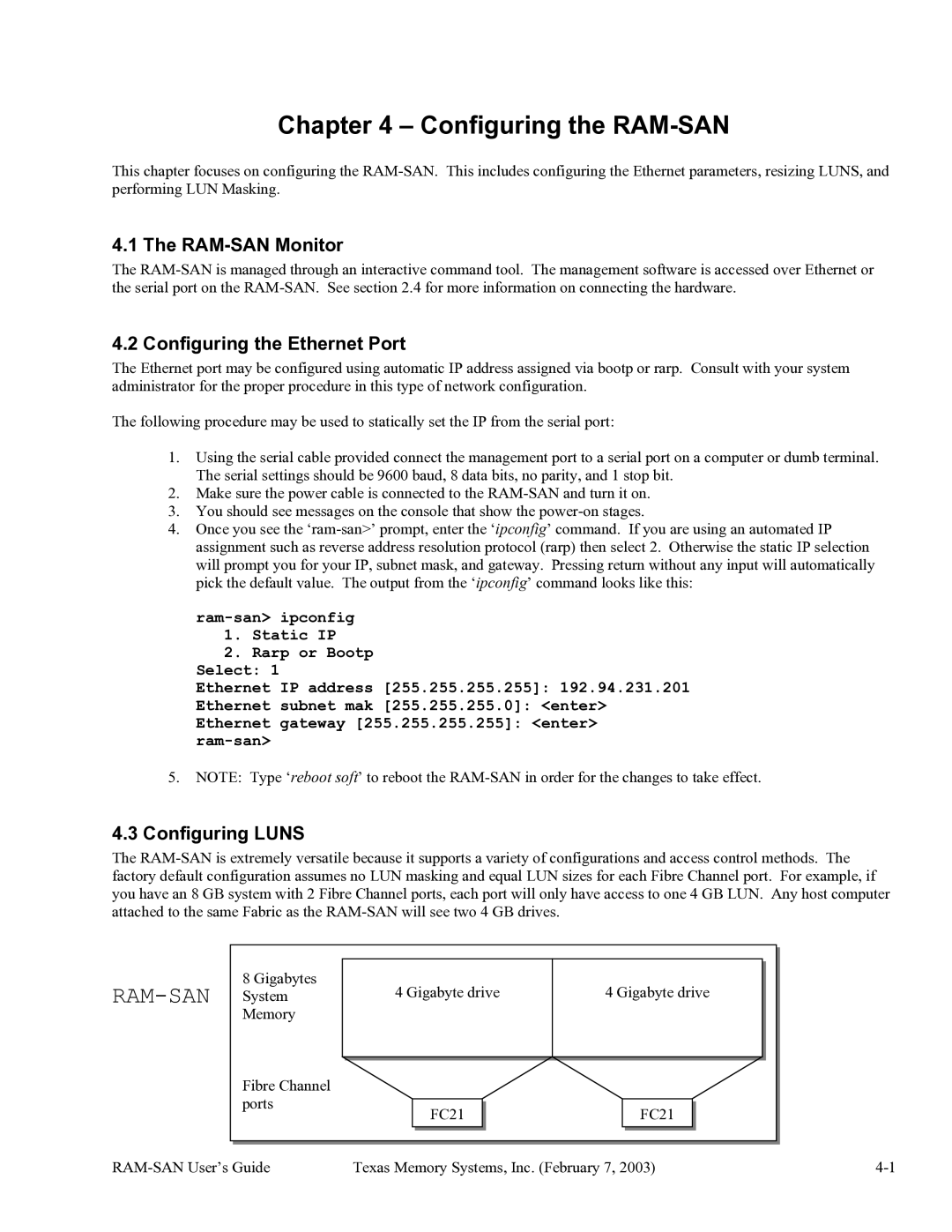Chapter 4 – Configuring the RAM-SAN
This chapter focuses on configuring the
4.1 The RAM-SAN Monitor
The
4.2 Configuring the Ethernet Port
The Ethernet port may be configured using automatic IP address assigned via bootp or rarp. Consult with your system administrator for the proper procedure in this type of network configuration.
The following procedure may be used to statically set the IP from the serial port:
1.Using the serial cable provided connect the management port to a serial port on a computer or dumb terminal. The serial settings should be 9600 baud, 8 data bits, no parity, and 1 stop bit.
2.Make sure the power cable is connected to the
3.You should see messages on the console that show the
4.Once you see the
1.Static IP
2.Rarp or Bootp
Select: 1
Ethernet IP address [255.255.255.255]: 192.94.231.201
Ethernet subnet mak [255.255.255.0]: <enter>
Ethernet gateway [255.255.255.255]: <enter>
5.NOTE: Type ‘reboot soft’ to reboot the
4.3Configuring LUNS
The
RAM-SAN
8 Gigabytes | 4 Gigabyte drive | 4 Gigabyte drive |
System | ||
Memory |
|
|
Fibre Channel |
|
|
ports | FC21 | FC21 |
|
Texas Memory Systems, Inc. (February 7, 2003) |