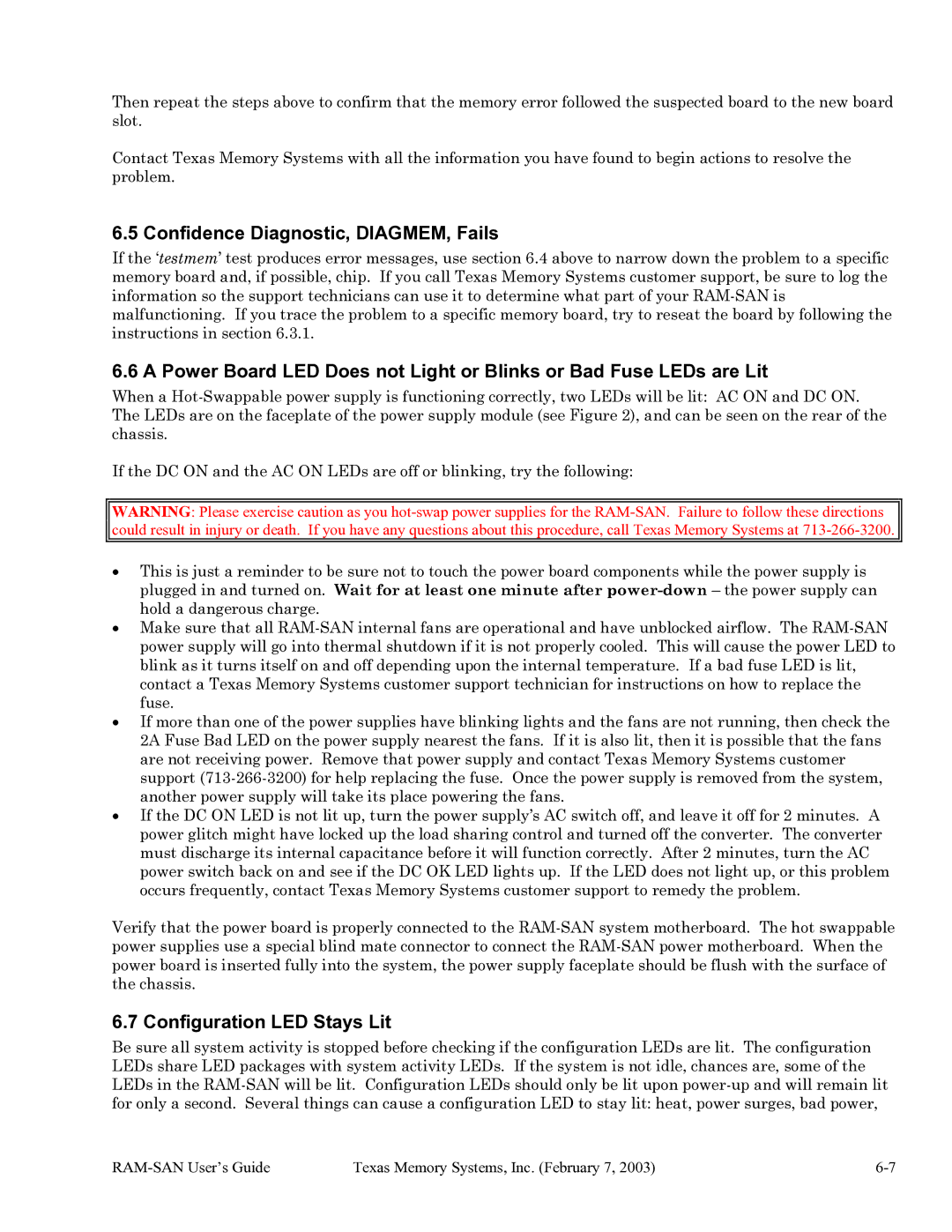Then repeat the steps above to confirm that the memory error followed the suspected board to the new board slot.
Contact Texas Memory Systems with all the information you have found to begin actions to resolve the problem.
6.5 Confidence Diagnostic, DIAGMEM, Fails
If the ‘testmem’ test produces error messages, use section 6.4 above to narrow down the problem to a specific memory board and, if possible, chip. If you call Texas Memory Systems customer support, be sure to log the information so the support technicians can use it to determine what part of your
6.6 A Power Board LED Does not Light or Blinks or Bad Fuse LEDs are Lit
When a
If the DC ON and the AC ON LEDs are off or blinking, try the following:
WARNING: Please exercise caution as you
•This is just a reminder to be sure not to touch the power board components while the power supply is plugged in and turned on. Wait for at least one minute after
•Make sure that all
•If more than one of the power supplies have blinking lights and the fans are not running, then check the 2A Fuse Bad LED on the power supply nearest the fans. If it is also lit, then it is possible that the fans are not receiving power. Remove that power supply and contact Texas Memory Systems customer support
•If the DC ON LED is not lit up, turn the power supply’s AC switch off, and leave it off for 2 minutes. A power glitch might have locked up the load sharing control and turned off the converter. The converter must discharge its internal capacitance before it will function correctly. After 2 minutes, turn the AC power switch back on and see if the DC OK LED lights up. If the LED does not light up, or this problem occurs frequently, contact Texas Memory Systems customer support to remedy the problem.
Verify that the power board is properly connected to the
6.7 Configuration LED Stays Lit
Be sure all system activity is stopped before checking if the configuration LEDs are lit. The configuration LEDs share LED packages with system activity LEDs. If the system is not idle, chances are, some of the LEDs in the
| Texas Memory Systems, Inc. (February 7, 2003) |