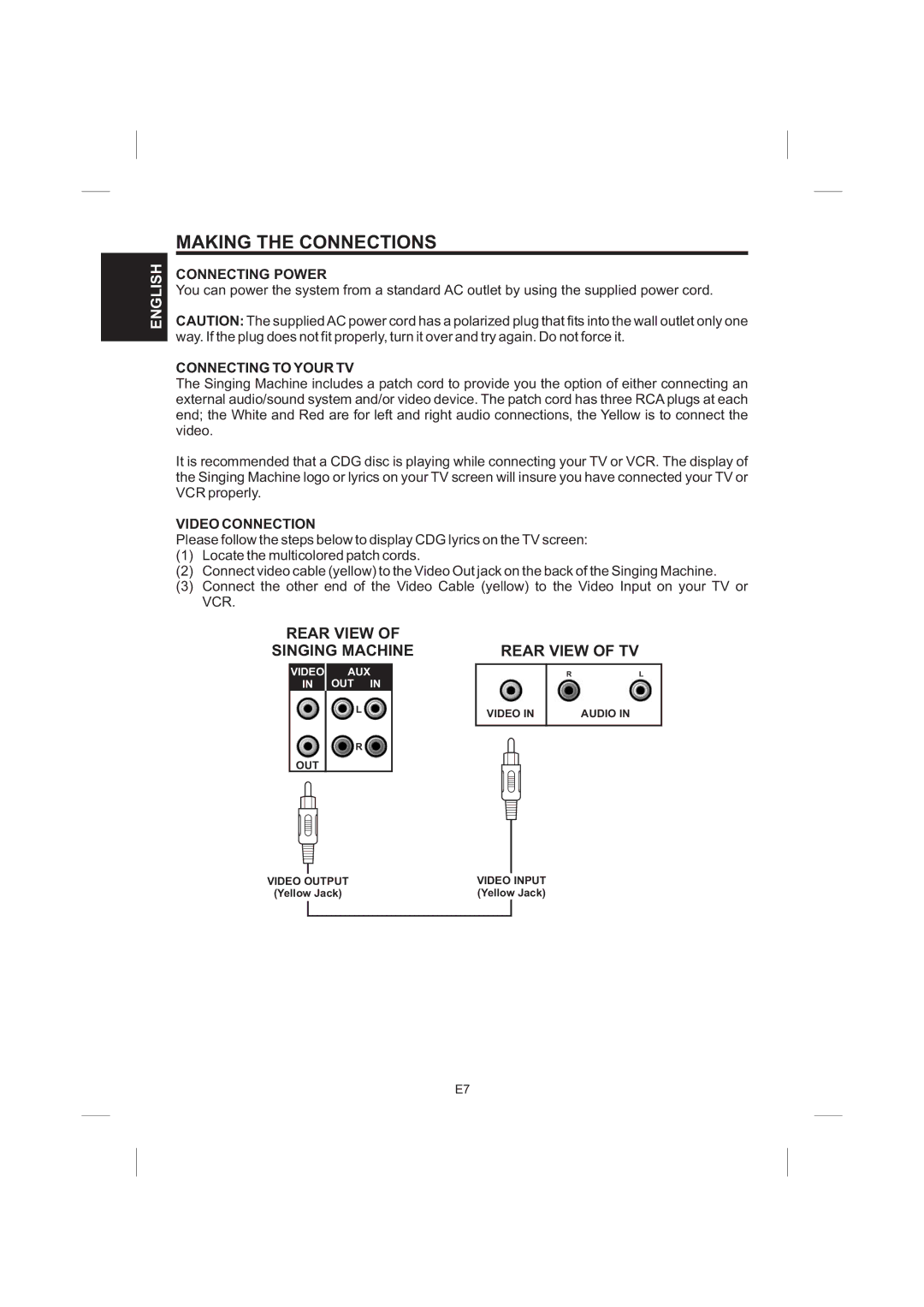ENGLISH
MAKING THE CONNECTIONS
CONNECTING POWER
You can power the system from a standard AC outlet by using the supplied power cord.
CAUTION: The supplied AC power cord has a polarized plug that fits into the wall outlet only one way. If the plug does not fit properly, turn it over and try again. Do not force it.
CONNECTING TO YOUR TV
The Singing Machine includes a patch cord to provide you the option of either connecting an external audio/sound system and/or video device. The patch cord has three RCA plugs at each end; the White and Red are for left and right audio connections, the Yellow is to connect the video.
It is recommended that a CDG disc is playing while connecting your TV or VCR. The display of the Singing Machine logo or lyrics on your TV screen will insure you have connected your TV or VCR properly.
VIDEO CONNECTION
Please follow the steps below to display CDG lyrics on the TV screen:
(1)Locate the multicolored patch cords.
(2)Connect video cable (yellow) to the Video Out jack on the back of the Singing Machine.
(3)Connect the other end of the Video Cable (yellow) to the Video Input on your TV or VCR.
REAR VIEW OF
SINGING MACHINE
VIDEO | AUX | |||
IN | OUT IN | |||
|
|
|
| L |
|
|
|
| R |
OUT |
| |||
|
|
|
|
|
|
|
|
|
|
|
|
|
|
|
|
|
|
|
|
|
|
|
|
|
|
|
|
|
|
|
|
|
|
|
|
|
|
|
|
REAR VIEW OF TV
RL
VIDEO IN | AUDIO IN | |||
|
|
|
|
|
|
|
|
|
|
|
|
|
|
|
|
|
|
|
|
|
|
|
|
|
|
|
|
|
|
|
|
|
|
|
VIDEO OUTPUT |
| VIDEO INPUT | ||
(Yellow Jack) |
| (Yellow Jack) | ||
|
|
|
|
|
E7