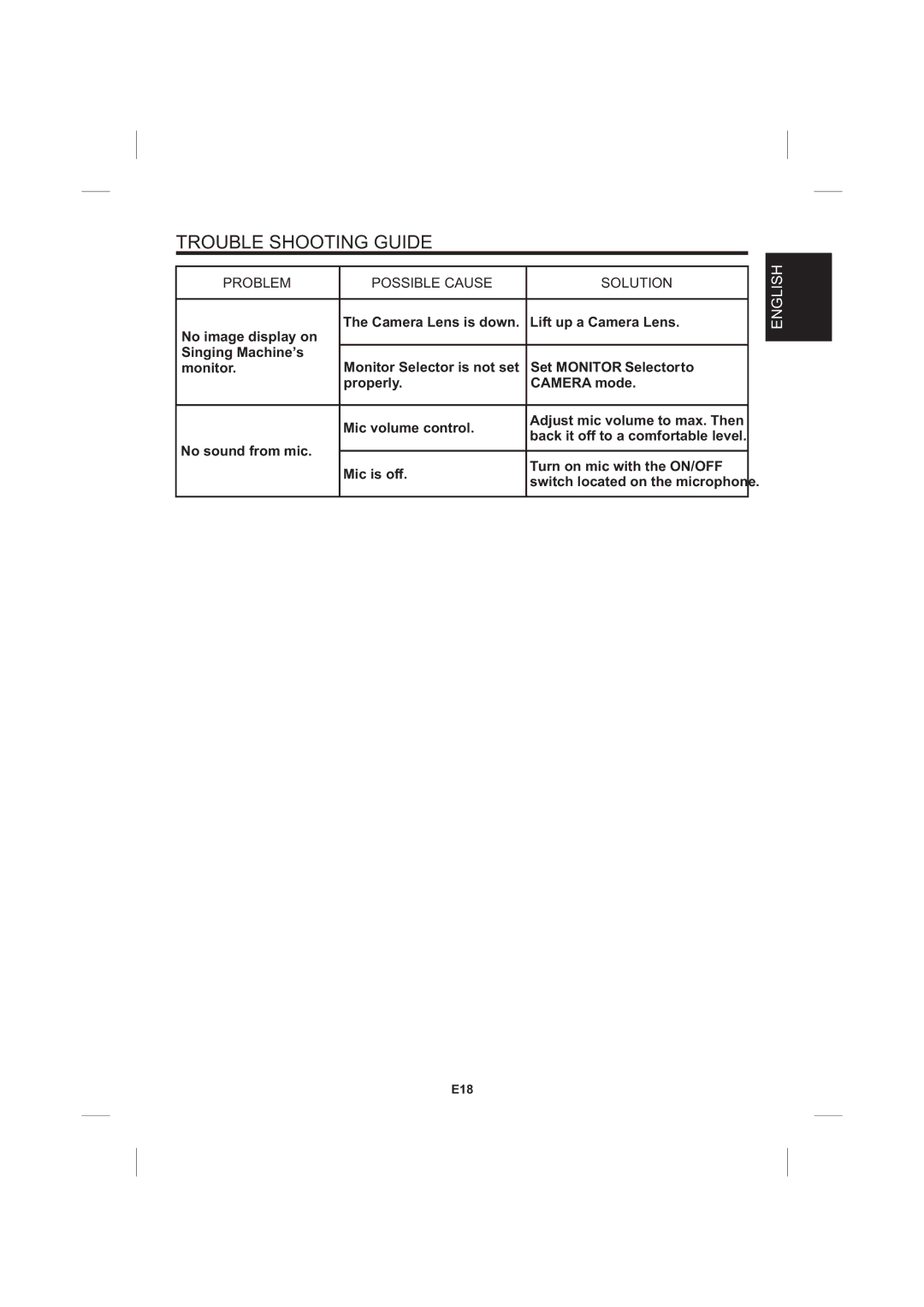TROUBLE SHOOTING GUIDE
PROBLEM | POSSIBLE CAUSE | SOLUTION | |
|
|
| |
No image display on | The Camera Lens is down. | Lift up a Camera Lens. | |
|
| ||
Singing Machine’s | Monitor Selector is not set | Set MONITOR Selector to | |
monitor. | |||
| properly. | CAMERA mode. | |
|
|
| |
| Mic volume control. | Adjust mic volume to max. Then | |
| back it off to a comfortable level. | ||
No sound from mic. |
| ||
|
| ||
Mic is off. | Turn on mic with the ON/OFF | ||
| |||
| switch located on the microphone. | ||
|
| ||
|
|
|