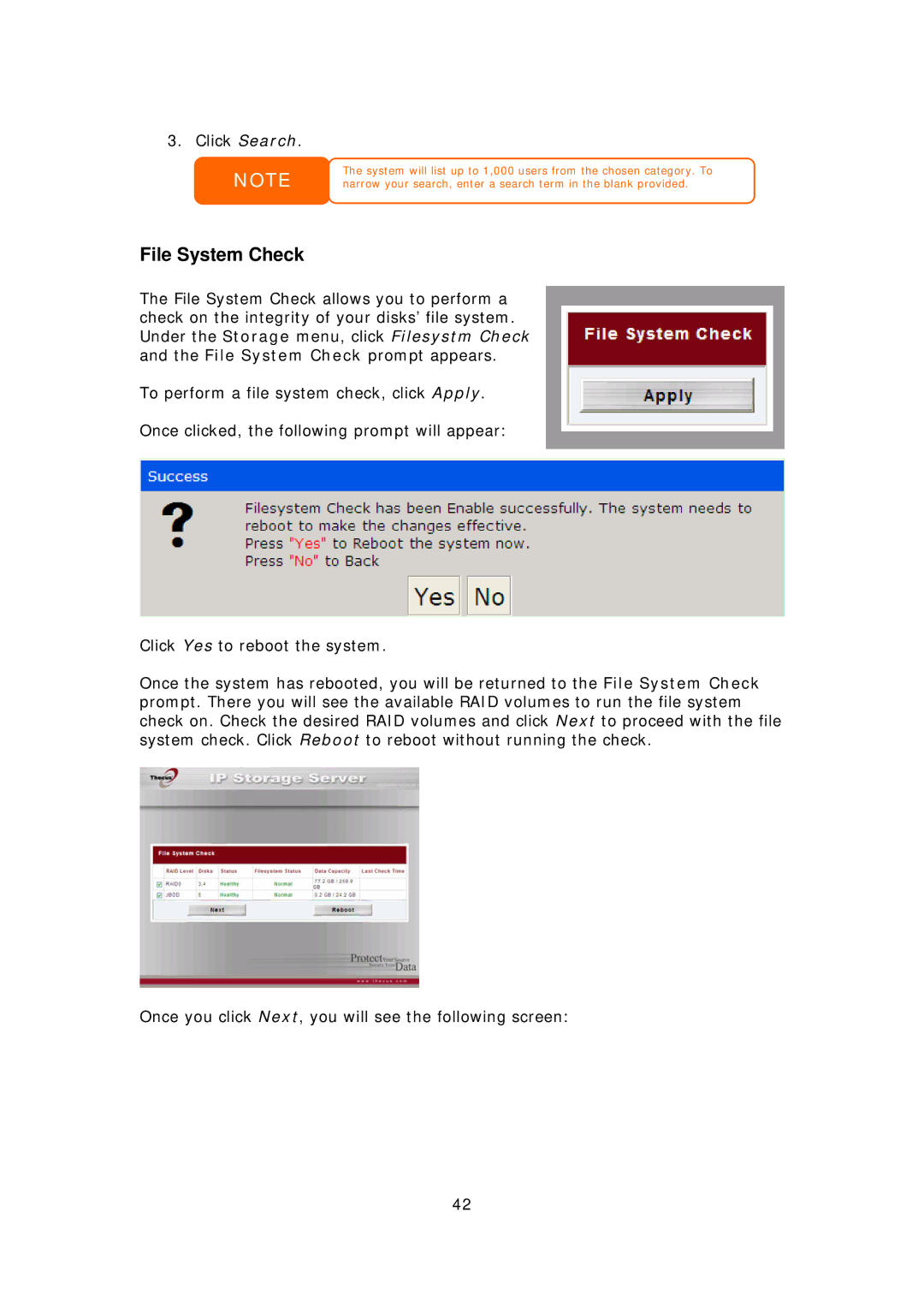3. Click Search.
NOTE
File System Check
The system will list up to 1,000 users from the chosen category. To narrow your search, enter a search term in the blank provided.
The File System Check allows you to perform a check on the integrity of your disks’ file system. Under the Storage menu, click Filesystm Check and the File System Check prompt appears.
To perform a file system check, click Apply.
Once clicked, the following prompt will appear:
Click Yes to reboot the system.
Once the system has rebooted, you will be returned to the File System Check prompt. There you will see the available RAID volumes to run the file system check on. Check the desired RAID volumes and click Next to proceed with the file system check. Click Reboot to reboot without running the check.
Once you click Next, you will see the following screen:
42