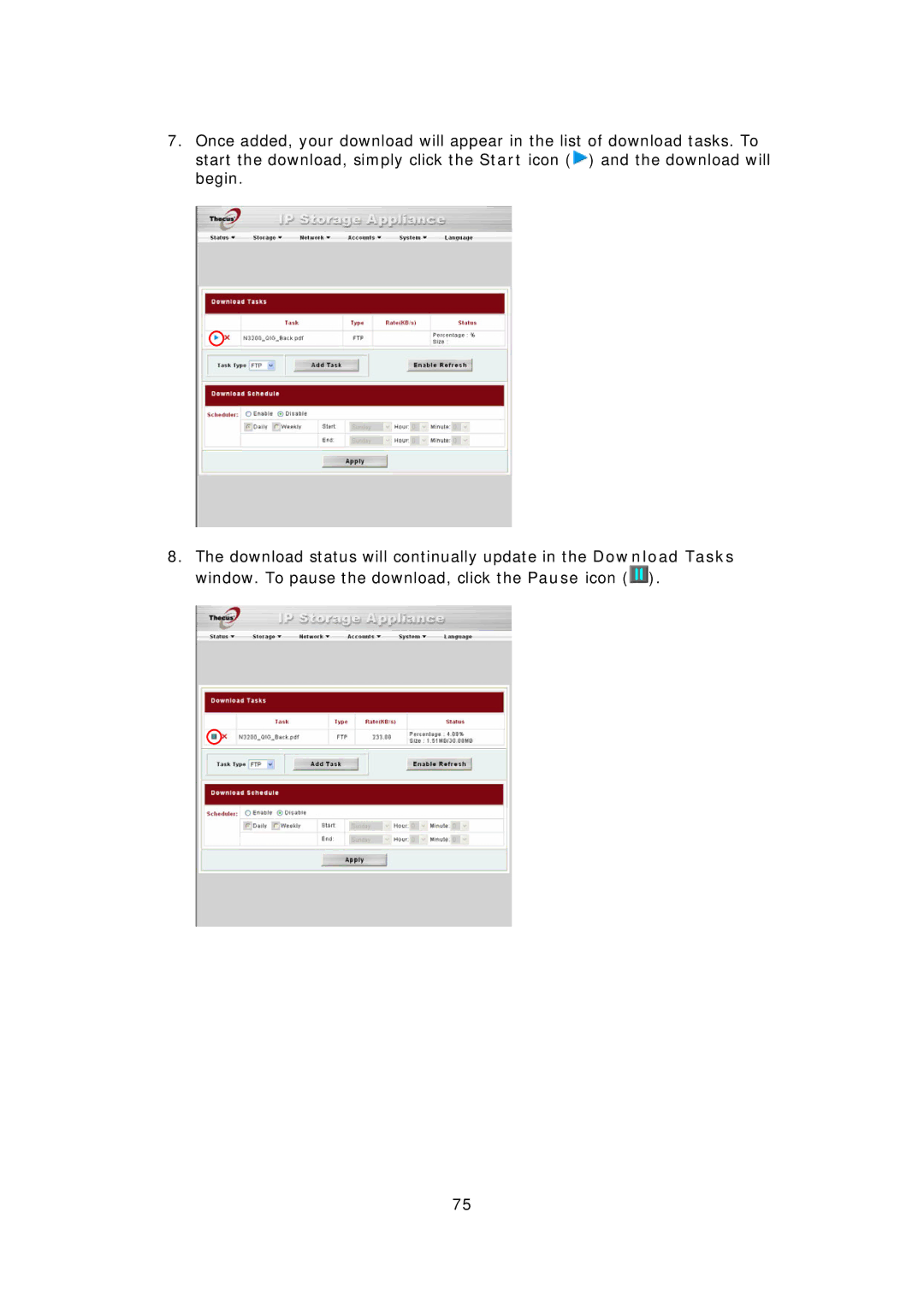7.Once added, your download will appear in the list of download tasks. To start the download, simply click the Start icon (![]() ) and the download will begin.
) and the download will begin.
8.The download status will continually update in the Download Tasks window. To pause the download, click the Pause icon (![]() ).
).
75