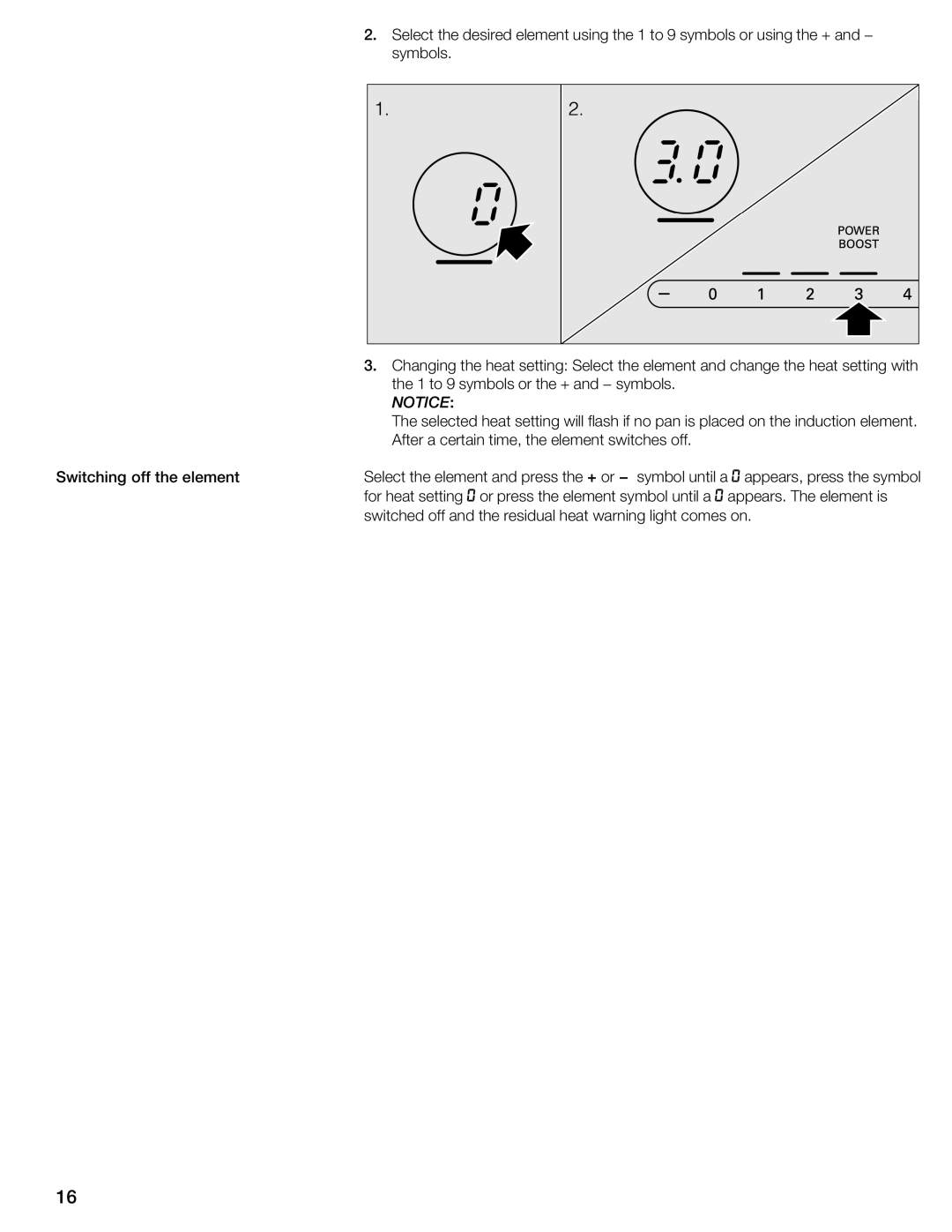2.Select the desired element using the 1 to 9 symbols or using the + a symbols.
3. Changing the | heat setting: Select | the | element | and change | the | heat sett | |||
the 1 to 9 symbols or the + and - symbols. |
|
|
| ||||||
NOTICE: |
|
|
|
|
|
|
|
| |
The | selected | heat setting | will flash if | no | pan | is placed on | the | inductio | |
After | a certain time, the | element | switches | off. |
|
|
| ||
Switching off the element | Select the element and press+ orthe - symbol | untilk aappears, press the symbol |
| for heat settingk or press the element symbol kuntilappears. The element is | |
| switched off and the residual heat warning | light comes on. |
16