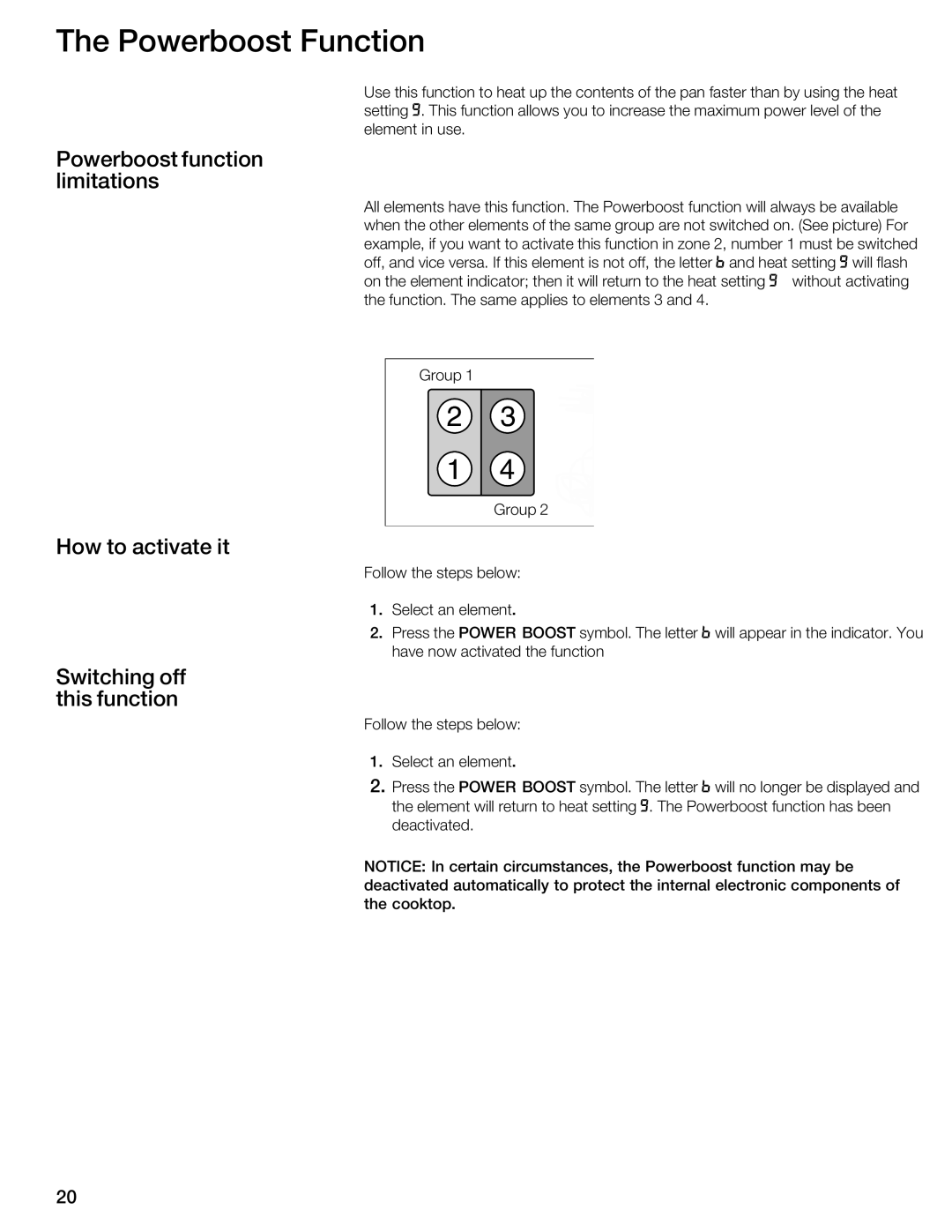The Powerboost Function
Use this function to heat up the contents of the pan faster than by using setting j. This function allows you to increase the maximum power level of element in use.
Powerboost function limitations
All elements have this function. The Powerboost function will always be ava when the other elements of the same group are not switched on. (See pic
example, | if you want to activate | this | function | in zone 2, number 1 must b | |
off, | and | vice versa. If this element isthenotletteroff,n | and heat settingj will flash | ||
on | the | element indicator; then it | will | return to | the heatj withoutsettingactivating |
the function. The same applies to elements 3 and 4.
Group 1
Group 2
How to activate it
Follow the steps below:
1.Select an element.
2.Press thePOWER BOOST symbol. The lettern will appear in the indicator. Y have now activated the function
Switching off this function
Follow the steps below:
1.Select an element.
2.Press thePOWER BOOST symbol. The lettern will no longer be displayed an the element will return to heat settingj. The Powerboost function has been deactivated.
NOTICE: In certain circumstances, the Powerboost function may be deactivated automatically to protect the internal electronic components the cooktop.
20