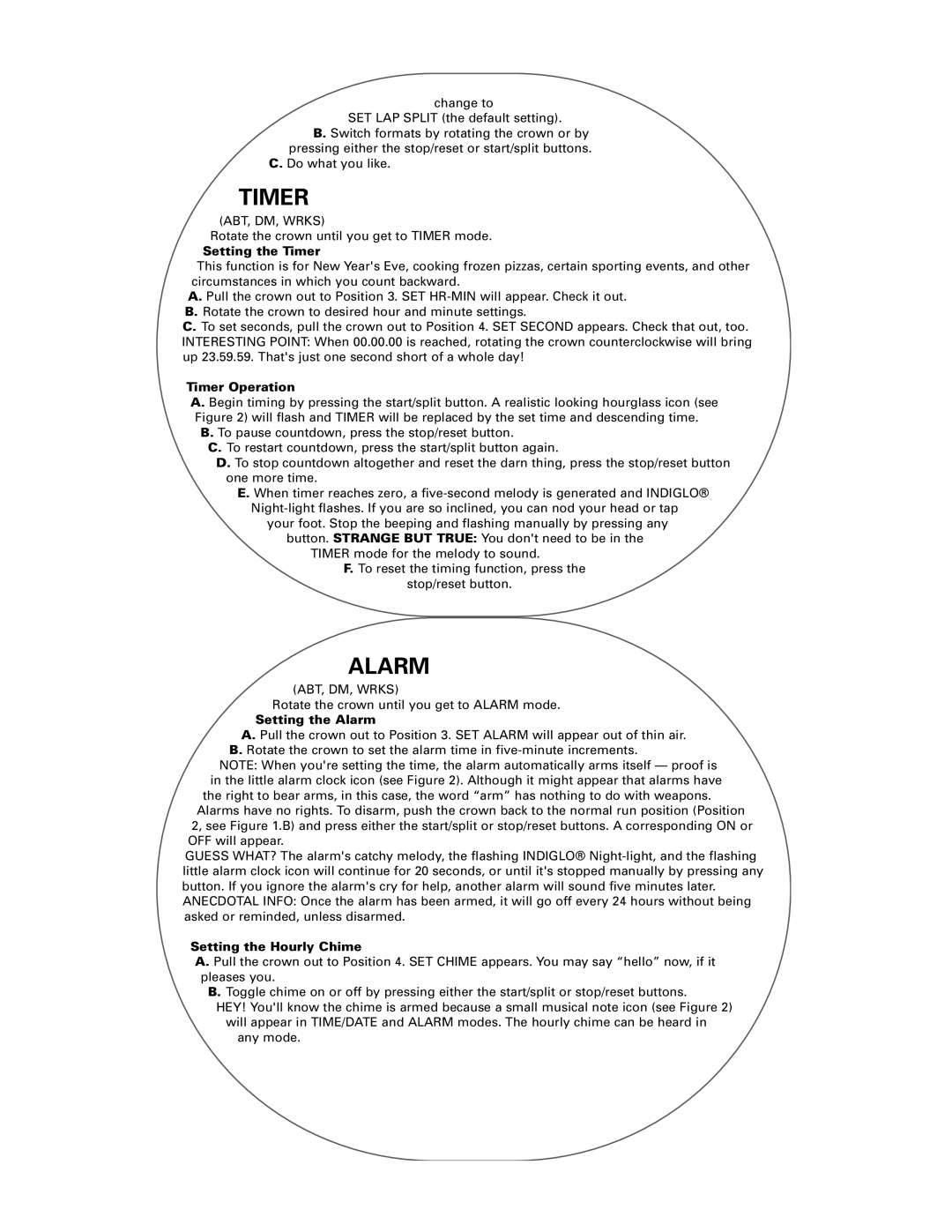change to
SET LAP SPLIT (the default setting).
B. Switch formats by rotating the crown or by pressing either the stop/reset or start/split buttons.
C. Do what you like.
TIMER
(ABT, DM, WRKS)
Rotate the crown until you get to TIMER mode.
Setting the Timer
This function is for New Year's Eve, cooking frozen pizzas, certain sporting events, and other circumstances in which you count backward.
A. Pull the crown out to Position 3. SET
C. To set seconds, pull the crown out to Position 4. SET SECOND appears. Check that out, too. INTERESTING POINT: When 00.00.00 is reached, rotating the crown counterclockwise will bring up 23.59.59. That's just one second short of a whole day!
Timer Operation
A. Begin timing by pressing the start/split button. A realistic looking hourglass icon (see Figure 2) will flash and TIMER will be replaced by the set time and descending time. B. To pause countdown, press the stop/reset button.
C. To restart countdown, press the start/split button again.
D. To stop countdown altogether and reset the darn thing, press the stop/reset button one more time.
E. When timer reaches zero, a
your foot. Stop the beeping and flashing manually by pressing any button. STRANGE BUT TRUE: You don't need to be in the
TIMER mode for the melody to sound.
F. To reset the timing function, press the stop/reset button.
ALARM
(ABT, DM, WRKS)
Rotate the crown until you get to ALARM mode.
Setting the Alarm
A. Pull the crown out to Position 3. SET ALARM will appear out of thin air. B. Rotate the crown to set the alarm time in
NOTE: When you're setting the time, the alarm automatically arms itself — proof is in the little alarm clock icon (see Figure 2). Although it might appear that alarms have
the right to bear arms, in this case, the word “arm” has nothing to do with weapons. Alarms have no rights. To disarm, push the crown back to the normal run position (Position 2, see Figure 1.B) and press either the start/split or stop/reset buttons. A corresponding ON or OFF will appear.
GUESS WHAT? The alarm's catchy melody, the flashing INDIGLO®
Setting the Hourly Chime
A. Pull the crown out to Position 4. SET CHIME appears. You may say “hello” now, if it pleases you.
B. Toggle chime on or off by pressing either the start/split or stop/reset buttons.
HEY! You'll know the chime is armed because a small musical note icon (see Figure 2) will appear in TIME/DATE and ALARM modes. The hourly chime can be heard in
any mode.