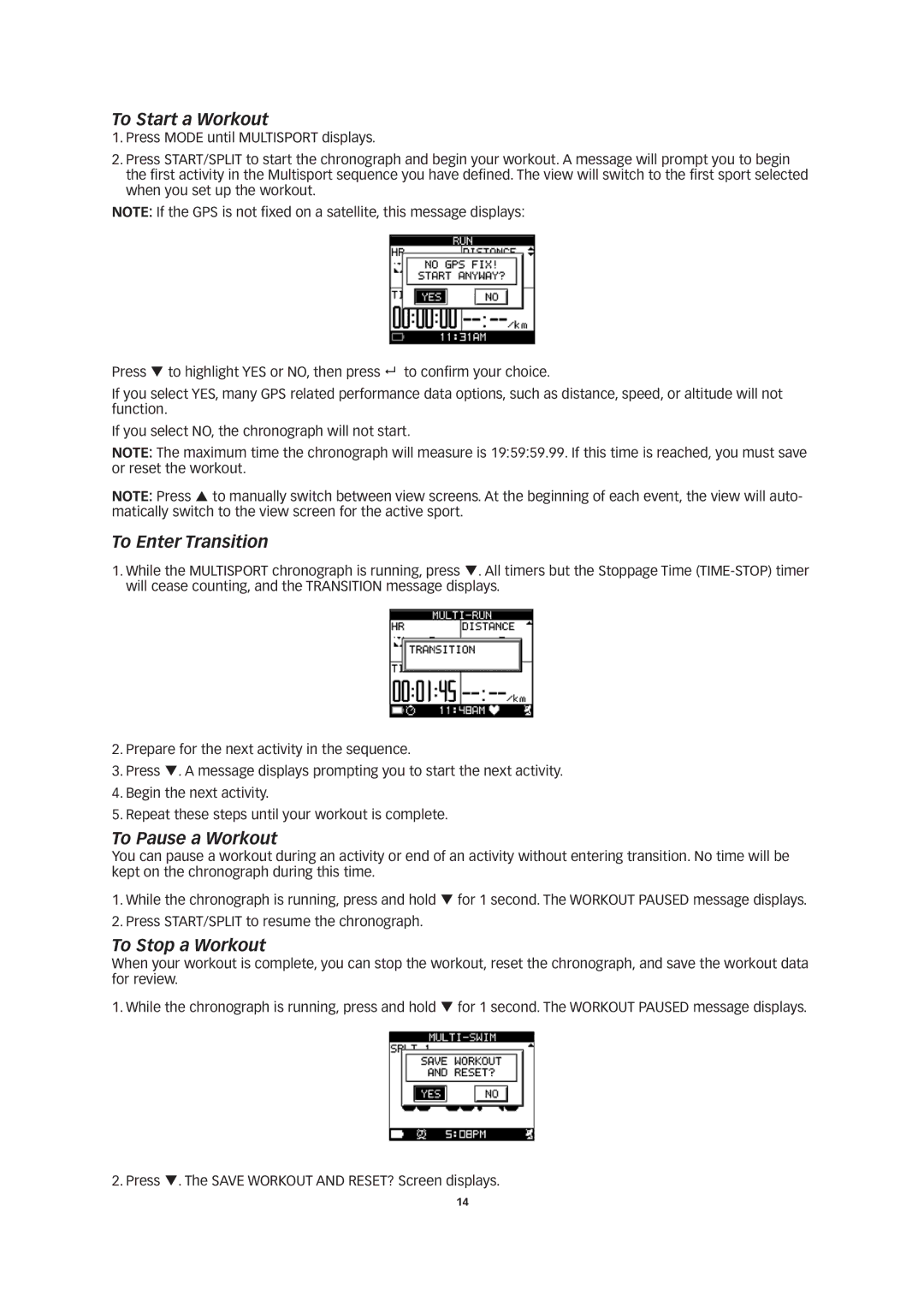To Start a Workout
1.Press MODE until MULTISPORT displays.
2.Press START/SPLIT to start the chronograph and begin your workout. A message will prompt you to begin the first activity in the Multisport sequence you have defined. The view will switch to the first sport selected when you set up the workout.
NOTE: If the GPS is not fixed on a satellite, this message displays:
Press to highlight YES or NO, then press to confirm your choice.
If you select YES, many GPS related performance data options, such as distance, speed, or altitude will not function.
If you select NO, the chronograph will not start.
NOTE: The maximum time the chronograph will measure is 19:59:59.99. If this time is reached, you must save or reset the workout.
NOTE: Press to manually switch between view screens. At the beginning of each event, the view will auto- matically switch to the view screen for the active sport.
To Enter Transition
1.While the MULTISPORT chronograph is running, press . All timers but the Stoppage Time
2.Prepare for the next activity in the sequence.
3.Press . A message displays prompting you to start the next activity.
4.Begin the next activity.
5.Repeat these steps until your workout is complete.
To Pause a Workout
You can pause a workout during an activity or end of an activity without entering transition. No time will be kept on the chronograph during this time.
1.While the chronograph is running, press and hold for 1 second. The WORKOUT PAUSED message displays.
2.Press START/SPLIT to resume the chronograph.
To Stop a Workout
When your workout is complete, you can stop the workout, reset the chronograph, and save the workout data for review.
1. While the chronograph is running, press and hold for 1 second. The WORKOUT PAUSED message displays.
2. Press . The SAVE WORKOUT AND RESET? Screen displays.
14