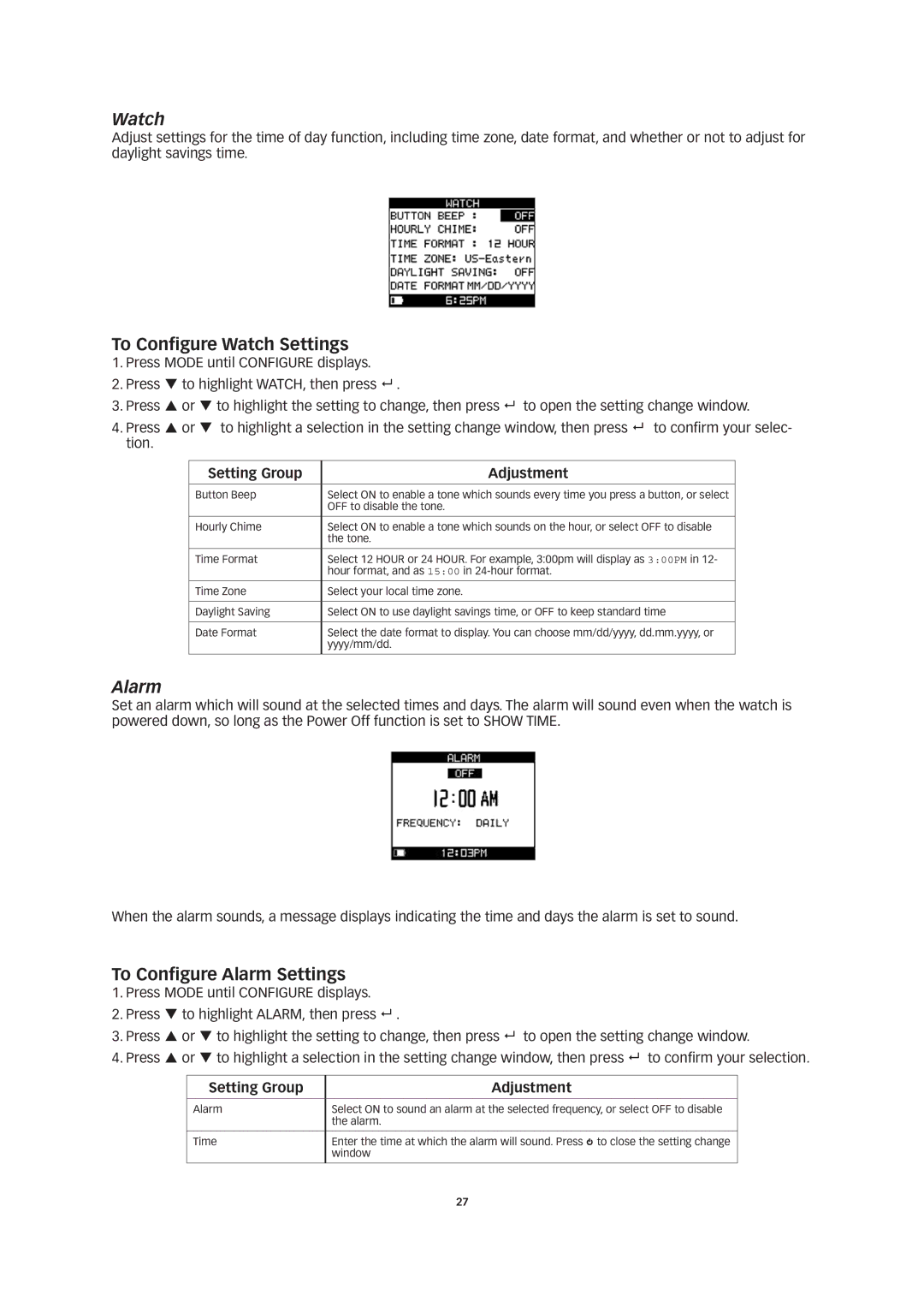Watch
Adjust settings for the time of day function, including time zone, date format, and whether or not to adjust for daylight savings time.
To Configure Watch Settings
1.Press MODE until CONFIGURE displays.
2.Press to highlight WATCH, then press .
3. Press or to highlight the setting to change, then press to open the setting change window.
4. Press or to highlight a selection in the setting change window, then press to confirm your selec- tion.
Setting Group | Adjustment |
|
|
Button Beep | Select ON to enable a tone which sounds every time you press a button, or select |
| OFF to disable the tone. |
|
|
Hourly Chime | Select ON to enable a tone which sounds on the hour, or select OFF to disable |
| the tone. |
|
|
Time Format | Select 12 HOUR or 24 HOUR. For example, 3:00pm will display as 3:00PM in 12- |
| hour format, and as 15:00 in |
|
|
Time Zone | Select your local time zone. |
|
|
Daylight Saving | Select ON to use daylight savings time, or OFF to keep standard time |
|
|
Date Format | Select the date format to display. You can choose mm/dd/yyyy, dd.mm.yyyy, or |
| yyyy/mm/dd. |
|
|
Alarm
Set an alarm which will sound at the selected times and days. The alarm will sound even when the watch is powered down, so long as the Power Off function is set to SHOW TIME.
When the alarm sounds, a message displays indicating the time and days the alarm is set to sound.
To Configure Alarm Settings
1.Press MODE until CONFIGURE displays.
2.Press to highlight ALARM, then press .
3. Press or to highlight the setting to change, then press to open the setting change window.
4. Press or to highlight a selection in the setting change window, then press to confirm your selection.
Setting Group | Adjustment |
|
|
Alarm | Select ON to sound an alarm at the selected frequency, or select OFF to disable |
| the alarm. |
|
|
Time | Enter the time at which the alarm will sound. Press 8 to close the setting change |
| window |
|
|
27