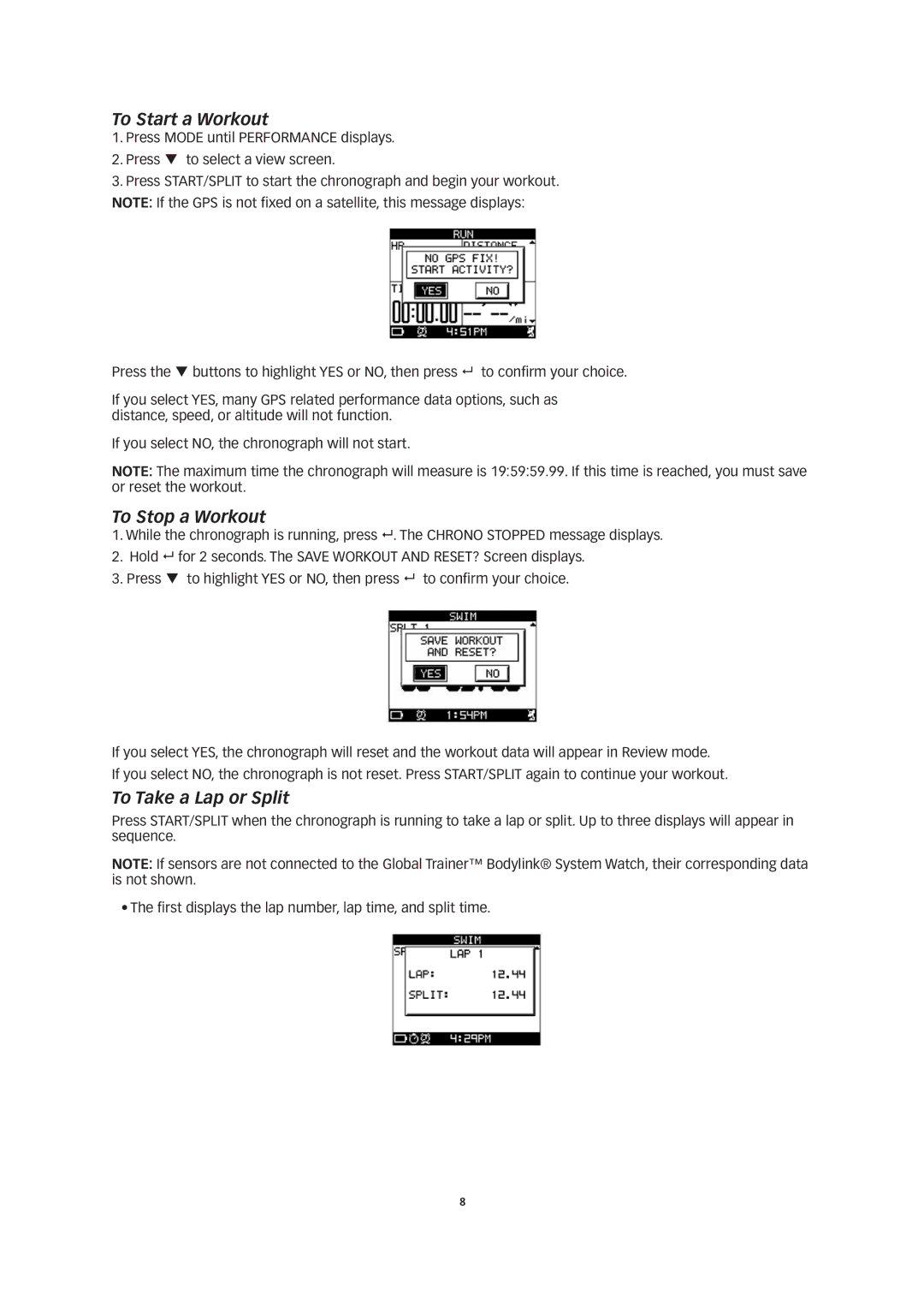To Start a Workout
1.Press MODE until PERFORMANCE displays.
2.Press to select a view screen.
3.Press START/SPLIT to start the chronograph and begin your workout. NOTE: If the GPS is not fixed on a satellite, this message displays:
Press the buttons to highlight YES or NO, then press to confirm your choice.
If you select YES, many GPS related performance data options, such as distance, speed, or altitude will not function.
If you select NO, the chronograph will not start.
NOTE: The maximum time the chronograph will measure is 19:59:59.99. If this time is reached, you must save or reset the workout.
To Stop a Workout
1.While the chronograph is running, press . The CHRONO STOPPED message displays.
2.Hold for 2 seconds. The SAVE WORKOUT AND RESET? Screen displays.
3. Press to highlight YES or NO, then press to confirm your choice.
If you select YES, the chronograph will reset and the workout data will appear in Review mode.
If you select NO, the chronograph is not reset. Press START/SPLIT again to continue your workout.
To Take a Lap or Split
Press START/SPLIT when the chronograph is running to take a lap or split. Up to three displays will appear in sequence.
NOTE: If sensors are not connected to the Global Trainer™ Bodylink® System Watch, their corresponding data is not shown.
• The first displays the lap number, lap time, and split time.
8