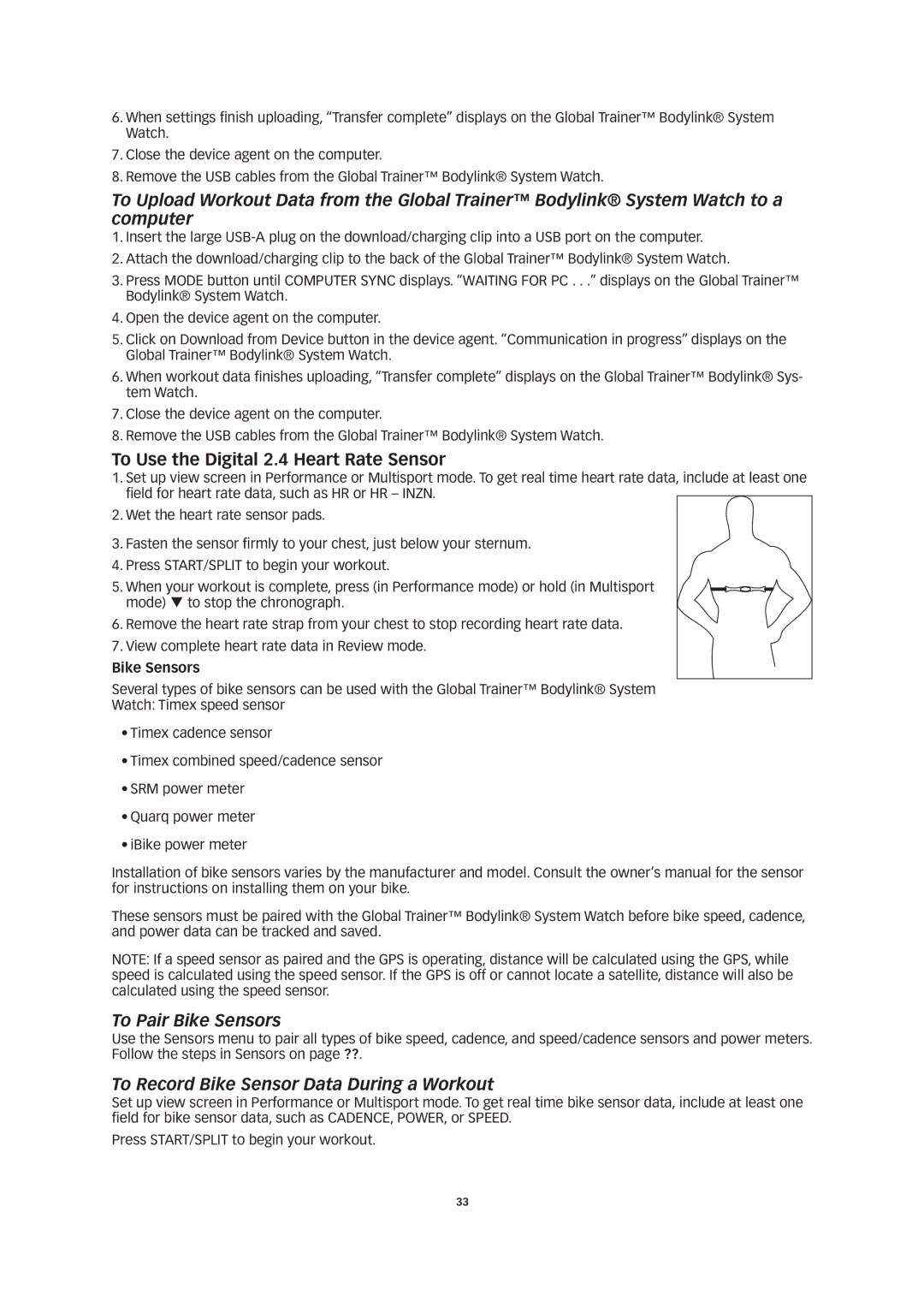6.When settings finish uploading, “Transfer complete” displays on the Global Trainer™ Bodylink® System Watch.
7.Close the device agent on the computer.
8.Remove the USB cables from the Global Trainer™ Bodylink® System Watch.
To Upload Workout Data from the Global Trainer™ Bodylink® System Watch to a computer
1.Insert the large
2.Attach the download/charging clip to the back of the Global Trainer™ Bodylink® System Watch.
3.Press MODE button until COMPUTER SYNC displays. “WAITING FOR PC . . .” displays on the Global Trainer™ Bodylink® System Watch.
4.Open the device agent on the computer.
5.Click on Download from Device button in the device agent. “Communication in progress” displays on the Global Trainer™ Bodylink® System Watch.
6.When workout data finishes uploading, “Transfer complete” displays on the Global Trainer™ Bodylink® Sys- tem Watch.
7.Close the device agent on the computer.
8.Remove the USB cables from the Global Trainer™ Bodylink® System Watch.
To Use the Digital 2.4 Heart Rate Sensor
1.Set up view screen in Performance or Multisport mode. To get real time heart rate data, include at least one field for heart rate data, such as HR or HR – INZN.
2.Wet the heart rate sensor pads.
3.Fasten the sensor firmly to your chest, just below your sternum.
4.Press START/SPLIT to begin your workout.
5. When your workout is complete, press (in Performance mode) or hold (in Multisport mode) to stop the chronograph.
6.Remove the heart rate strap from your chest to stop recording heart rate data.
7.View complete heart rate data in Review mode.
Bike Sensors
Several types of bike sensors can be used with the Global Trainer™ Bodylink® System Watch: Timex speed sensor
•Timex cadence sensor
•Timex combined speed/cadence sensor
•SRM power meter
•Quarq power meter
•iBike power meter
Installation of bike sensors varies by the manufacturer and model. Consult the owner’s manual for the sensor for instructions on installing them on your bike.
These sensors must be paired with the Global Trainer™ Bodylink® System Watch before bike speed, cadence, and power data can be tracked and saved.
NOTE: If a speed sensor as paired and the GPS is operating, distance will be calculated using the GPS, while speed is calculated using the speed sensor. If the GPS is off or cannot locate a satellite, distance will also be calculated using the speed sensor.
To Pair Bike Sensors
Use the Sensors menu to pair all types of bike speed, cadence, and speed/cadence sensors and power meters. Follow the steps in Sensors on page ??.
To Record Bike Sensor Data During a Workout
Set up view screen in Performance or Multisport mode. To get real time bike sensor data, include at least one field for bike sensor data, such as CADENCE, POWER, or SPEED.
Press START/SPLIT to begin your workout.
33