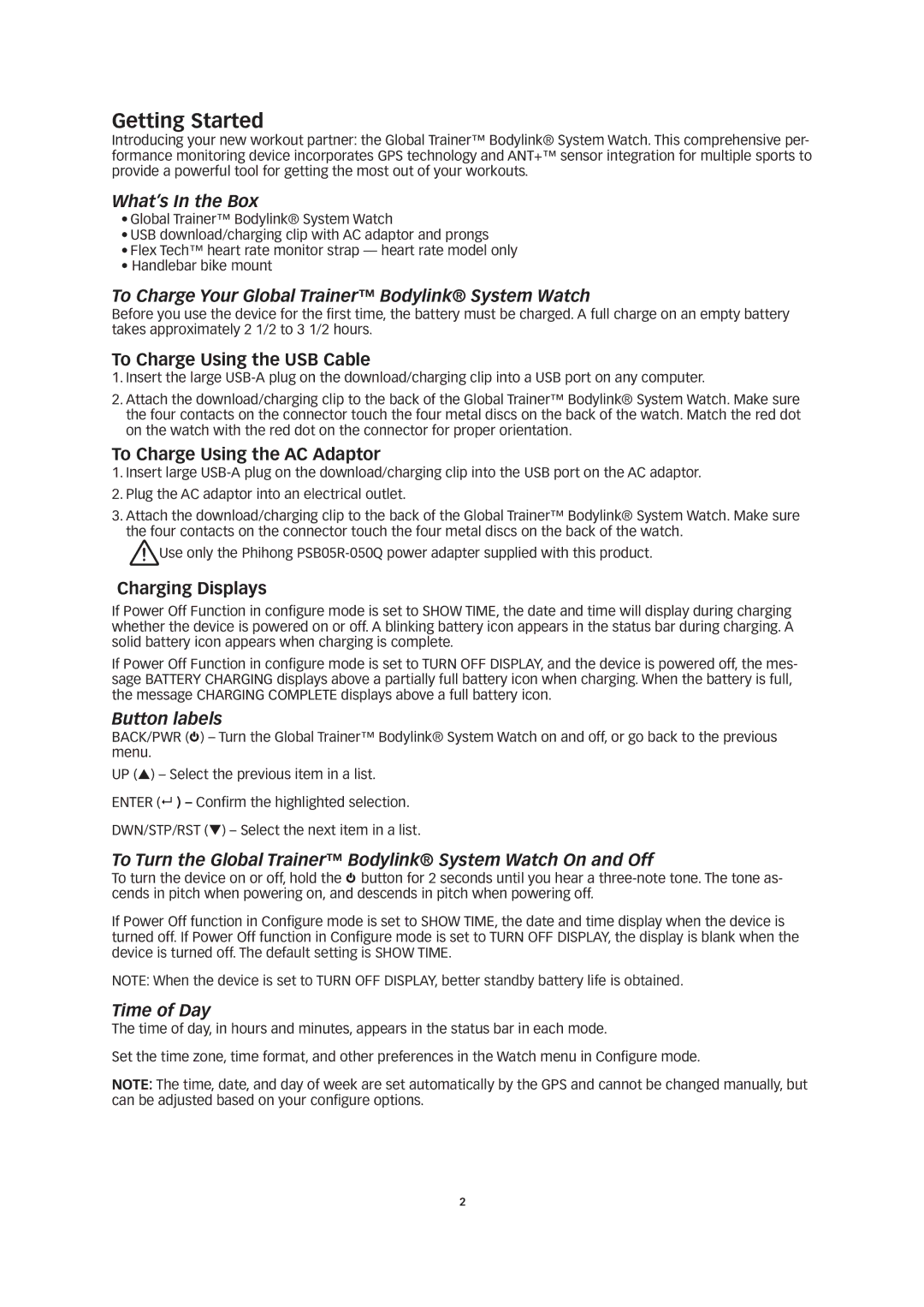Getting Started
Introducing your new workout partner: the Global Trainer™ Bodylink® System Watch. This comprehensive per- formance monitoring device incorporates GPS technology and ANT+™ sensor integration for multiple sports to provide a powerful tool for getting the most out of your workouts.
What’s In the Box
•Global Trainer™ Bodylink® System Watch
•USB download/charging clip with AC adaptor and prongs
•Flex Tech™ heart rate monitor strap — heart rate model only
•Handlebar bike mount
To Charge Your Global Trainer™ Bodylink® System Watch
Before you use the device for the first time, the battery must be charged. A full charge on an empty battery takes approximately 2 1/2 to 3 1/2 hours.
To Charge Using the USB Cable
1.Insert the large
2.Attach the download/charging clip to the back of the Global Trainer™ Bodylink® System Watch. Make sure the four contacts on the connector touch the four metal discs on the back of the watch. Match the red dot on the watch with the red dot on the connector for proper orientation.
To Charge Using the AC Adaptor
1.Insert large
2.Plug the AC adaptor into an electrical outlet.
3.Attach the download/charging clip to the back of the Global Trainer™ Bodylink® System Watch. Make sure the four contacts on the connector touch the four metal discs on the back of the watch.
![]() Use only the Phihong
Use only the Phihong
Charging Displays
If Power Off Function in configure mode is set to SHOW TIME, the date and time will display during charging whether the device is powered on or off. A blinking battery icon appears in the status bar during charging. A solid battery icon appears when charging is complete.
If Power Off Function in configure mode is set to TURN OFF DISPLAY, and the device is powered off, the mes- sage BATTERY CHARGING displays above a partially full battery icon when charging. When the battery is full, the message CHARGING COMPLETE displays above a full battery icon.
Button labels
BACK/PWR (8) – Turn the Global Trainer™ Bodylink® System Watch on and off, or go back to the previous menu.
UP (p) – Select the previous item in a list.
ENTER (8 ) – Confirm the highlighted selection.
DWN/STP/RST (q) – Select the next item in a list.
To Turn the Global Trainer™ Bodylink® System Watch On and Off
To turn the device on or off, hold the 8 button for 2 seconds until you hear a
If Power Off function in Configure mode is set to SHOW TIME, the date and time display when the device is turned off. If Power Off function in Configure mode is set to TURN OFF DISPLAY, the display is blank when the device is turned off. The default setting is SHOW TIME.
NOTE: When the device is set to TURN OFF DISPLAY, better standby battery life is obtained.
Time of Day
The time of day, in hours and minutes, appears in the status bar in each mode.
Set the time zone, time format, and other preferences in the Watch menu in Configure mode.
NOTE: The time, date, and day of week are set automatically by the GPS and cannot be changed manually, but can be adjusted based on your configure options.
2